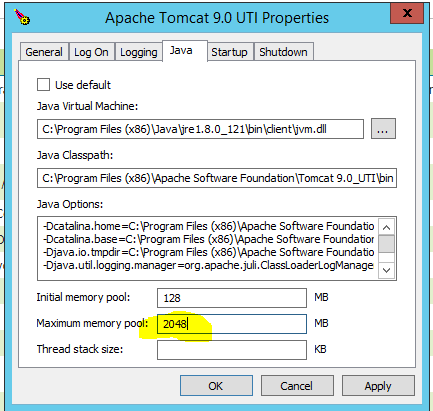I am trying to increase my Maximum memory pool in Apache tomcat config.
I am using Geo-server services with the help of Apache, however my memory in Geo-server is filling very fast. All the time I have to free memory from Geo-server Server Status.
I have to increase my memory to 2048 maximum by stopping Apache server when I increase from 1024 to 2048 Apache is not starting.
Can anyone guide me what to do how I should increase my memory size?