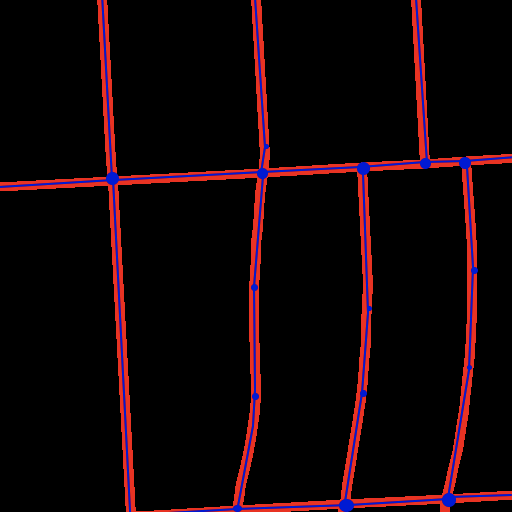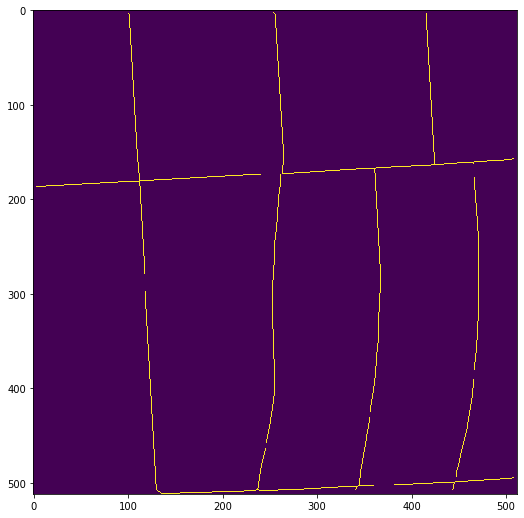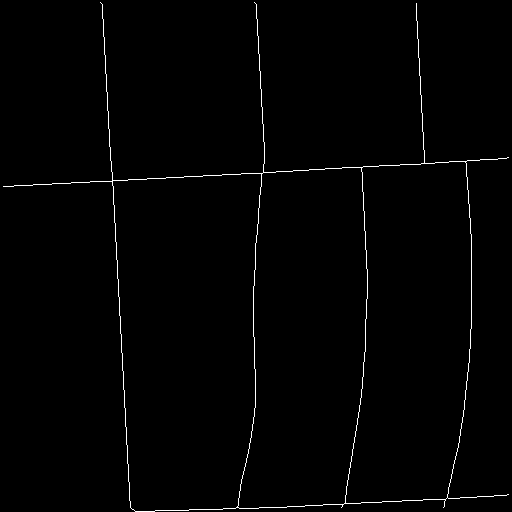I have a 512x512 image of a street grid:
I'd like to extract polylines for each of the streets in this image (large blue dots = intersections, small blue dots = points along polylines):
I've tried a few techniques! One idea was to start with skeletonize to compress the streets down to 1px wide lines:
from skimage import morphology
morphology.skeletonize(streets_data))
Unfortunately this has some gaps that break the connectivity of the street network; I'm not entirely sure why, but my guess is that this is because some of the streets are 1px narrower in some places and 1px wider in others. (update: the gaps aren't real; they're entirely artifacts of how I was displaying the skeleton. See this comment for the sad tale. The skeleton is well-connected.)
I can patch these using a binary_dilation, at the cost of making the streets somewhat variable width again:
out = morphology.skeletonize(streets_data)
out = morphology.binary_dilation(out, morphology.selem.disk(1))
With a re-connected grid, I can run the Hough transform to find line segments:
import cv2
rho = 1 # distance resolution in pixels of the Hough grid
theta = np.pi / 180 # angular resolution in radians of the Hough grid
threshold = 8 # minimum number of votes (intersections in Hough grid cell)
min_line_length = 10 # minimum number of pixels making up a line
max_line_gap = 2 # maximum gap in pixels between connectable line segments
# Run Hough on edge detected image
# Output "lines" is an array containing endpoints of detected line segments
lines = cv2.HoughLinesP(
out, rho, theta, threshold, np.array([]),
min_line_length, max_line_gap
)
line_image = streets_data.copy()
for i, line in enumerate(lines):
for x1,y1,x2,y2 in line:
cv2.line(line_image,(x1,y1),(x2,y2), 2, 1)
This produces a whole jumble of overlapping line segments, along with some gaps (look at the T intersection on the right side):
At this point I could try to de-dupe overlapping line segments, but it's not really clear to me that this is a path towards a solution, especially given that gap.
Are there more direct methods available to get at the network of polylines I'm looking for? In particular, what are some methods for:
- Finding the intersections (both four-way and T intersections).
- Shrinking the streets to all be 1px wide, allowing that there may be some variable width.
- Finding the polylines between intersections.