I want a small dot inside a square button , this is what i have tried till now as answered by azizbekian:
<?xml version="1.0" encoding="utf-8"?>
<layer-list xmlns:android="http://schemas.android.com/apk/res/android">
<item>
<shape android:shape="rectangle">
<size android:width="100dp" android:height="100dp"/>
<solid android:color="#38b0ef"/>
</shape>
</item>
<item
android:bottom="45dp"
android:left="45dp"
android:right="45dp"
android:top="45dp">
<shape android:shape="oval">
<stroke android:width="1dp" android:color="#0c5069"/>
<size android:width="20dp" android:height="20dp"/>
<solid android:color="#0c5069"/>
</shape>
</item>
</layer-list>
The first image is what i have tried and the second image is what i want excluding the text.
and also this code is the button to which i have to apply the drawable there are seven such buttons in an horizontal linearlayout with weightsum:100 each button has weight 14
<Button
android:id="@+id/wed"
android:layout_width="0dp"
android:layout_height="35dp"
android:layout_marginEnd="1dp"
android:background="@drawable/my_button_dot"
android:text="WED"
android:textAllCaps="true"
android:textStyle="bold"
android:textColor="#ffffff"
android:layout_weight="15"/>
the dot does not appear in the background when this drawable is applied to the button, maybe because of the size of button and drawable i tried to adjust the size of drawable, but i just do not understand it and it did not work, how can i adjust it such that the dot appears in button background.

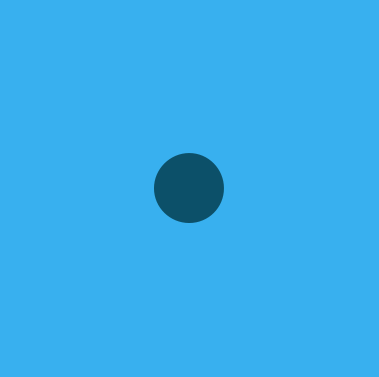

layer-list? Why having ordinary oval shape won't do for you? – HerzigcompoundDrawableBottomattribute? – Pantalets