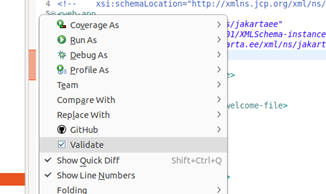"<?xml version="1.0" encoding="UTF-8"?>"
In this I'm getting error in this line
Description Resource Path Location Type Referenced file contains errors (jar:file:/C:/Softwares/eclipse-jee-2023-09-R-win32-x86_64/eclipse/plugins/org.eclipse.jst.standard.schemas_1.2.600.v202307260543.jar!/dtdsAndSchemas/jakartaee_10.xsd). For more information, right click on the message in the Problems View and select "Show Details...
like this.
And the full Web.xml File is
Please help me to fix this issue
<?xml version="1.0" encoding="UTF-8"?>
<web-app xmlns:xsi="http://www.w3.org/2001/XMLSchema-instance"
xmlns="https://jakarta.ee/xml/ns/jakartaee"
xsi:schemaLocation="https://jakarta.ee/xml/ns/jakartaee https://jakarta.ee/xml/ns/jakartaee/web-app_6_0.xsd"
id="WebApp_ID" version="6.0">
<display-name>Abc</display-name>
<welcome-file-list>
<welcome-file>index.html</welcome-file>
<welcome-file>index.jsp</welcome-file>
<welcome-file>index.htm</welcome-file>
<welcome-file>default.html</welcome-file>
<welcome-file>default.jsp</welcome-file>
<welcome-file>default.htm</welcome-file>
</welcome-file-list>
</web-app>