I'm hoping there's something in the same conceptual space as the old VB6 IsNumeric() function?
2nd October 2020: note that many bare-bones approaches are fraught with subtle bugs (eg. whitespace, implicit partial parsing, radix, coercion of arrays etc.) that many of the answers here fail to take into account. The following implementation might work for you, but note that it does not cater for number separators other than the decimal point ".":
function isNumeric(str) {
if (typeof str != "string") return false // we only process strings!
return !isNaN(str) && // use type coercion to parse the _entirety_ of the string (`parseFloat` alone does not do this)...
!isNaN(parseFloat(str)) // ...and ensure strings of whitespace fail
}
To check if a variable (including a string) is a number, check if it is not a number:
This works regardless of whether the variable content is a string or number.
isNaN(num) // returns true if the variable does NOT contain a valid number
Examples
isNaN(123) // false
isNaN('123') // false
isNaN('1e10000') // false (This translates to Infinity, which is a number)
isNaN('foo') // true
isNaN('10px') // true
isNaN('') // false
isNaN(' ') // false
isNaN(false) // false
Of course, you can negate this if you need to. For example, to implement the IsNumeric example you gave:
function isNumeric(num){
return !isNaN(num)
}
To convert a string containing a number into a number:
Only works if the string only contains numeric characters, else it returns NaN.
+num // returns the numeric value of the string, or NaN
// if the string isn't purely numeric characters
Examples
+'12' // 12
+'12.' // 12
+'12..' // NaN
+'.12' // 0.12
+'..12' // NaN
+'foo' // NaN
+'12px' // NaN
To convert a string loosely to a number
Useful for converting '12px' to 12, for example:
parseInt(num) // extracts a numeric value from the
// start of the string, or NaN.
Examples
parseInt('12') // 12
parseInt('aaa') // NaN
parseInt('12px') // 12
parseInt('foo2') // NaN These last three may
parseInt('12a5') // 12 be different from what
parseInt('0x10') // 16 you expected to see.
Floats
Bear in mind that, unlike +num, parseInt (as the name suggests) will convert a float into an integer by chopping off everything following the decimal point (if you want to use parseInt() because of this behaviour, you're probably better off using another method instead):
+'12.345' // 12.345
parseInt(12.345) // 12
parseInt('12.345') // 12
Empty strings
Empty strings may be a little counter-intuitive. +num converts empty strings or strings with spaces to zero, and isNaN() assumes the same:
+'' // 0
+' ' // 0
isNaN('') // false
isNaN(' ') // false
But parseInt() does not agree:
parseInt('') // NaN
parseInt(' ') // NaN
isNaN "To check to see if a variable is not a number". "not a number" is not the same as "IEEE-794 NaN", which is what isNaN tests for. In particular, this usage fails when testing booleans and empty strings, at least. See developer.mozilla.org/en-US/docs/Web/JavaScript/Reference/…. –
Ursuline var n = 'a'; if (+n === +n) { // is number } It is ~3994% faster than isNaN in the latest version of Chrome. See the performance test here: jsperf.com/isnan-vs-typeof/5 –
Malarkey parseInt('') === NaN - it fails. Although, printing it in the console window: parseInt(''); // prints NaN. Weird –
Pacer !isNaN(false) = true so false is a number? –
Ahab false + true + true + false + true; equals 3 (like 0 + 1 + 1 + 0 + 1). So yes. See @Superstition 's comment, you should use !isNaN(parseInt(false)) instead, it will return false –
Sarchet isNaN(' ') == false so an empty space is a valid number?! –
Neurovascular isFinite function should be added to this answer. developer.mozilla.org/en-US/docs/Web/JavaScript/Reference/… –
Incarnation +'0xdeadbeef' === 3735928559 and +'6e4' == 60000 –
Increase isNaN(1 + false + parseInt("1.do you trust your users?")) –
Ironing isNaN([]), isNaN([234]), isNaN(null), isNaN(true), isNaN(false), isNaN(''), isNaN(' '). The last one is a string of one or more spaces. –
Tibbs var mySymbol = Symbol('Hey') and then isNaN(mySymbol) will throw Cannot convert a Symbol value to a number instead of returning true. –
Tibbs !isNaN(parseInt('5aaaa')) returns true but "5aaaa" is clearly not a number. –
Changsha Not a Number, so if Number.isNaN(x) is true, then it means that x is not a number obviously. –
Refinery !isNaN(null) the result is true, and I don't expect that. so we need to add a conditional for null value if (num === null) return false –
Unskillful String, rather than a typeof being string, as valid strings can be instantiated with the constructor and they will be of type object: isNumeric(new String('3')) returns false, where !isNaN(new String('3')) returns true. –
Gimel "01" when it's intended to be a string and not have the leading 0 stripped away? –
Disenfranchise null, as +null === +null will report as true, because +null is a valid arithmetic statement in JS, and evaluates to 0 rather than NaN, so his solution only works if you've already ruled out nulls in your inputs earlier in your codepath. –
Inwardness If you're just trying to check if a string is a whole number (no decimal places), regex is a good way to go. Other methods such as isNaN are too complicated for something so simple.
function isNumeric(value) {
return /^-?\d+$/.test(value);
}
console.log(isNumeric('abcd')); // false
console.log(isNumeric('123a')); // false
console.log(isNumeric('1')); // true
console.log(isNumeric('1234567890')); // true
console.log(isNumeric('-23')); // true
console.log(isNumeric(1234)); // true
console.log(isNumeric(1234n)); // true
console.log(isNumeric('123.4')); // false
console.log(isNumeric('')); // false
console.log(isNumeric(undefined)); // false
console.log(isNumeric(null)); // false
To only allow positive whole numbers use this:
function isNumeric(value) {
return /^\d+$/.test(value);
}
console.log(isNumeric('123')); // true
console.log(isNumeric('-23')); // false
/^-?[0-9.,]+/ if you want to allow values like -1.5px –
Whacking /^[0-9]+$/.test(value) –
Slatternly /^-?[0-9.,]+/ but not working for this: console.log(isNumeric(',ab')); console.log(isNumeric('.ab')); –
Cooker /^-?[0-9]([0-9.,]+)?/. This will only allow the ., only if the first character is a digit. This regex is more for checking if the string starts as a number, for example -1.5px. –
Whacking isNumeric(1234n) ? –
Cullis "0111" a number? It's a string by my book. –
Disenfranchise var test = 0111 it stores 73, which is in 0111 in Octal. It's up to you to decide on the scope. –
Chromogen The accepted answer for this question has quite a few flaws (as highlighted by couple of other users). This is one of the easiest & proven way to approach it in javascript:
function isNumeric(n) {
return !isNaN(parseFloat(n)) && isFinite(n);
}
Below are some good test cases:
console.log(isNumeric(12345678912345678912)); // true
console.log(isNumeric('2 ')); // true
console.log(isNumeric('-32.2 ')); // true
console.log(isNumeric(-32.2)); // true
console.log(isNumeric(undefined)); // false
// the accepted answer fails at these tests:
console.log(isNumeric('')); // false
console.log(isNumeric(null)); // false
console.log(isNumeric([])); // false
parseFloat is insufficient for this application because it will return a valid number parsed so far, when it encounters the first character that cannot be parsed as a number. eg. parseFloat('1.1ea10') === 1.1. –
Lehmbruck Number.isNaN and Number.isFinite won't work because they won't cast string to number. –
Destructionist !isNaN(parseFloat('0111')) && isFinite('0111') === true –
Disenfranchise And you could go the RegExp-way:
var num = "987238";
if(num.match(/^-?\d+$/)){
//valid integer (positive or negative)
}else if(num.match(/^\d+\.\d+$/)){
//valid float
}else{
//not valid number
}
/^-?\d+$/ and /^-?\d*\.\d+$/ e.g. "-42" and "-.42" –
Increase $.isNumeric. There are so many possibilities of number representations that you will most likely fail to consider all of them with a regex. –
Kirov If you really want to make sure that a string contains only a number, any number (integer or floating point), and exactly a number, you cannot use parseInt()/ parseFloat(), Number(), or !isNaN() by themselves. Note that !isNaN() is actually returning true when Number() would return a number, and false when it would return NaN, so I will exclude it from the rest of the discussion.
The problem with parseFloat() is that it will return a number if the string contains any number, even if the string doesn't contain only and exactly a number:
parseFloat("2016-12-31") // returns 2016
parseFloat("1-1") // return 1
parseFloat("1.2.3") // returns 1.2
The problem with Number() is that it will return a number in cases where the passed value is not a number at all!
Number("") // returns 0
Number(" ") // returns 0
Number(" \u00A0 \t\n\r") // returns 0
The problem with rolling your own regex is that unless you create the exact regex for matching a floating point number as Javascript recognizes it you are going to miss cases or recognize cases where you shouldn't. And even if you can roll your own regex, why? There are simpler built-in ways to do it.
However, it turns out that Number() (and isNaN()) does the right thing for every case where parseFloat() returns a number when it shouldn't, and vice versa. So to find out if a string is really exactly and only a number, call both functions and see if they both return true:
function isNumber(str) {
if (typeof str != "string") return false // we only process strings!
// could also coerce to string: str = ""+str
return !isNaN(str) && !isNaN(parseFloat(str))
}
' 1', '2 ' and ' 3 ' all return true. –
Othilia isNumber function aren't dealing with user interfaces. Also, a good number input won't allow spaces to begin with. –
Othilia 2019: Including ES3, ES6 and TypeScript Examples
Maybe this has been rehashed too many times, however I fought with this one today too and wanted to post my answer, as I didn't see any other answer that does it as simply or thoroughly:
ES3
var isNumeric = function(num){
return (typeof(num) === 'number' || typeof(num) === "string" && num.trim() !== '') && !isNaN(num);
}
ES6
const isNumeric = (num) => (typeof(num) === 'number' || typeof(num) === "string" && num.trim() !== '') && !isNaN(num);
Typescript
const isNumeric = (num: any) => (typeof(num) === 'number' || typeof(num) === "string" && num.trim() !== '') && !isNaN(num as number);
This seems quite simple and covers all the bases I saw on the many other posts and thought up myself:
// Positive Cases
console.log(0, isNumeric(0) === true);
console.log(1, isNumeric(1) === true);
console.log(1234567890, isNumeric(1234567890) === true);
console.log('1234567890', isNumeric('1234567890') === true);
console.log('0', isNumeric('0') === true);
console.log('1', isNumeric('1') === true);
console.log('1.1', isNumeric('1.1') === true);
console.log('-1', isNumeric('-1') === true);
console.log('-1.2354', isNumeric('-1.2354') === true);
console.log('-1234567890', isNumeric('-1234567890') === true);
console.log(-1, isNumeric(-1) === true);
console.log(-32.1, isNumeric(-32.1) === true);
console.log('0x1', isNumeric('0x1') === true); // Valid number in hex
// Negative Cases
console.log(true, isNumeric(true) === false);
console.log(false, isNumeric(false) === false);
console.log('1..1', isNumeric('1..1') === false);
console.log('1,1', isNumeric('1,1') === false);
console.log('-32.1.12', isNumeric('-32.1.12') === false);
console.log('[blank]', isNumeric('') === false);
console.log('[spaces]', isNumeric(' ') === false);
console.log('null', isNumeric(null) === false);
console.log('undefined', isNumeric(undefined) === false);
console.log([], isNumeric([]) === false);
console.log('NaN', isNumeric(NaN) === false);
You can also try your own isNumeric function and just past in these use cases and scan for "true" for all of them.
Or, to see the values that each return:
isNumeric('3e2') / isNumeric(3e2) –
Jarmon (typeof('0111') === 'number' || typeof('0111') === "string" && '0111'.trim() !== '') && !isNaN('0111'); Thus data is lost. Namely the intended zero prefix. –
Disenfranchise TL;DR
It depends largely on what you want to parse as a number.
Comparison Between Built-in Functions
As none of the existing sources satisfied my soul, I tried to figure out what actually was happening with these functions.
Three immediate answers to this question felt like:
!isNaN(input)(which gives the same output as+input === +input)!isNaN(parseFloat(input))isFinite(input)
But are any of them correct in every scenario?
I tested these functions in several cases, and generated output as markdown. This is what it looks like:
input |
!isNaN(input) or +input===+input |
!isNaN(parseFloat(input)) |
isFinite(input) |
Comment |
|---|---|---|---|---|
| 123 | ✔️ | ✔️ | ✔️ | - |
| '123' | ✔️ | ✔️ | ✔️ | - |
| 12.3 | ✔️ | ✔️ | ✔️ | - |
| '12.3' | ✔️ | ✔️ | ✔️ | - |
| ' 12.3 ' | ✔️ | ✔️ | ✔️ | Empty whitespace trimmed, as expected. |
| 1_000_000 | ✔️ | ✔️ | ✔️ | Numeric separator understood, also expected. |
| '1_000_000' | ❌ | ✔️ | ❌ | Surprise! JS just won't parse numeric separator inside a string. For details, check this issue. (Why then parsing as float worked though? Well, it didn't. 😉) |
| '0b11111111' | ✔️ | ✔️ | ✔️ | Binary form understood, as it should've. |
| '0o377' | ✔️ | ✔️ | ✔️ | Octal form understood too. |
| '0xFF' | ✔️ | ✔️ | ✔️ | Of course hex is understood. Did anybody think otherwise? 😒 |
| '' | ✔️ | ❌ | ✔️ | Should empty string be a number? |
| ' ' | ✔️ | ❌ | ✔️ | Should a whitespace-only string be a number? |
| 'abc' | ❌ | ❌ | ❌ | Everybody agrees, not a number. |
| '12.34Ab!@#$' | ❌ | ✔️ | ❌ | Ah! Now it's quite understandable what parseFloat() does. Not impressive to me, but may come handy in certain cases. |
| '10e100' | ✔️ | ✔️ | ✔️ | 10100 is a number indeed. But caution! It's way more larger than the maximum safe integer value 253 (about 9×1015). Read this for details. |
| '10e1000' | ✔️ | ✔️ | ❌ | Say with me, help! Though not as crazy as it may seem. In JavaScript, a value larger than ~10308 is rounded to infinity, that's why. Look here for details. And yes, isNaN() considers infinity as a number, and parseFloat() parses infinity as infinity. |
| null | ✔️ | ❌ | ✔️ | Now this is awkward. In JS, when a conversion is needed, null becomes zero, and we get a finite number. Then why parseFloat(null) should return a NaN here? Someone please explain this design concept to me. |
| undefined | ❌ | ❌ | ❌ | As expected. |
| Infinity | ✔️ | ✔️ | ❌ | As explained before, isNaN() considers infinity as a number, and parseFloat() parses infinity as infinity. |
So...which of them is "correct"?
Should be clear by now, it depends largely on what we need. For example, we may want to consider a null input as 0. In that case isFinite() will work fine.
Again, perhaps we will take a little help from isNaN() when 1010000000000 is needed to be considered a valid number (although the question remains—why would it be, and how would we handle that)!
Of course, we can manually exclude any of the scenarios.
Like in my case, I needed exactly the outputs of isFinite(), except for the null case, the empty string case, and the whitespace-only string case. Also I had no headache about really huge numbers. So my code looked like this:
/**
* My necessity was met by the following code.
*/
if (input === null) {
// Null input
} else if (input.trim() === '') {
// Empty or whitespace-only string
} else if (isFinite(input)) {
// Input is a number
} else {
// Not a number
}
And also, this was my JavaScript to generate the table:
/**
* Note: JavaScript does not print numeric separator inside a number.
* In that single case, the markdown output was manually corrected.
* Also, the comments were manually added later, of course.
*/
let inputs = [
123, '123', 12.3, '12.3', ' 12.3 ',
1_000_000, '1_000_000',
'0b11111111', '0o377', '0xFF',
'', ' ',
'abc', '12.34Ab!@#$',
'10e100', '10e1000',
null, undefined, Infinity];
let markdownOutput = `| \`input\` | \`!isNaN(input)\` or <br>\`+input === +input\` | \`!isNaN(parseFloat(input))\` | \`isFinite(input)\` | Comment |
| :---: | :---: | :---: | :---: | :--- |\n`;
for (let input of inputs) {
let outputs = [];
outputs.push(!isNaN(input));
outputs.push(!isNaN(parseFloat(input)));
outputs.push(isFinite(input));
if (typeof input === 'string') {
// Output with quotations
console.log(`'${input}'`);
markdownOutput += `| '${input}'`;
} else {
// Output without quotes
console.log(input);
markdownOutput += `| ${input}`;
}
for (let output of outputs) {
console.log('\t' + output);
if (output === true) {
markdownOutput += ` | <div style="color:limegreen">true</div>`;
// markdownOutput += ` | ✔️`; // for stackoverflow
} else {
markdownOutput += ` | <div style="color:orangered">false</div>`;
// markdownOutput += ` | ❌`; // for stackoverflow
}
}
markdownOutput += ` ||\n`;
}
// Replace two or more whitespaces with $nbsp;
markdownOutput = markdownOutput.replaceAll(` `, ` `);
// Print markdown to console
console.log(markdownOutput);
'0123' A string which is expected to remain a string but any of these technique detect a number and will result in the 0 being lost. –
Disenfranchise Try the isNan function:
The isNaN() function determines whether a value is an illegal number (Not-a-Number).
This function returns true if the value equates to NaN. Otherwise it returns false.
This function is different from the Number specific Number.isNaN() method.
The global isNaN() function, converts the tested value to a Number, then tests it.
Number.isNan() does not convert the values to a Number, and will not return true for any value that is not of the type Number...
isNaN() returns false for ANY string containing only whitespace characters, including things like '\u00A0'. –
Neurovascular The JavaScript global isFinite() checks if a value is a valid (finite) number.
See MDN for the difference between Number.isFinite() and global isFinite().
let a = isFinite('abc') // false
let b = isFinite('123') // true
let c = isFinite('12a') // false
let d = isFinite(null) // true
console.log(a, b, c, d)Old question, but there are several points missing in the given answers.
Scientific notation.
!isNaN('1e+30') is true, however in most of the cases when people ask for numbers, they do not want to match things like 1e+30.
Large floating numbers may behave weird
Observe (using Node.js):
> var s = Array(16 + 1).join('9')
undefined
> s.length
16
> s
'9999999999999999'
> !isNaN(s)
true
> Number(s)
10000000000000000
> String(Number(s)) === s
false
>
On the other hand:
> var s = Array(16 + 1).join('1')
undefined
> String(Number(s)) === s
true
> var s = Array(15 + 1).join('9')
undefined
> String(Number(s)) === s
true
>
So, if one expects String(Number(s)) === s, then better limit your strings to 15 digits at most (after omitting leading zeros).
Infinity
> typeof Infinity
'number'
> !isNaN('Infinity')
true
> isFinite('Infinity')
false
>
Given all that, checking that the given string is a number satisfying all of the following:
- non scientific notation
- predictable conversion to
Numberand back toString - finite
is not such an easy task. Here is a simple version:
function isNonScientificNumberString(o) {
if (!o || typeof o !== 'string') {
// Should not be given anything but strings.
return false;
}
return o.length <= 15 && o.indexOf('e+') < 0 && o.indexOf('E+') < 0 && !isNaN(o) && isFinite(o);
}
However, even this one is far from complete. Leading zeros are not handled here, but they do screw the length test.
Someone may also benefit from a regex based answer. Here it is:
One liner isInteger:
const isInteger = num => /^-?[0-9]+$/.test(num+'');
One liner isNumeric: Accepts integers and decimals
const isNumeric = num => /^-?[0-9]+(?:\.[0-9]+)?$/.test(num+'');
const isInteger = num => /^\s*-?[0-9]+\s*$/.test(num+''); or const isNumeric = num => /^\s*-?[0-9]+(?:\.[0-9]+)\s*?$/.test(num+''); –
Litmus I have tested and Michael's solution is best. Vote for his answer above (search this page for "If you really want to make sure that a string" to find it). In essence, his answer is this:
function isNumeric(num){
num = "" + num; //coerce num to be a string
return !isNaN(num) && !isNaN(parseFloat(num));
}
It works for every test case, which I documented here: https://jsfiddle.net/wggehvp9/5/
Many of the other solutions fail for these edge cases: ' ', null, "", true, and []. In theory, you could use them, with proper error handling, for example:
return !isNaN(num);
or
return (+num === +num);
with special handling for /\s/, null, "", true, false, [] (and others?)
You can use the result of Number when passing an argument to its constructor.
If the argument (a string) cannot be converted into a number, it returns NaN, so you can determinate if the string provided was a valid number or not.
Notes: Note when passing empty string or '\t\t' and '\n\t' as Number will return 0; Passing true will return 1 and false returns 0.
Number('34.00') // 34
Number('-34') // -34
Number('123e5') // 12300000
Number('123e-5') // 0.00123
Number('999999999999') // 999999999999
Number('9999999999999999') // 10000000000000000 (integer accuracy up to 15 digit)
Number('0xFF') // 255
Number('Infinity') // Infinity
Number('34px') // NaN
Number('xyz') // NaN
Number('true') // NaN
Number('false') // NaN
// cavets
Number(' ') // 0
Number('\t\t') // 0
Number('\n\t') // 0
Number constructor is exactly the same as +x. –
Capercaillie Number() handles float numbers as well, like Number.parseFloat() not Number.parseInt() –
Superheterodyne Maybe there are one or two people coming across this question who need a much stricter check than usual (like I did). In that case, this might be useful:
if(str === String(Number(str))) {
// it's a "perfectly formatted" number
}
Beware! This will reject strings like .1, 40.000, 080, 00.1. It's very picky - the string must match the "most minimal perfect form" of the number for this test to pass.
It uses the String and Number constructor to cast the string to a number and back again and thus checks if the JavaScript engine's "perfect minimal form" (the one it got converted to with the initial Number constructor) matches the original string.
(str === String(Math.round(Number(str)))). –
Ironing "Infinity", "-Infinity", and "NaN" pass this test. However, this can be fixed using an additional Number.isFinite test. –
Capercaillie str === ("" + +str). It basically checks whether the string is the result of stringifying a JS number. Knowing this, we can also see a problem: the test passes for 0.000001 but fails for 0.0000001, which is when 1e-7 passes instead. The same for very big numbers. –
Capercaillie 1e10 is "perfectly valid and formatted", and yet fails this algorithm. –
Lehmbruck Why is jQuery's implementation not good enough?
function isNumeric(a) {
var b = a && a.toString();
return !$.isArray(a) && b - parseFloat(b) + 1 >= 0;
};
Michael suggested something like this (although I've stolen "user1691651 - John"'s altered version here):
function isNumeric(num){
num = "" + num; //coerce num to be a string
return !isNaN(num) && !isNaN(parseFloat(num));
}
The following is a solution with most likely bad performance, but solid results. It is a contraption made from the jQuery 1.12.4 implementation and Michael's answer, with an extra check for leading/trailing spaces (because Michael's version returns true for numerics with leading/trailing spaces):
function isNumeric(a) {
var str = a + "";
var b = a && a.toString();
return !$.isArray(a) && b - parseFloat(b) + 1 >= 0 &&
!/^\s+|\s+$/g.test(str) &&
!isNaN(str) && !isNaN(parseFloat(str));
};
The latter version has two new variables, though. One could get around one of those, by doing:
function isNumeric(a) {
if ($.isArray(a)) return false;
var b = a && a.toString();
a = a + "";
return b - parseFloat(b) + 1 >= 0 &&
!/^\s+|\s+$/g.test(a) &&
!isNaN(a) && !isNaN(parseFloat(a));
};
I haven't tested any of these very much, by other means than manually testing the few use-cases I'll be hitting with my current predicament, which is all very standard stuff. This is a "standing-on-the-shoulders-of-giants" situation.
I like the simplicity of this.
Number.isNaN(Number(value))
The above is regular Javascript, but I'm using this in conjunction with a typescript typeguard for smart type checking. This is very useful for the typescript compiler to give you correct intellisense, and no type errors.
Typescript typeguards
Warning: See Jeremy's comment below. This has some issues with certain values and I don't have time to fix it now, but the idea of using a typescript typeguard is useful so I won't delete this section.
isNotNumber(value: string | number): value is string {
return Number.isNaN(Number(this.smartImageWidth));
}
isNumber(value: string | number): value is number {
return Number.isNaN(Number(this.smartImageWidth)) === false;
}
Let's say you have a property width which is number | string. You may want to do logic based on whether or not it's a string.
var width: number|string;
width = "100vw";
if (isNotNumber(width))
{
// the compiler knows that width here must be a string
if (width.endsWith('vw'))
{
// we have a 'width' such as 100vw
}
}
else
{
// the compiler is smart and knows width here must be number
var doubleWidth = width * 2;
}
The typeguard is smart enough to constrain the type of width within the if statement to be ONLY string. This permits the compiler to allow width.endsWith(...) which it wouldn't allow if the type was string | number.
You can call the typeguard whatever you want isNotNumber, isNumber, isString, isNotString but I think isString is kind of ambiguous and harder to read.
1..1, 1,1, -32.1.12, and more importantly fails undefined and NaN. Not sure if your TS makes up for it, but it looks like if you passed undefined or a NaN that it would fail trying to do undefined * 2, which won't crash but will return NaN. –
Kevon e or E in the number (for instance 2E34) as it is considered a valid number (the "scientific notation"), but is not necessarily what you want... –
Litmus 2019: Practical and tight numerical validity check
Often, a 'valid number' means a Javascript number excluding NaN and Infinity, ie a 'finite number'.
To check the numerical validity of a value (from an external source for example), you can define in ESlint Airbnb style :
/**
* Returns true if 'candidate' is a finite number or a string referring (not just 'including') a finite number
* To keep in mind:
* Number(true) = 1
* Number('') = 0
* Number(" 10 ") = 10
* !isNaN(true) = true
* parseFloat('10 a') = 10
*
* @param {?} candidate
* @return {boolean}
*/
function isReferringFiniteNumber(candidate) {
if (typeof (candidate) === 'number') return Number.isFinite(candidate);
if (typeof (candidate) === 'string') {
return (candidate.trim() !== '') && Number.isFinite(Number(candidate));
}
return false;
}
and use it this way:
if (isReferringFiniteNumber(theirValue)) {
myCheckedValue = Number(theirValue);
} else {
console.warn('The provided value doesn\'t refer to a finite number');
}
It is not valid for TypeScript as:
declare function isNaN(number: number): boolean;
For TypeScript you can use:
/^\d+$/.test(key)
/^\d+$/.test("-1") // false To use isNaN with non-numbers in TS, you can just cast the value to any, or use one of the other more comprehensive solutions here that make use of Number, parseFloat, etc. –
Bohlin parseInt(), but be aware that this function is a bit different in the sense that it for example returns 100 for parseInt("100px").
parseInt(09). –
Delineation paraseInt(09, 10) –
Tripletail , 10 argument any more. parseInt('09') now equals 9. –
Cahier Quote:
isNaN(num) // returns true if the variable does NOT contain a valid number
is not entirely true if you need to check for leading/trailing spaces - for example when a certain quantity of digits is required, and you need to get, say, '1111' and not ' 111' or '111 ' for perhaps a PIN input.
Better to use:
var num = /^\d+$/.test(num)
'-1', '0.1' and '1e10' all return false. Furthermore, values larger than positive infinity or smaller than negative infinity return true, while they probably should return false. –
Othilia When guarding against empty strings and null
// Base cases that are handled properly
Number.isNaN(Number('1')); // => false
Number.isNaN(Number('-1')); // => false
Number.isNaN(Number('1.1')); // => false
Number.isNaN(Number('-1.1')); // => false
Number.isNaN(Number('asdf')); // => true
Number.isNaN(Number(undefined)); // => true
// Special notation cases that are handled properly
Number.isNaN(Number('1e1')); // => false
Number.isNaN(Number('1e-1')); // => false
Number.isNaN(Number('-1e1')); // => false
Number.isNaN(Number('-1e-1')); // => false
Number.isNaN(Number('0b1')); // => false
Number.isNaN(Number('0o1')); // => false
Number.isNaN(Number('0xa')); // => false
// Edge cases that will FAIL if not guarded against
Number.isNaN(Number('')); // => false
Number.isNaN(Number(' ')); // => false
Number.isNaN(Number(null)); // => false
// Edge cases that are debatable
Number.isNaN(Number('-0b1')); // => true
Number.isNaN(Number('-0o1')); // => true
Number.isNaN(Number('-0xa')); // => true
Number.isNaN(Number('Infinity')); // => false
Number.isNaN(Number('INFINITY')); // => true
Number.isNaN(Number('-Infinity')); // => false
Number.isNaN(Number('-INFINITY')); // => true
When NOT guarding against empty strings and null
Using parseInt:
// Base cases that are handled properly
Number.isNaN(parseInt('1')); // => false
Number.isNaN(parseInt('-1')); // => false
Number.isNaN(parseInt('1.1')); // => false
Number.isNaN(parseInt('-1.1')); // => false
Number.isNaN(parseInt('asdf')); // => true
Number.isNaN(parseInt(undefined)); // => true
Number.isNaN(parseInt('')); // => true
Number.isNaN(parseInt(' ')); // => true
Number.isNaN(parseInt(null)); // => true
// Special notation cases that are handled properly
Number.isNaN(parseInt('1e1')); // => false
Number.isNaN(parseInt('1e-1')); // => false
Number.isNaN(parseInt('-1e1')); // => false
Number.isNaN(parseInt('-1e-1')); // => false
Number.isNaN(parseInt('0b1')); // => false
Number.isNaN(parseInt('0o1')); // => false
Number.isNaN(parseInt('0xa')); // => false
// Edge cases that are debatable
Number.isNaN(parseInt('-0b1')); // => false
Number.isNaN(parseInt('-0o1')); // => false
Number.isNaN(parseInt('-0xa')); // => false
Number.isNaN(parseInt('Infinity')); // => true
Number.isNaN(parseInt('INFINITY')); // => true
Number.isNaN(parseInt('-Infinity')); // => true
Number.isNaN(parseInt('-INFINITY')); // => true
Using parseFloat:
// Base cases that are handled properly
Number.isNaN(parseFloat('1')); // => false
Number.isNaN(parseFloat('-1')); // => false
Number.isNaN(parseFloat('1.1')); // => false
Number.isNaN(parseFloat('-1.1')); // => false
Number.isNaN(parseFloat('asdf')); // => true
Number.isNaN(parseFloat(undefined)); // => true
Number.isNaN(parseFloat('')); // => true
Number.isNaN(parseFloat(' ')); // => true
Number.isNaN(parseFloat(null)); // => true
// Special notation cases that are handled properly
Number.isNaN(parseFloat('1e1')); // => false
Number.isNaN(parseFloat('1e-1')); // => false
Number.isNaN(parseFloat('-1e1')); // => false
Number.isNaN(parseFloat('-1e-1')); // => false
Number.isNaN(parseFloat('0b1')); // => false
Number.isNaN(parseFloat('0o1')); // => false
Number.isNaN(parseFloat('0xa')); // => false
// Edge cases that are debatable
Number.isNaN(parseFloat('-0b1')); // => false
Number.isNaN(parseFloat('-0o1')); // => false
Number.isNaN(parseFloat('-0xa')); // => false
Number.isNaN(parseFloat('Infinity')); // => false
Number.isNaN(parseFloat('INFINITY')); // => true
Number.isNaN(parseFloat('-Infinity')); // => false
Number.isNaN(parseFloat('-INFINITY')); // => true
Notes:
- Only string, empty, and uninitialized values are considered in keeping with addressing the original question. Additional edge cases exist if arrays and objects are the values being considered.
- Characters in binary, octal, hexadecimal, and exponential notation are not case-sensitive (ie: '0xFF', '0XFF', '0xfF' etc. will all yield the same result in the test cases shown above).
- Unlike with
Infinity(case-sensitive) in some cases, constants from theNumberandMathobjects passed as test cases in string format to any of the methods above will be determined to not be numbers. - See here for an explanation of how arguments are converted to a
Numberand why the edge cases fornulland empty strings exist.
"", null, undefined and –
Metheglin Infinity and "Infinity". It also looks like undefined is already handled properly but I added it explicitly to make it clear. –
Earleenearlene This way it works for me.
function isNumeric(num){
let value1 = num.toString();
let value2 = parseFloat(num).toString();
return (value1 === value2);
}
console.log(
isNumeric(123), //true
isNumeric(-123), //true
isNumeric('123'), //true
isNumeric('-123'), //true
isNumeric(12.2), //true
isNumeric(-12.2), //true
isNumeric('12.2'), //true
isNumeric('-12.2'), //true
isNumeric('a123'), //false
isNumeric('123a'), //false
isNumeric(' 123'), //false
isNumeric('123 '), //false
isNumeric('a12.2'), //false
isNumeric('12.2a'), //false
isNumeric(' 12.2'), //false
isNumeric('12.2 '), //false
)
This is built on some of the previous answers and comments. It covers all the edge cases and also handles scientific notation optionally:
const NUMBER_REG_EXP = /^-?\d+(?:\.\d+)?$/;
const SCIENTIFIC_NOTATION_REG_EXP = /^-?\d+(?:\.\d+)?(?:[eE]\d+)?$/;
const isNumeric = (n, allowScientificNotation = false) => (
(typeof n === 'number' && !Number.isNaN(n)) ||
(typeof n === 'string' && (allowScientificNotation ?
SCIENTIFIC_NOTATION_REG_EXP : NUMBER_REG_EXP).test(n))
);
If anyone ever gets this far down, I spent some time hacking on this trying to patch moment.js (https://github.com/moment/moment). Here's something that I took away from it:
function isNumeric(val) {
var _val = +val;
return (val !== val + 1) //infinity check
&& (_val === +val) //Cute coercion check
&& (typeof val !== 'object') //Array/object check
}
Handles the following cases:
True! :
isNumeric("1"))
isNumeric(1e10))
isNumeric(1E10))
isNumeric(+"6e4"))
isNumeric("1.2222"))
isNumeric("-1.2222"))
isNumeric("-1.222200000000000000"))
isNumeric("1.222200000000000000"))
isNumeric(1))
isNumeric(0))
isNumeric(-0))
isNumeric(1010010293029))
isNumeric(1.100393830000))
isNumeric(Math.LN2))
isNumeric(Math.PI))
isNumeric(5e10))
False! :
isNumeric(NaN))
isNumeric(Infinity))
isNumeric(-Infinity))
isNumeric())
isNumeric(undefined))
isNumeric('[1,2,3]'))
isNumeric({a:1,b:2}))
isNumeric(null))
isNumeric([1]))
isNumeric(new Date()))
Ironically, the one I am struggling with the most:
isNumeric(new Number(1)) => false
Any suggestions welcome. :]
isNumeric(' ') and isNumeric('')? –
Renaldorenard && (val.replace(/\s/g,'') !== '') //Empty && (val.slice(-1) !== '.') //Decimal without Number in order to adress the above mentioned issue and one I had myself. –
Meat I recently wrote an article about ways to ensure a variable is a valid number: https://github.com/jehugaleahsa/artifacts/blob/master/2018/typescript_num_hack.md The article explains how to ensure floating point or integer, if that's important (+x vs ~~x).
The article assumes the variable is a string or a number to begin with and trim is available/polyfilled. It wouldn't be hard to extend it to handle other types, as well. Here's the meat of it:
// Check for a valid float
if (x == null
|| ("" + x).trim() === ""
|| isNaN(+x)) {
return false; // not a float
}
// Check for a valid integer
if (x == null
|| ("" + x).trim() === ""
|| ~~x !== +x) {
return false; // not an integer
}
Save yourself the headache of trying to find a "built-in" solution.
There isn't a good answer, and the hugely upvoted answer in this thread is wrong.
npm install is-number
In JavaScript, it's not always as straightforward as it should be to reliably check if a value is a number. It's common for devs to use +, -, or Number() to cast a string value to a number (for example, when values are returned from user input, regex matches, parsers, etc). But there are many non-intuitive edge cases that yield unexpected results:
console.log(+[]); //=> 0
console.log(+''); //=> 0
console.log(+' '); //=> 0
console.log(typeof NaN); //=> 'number'
function isNumberCandidate(s) {
const str = (''+ s).trim();
if (str.length === 0) return false;
return !isNaN(+str);
}
console.log(isNumberCandidate('1')); // true
console.log(isNumberCandidate('a')); // false
console.log(isNumberCandidate('000')); // true
console.log(isNumberCandidate('1a')); // false
console.log(isNumberCandidate('1e')); // false
console.log(isNumberCandidate('1e-1')); // true
console.log(isNumberCandidate('123.3')); // true
console.log(isNumberCandidate('')); // false
console.log(isNumberCandidate(' ')); // false
console.log(isNumberCandidate(1)); // true
console.log(isNumberCandidate(0)); // true
console.log(isNumberCandidate(NaN)); // false
console.log(isNumberCandidate(undefined)); // false
console.log(isNumberCandidate(null)); // false
console.log(isNumberCandidate(-1)); // true
console.log(isNumberCandidate('-1')); // true
console.log(isNumberCandidate('-1.2')); // true
console.log(isNumberCandidate(0.0000001)); // true
console.log(isNumberCandidate('0.0000001')); // true
console.log(isNumberCandidate(Infinity)); // true
console.log(isNumberCandidate(-Infinity)); // true
console.log(isNumberCandidate('Infinity')); // true
if (isNumberCandidate(s)) {
// use +s as a number
+s ...
}
So, it will depend on the test cases that you want it to handle.
function isNumeric(number) {
return !isNaN(parseFloat(number)) && !isNaN(+number);
}
What I was looking for was regular types of numbers in javascript.
0, 1 , -1, 1.1 , -1.1 , 1E1 , -1E1 , 1e1 , -1e1, 0.1e10, -0.1.e10 , 0xAF1 , 0o172, Math.PI, Number.NEGATIVE_INFINITY, Number.POSITIVE_INFINITY
And also they're representations as strings:
'0', '1', '-1', '1.1', '-1.1', '1E1', '-1E1', '1e1', '-1e1', '0.1e10', '-0.1.e10', '0xAF1', '0o172'
I did want to leave out and not mark them as numeric
'', ' ', [], {}, null, undefined, NaN
As of today, all other answers seemed to failed one of these test cases.
isNumeric('007') returns true in case that matters to you –
Toast Well, I'm using this one I made...
It's been working so far:
function checkNumber(value) {
return value % 1 == 0;
}
If you spot any problem with it, tell me, please.
return !isNaN(parseInt(value, 10)); –
Crossbill PFB the working solution:
function(check){
check = check + "";
var isNumber = check.trim().length>0? !isNaN(check):false;
return isNumber;
}
This appears to catch the seemingly infinite number of edge cases:
function isNumber(x, noStr) {
/*
- Returns true if x is either a finite number type or a string containing only a number
- If empty string supplied, fall back to explicit false
- Pass true for noStr to return false when typeof x is "string", off by default
isNumber(); // false
isNumber([]); // false
isNumber([1]); // false
isNumber([1,2]); // false
isNumber(''); // false
isNumber(null); // false
isNumber({}); // false
isNumber(true); // false
isNumber('true'); // false
isNumber('false'); // false
isNumber('123asdf'); // false
isNumber('123.asdf'); // false
isNumber(undefined); // false
isNumber(Number.POSITIVE_INFINITY); // false
isNumber(Number.NEGATIVE_INFINITY); // false
isNumber('Infinity'); // false
isNumber('-Infinity'); // false
isNumber(Number.NaN); // false
isNumber(new Date('December 17, 1995 03:24:00')); // false
isNumber(0); // true
isNumber('0'); // true
isNumber(123); // true
isNumber(123.456); // true
isNumber(-123.456); // true
isNumber(-.123456); // true
isNumber('123'); // true
isNumber('123.456'); // true
isNumber('.123'); // true
isNumber(.123); // true
isNumber(Number.MAX_SAFE_INTEGER); // true
isNumber(Number.MAX_VALUE); // true
isNumber(Number.MIN_VALUE); // true
isNumber(new Number(123)); // true
*/
return (
(typeof x === 'number' || x instanceof Number || (!noStr && x && typeof x === 'string' && !isNaN(x))) &&
isFinite(x)
) || false;
};
I used this function as a form validation tool, and I didn't want users to be able to write exponential function, so I came up with this function:
<script>
function isNumber(value, acceptScientificNotation) {
if(true !== acceptScientificNotation){
return /^-{0,1}\d+(\.\d+)?$/.test(value);
}
if (true === Array.isArray(value)) {
return false;
}
return !isNaN(parseInt(value, 10));
}
console.log(isNumber("")); // false
console.log(isNumber(false)); // false
console.log(isNumber(true)); // false
console.log(isNumber("0")); // true
console.log(isNumber("0.1")); // true
console.log(isNumber("12")); // true
console.log(isNumber("-12")); // true
console.log(isNumber(-45)); // true
console.log(isNumber({jo: "pi"})); // false
console.log(isNumber([])); // false
console.log(isNumber([78, 79])); // false
console.log(isNumber(NaN)); // false
console.log(isNumber(Infinity)); // false
console.log(isNumber(undefined)); // false
console.log(isNumber("0,1")); // false
console.log(isNumber("1e-1")); // false
console.log(isNumber("1e-1", true)); // true
</script>
Checking the number in JS:
Best way for check if it's a number:
isFinite(20) //TrueRead a value out of a string. CSS *:
parseInt('2.5rem') //2 parseFloat('2.5rem') //2.5For an integer:
isInteger(23 / 0) //FalseIf value is NaN:
isNaN(20) //False
BigInt? Better to write Infinity rather than dividing by zero for readability but maybe that's me. –
Khan This is a possible way to check whether a variable is NOT numerical:
(isNaN(foo) || ((foo !== 0) && (!foo)))
Which means that foo is either falsy but different from 0 or isNaN(foo) is true.
Another way to perform such a check is
!isNaN(parseFloat(foo))
You can also use a simple parseInt function too... with an if the condition for example
if (parseInt(i)){
(i in dic) ? dic[i] += 1 : dic[i] = 1
}
This function gets a string and returns a boolean as a result :
const isNumber = (str) => typeof str === 'string' && str.length > 0 && !isNaN(Number(str))
function isValidNumber(str) {
return !isNaN(str);
}
// Example usage:
console.log(isValidNumber("123")); // Output: true
console.log(isValidNumber("abc")); // Output: false
console.log(isValidNumber("12.34")); // Output: true
console.log(isValidNumber("")); // Output: false
here's an example using Number.isNaN():
function isValidNumber(str) {
return !Number.isNaN(Number(str));
}
// Example usage:
console.log(isValidNumber("123")); // Output: true
console.log(isValidNumber("abc")); // Output: false
console.log(isValidNumber("12.34")); // Output: true
console.log(isValidNumber("")); // Output: false
This is a fairly old question, but the first that turns up Googling, and having read through the answers there is a lot of confusion, and Node is very confusing when it comes to handling numbers...
A lot of the answers are good, and probably good enough for most cases, but I tried to leverage all of the "pit falls" and come up with a "safe" solution that would cover all the pointed out areas, and the (not so simple) solution I came up with is:
const isNum = (num) => typeof num !== 'object' && (!Number.isNaN(+(String((String(num) || '').replace(/[^0-9\.\-e]/, '') !== String(num) || num === '' ? NaN : num))));
This will work with most cases I found in this thread:
isNum('n') // false
isNum('') // false
isNum('\t') // false
isNum('\r\n what?') // false
isNum(null) // false
isnum(undefined) // false
isnum(NaN) // false
isNum(0) // true
isNum('0') // true
isNum(-0) // true
isNum('1.23') // true
isNum(1.23) // true
isNum(4.917736942280289e-10) // true
isNum(BigInt("0b11111111111111111111111111111111111111111111111111111")) // true
isNum(0b11111111111111111111111111111111111111111111111111111) // true
EDIT: As we decided to start using this globally in our company, I published it as an npm package for anyone interested:
const { isNum } = require('@qvalia/isnum');
console.log(`isNum('abc')=${isNum('abc')}`);
Here's an elegant one-liner to check if sNum is a valid numeric value. The code has been tested for a wide variety of inputs as well.
// returns True if sNum is a numeric value
!!sNum && !isNaN(+sNum.replace(/\s|\$/g, ''));
Hat tip to @gman for catching the error.
I often employ a method of iterating and checking each character of a string for my checks:
const isInt = aString => aString.length !== 0 && [...aString].every(char => ! Number.isNaN(char));
const isDecimal = aString =>
{
if (aString.length === 0)
{
return false;
}
const chars = [...aString];
return chars.filter(aChar => aChar === ".").length === 1 && chars.filter(aChar => aChar !== ".").every(char => ! Number.isNaN(char));
};
These methods could be further optimized as much as you like. For instance they both require creating a new string array and the decimal check function iterates through all the characters of the string being checked twice. But I find that these get the job done and haven't noticed any bottlenecks from them before.
In my application we are only allowing a-z A-Z and 0-9 characters. I found the answer above using " string % 1 === 0" worked unless the string began with 0xnn (like 0x10) and then it would return it as numeric when we didn't want it to. The following simple trap in my numeric check seems to do the trick in our specific cases.
function isStringNumeric(str_input){
//concat a temporary 1 during the modulus to keep a beginning hex switch combination from messing us up
//very simple and as long as special characters (non a-z A-Z 0-9) are trapped it is fine
return '1'.concat(str_input) % 1 === 0;}
Warning : This might be exploiting a longstanding bug in Javascript and Actionscript [Number("1" + the_string) % 1 === 0)], I can't speak for that, but it is exactly what we needed.
% 1 operation on them), and that will interpret the string as a hex or float literal. –
Cobra My solution:
// returns true for positive ints;
// no scientific notation, hexadecimals or floating point dots
var isPositiveInt = function(str) {
var result = true, chr;
for (var i = 0, n = str.length; i < n; i++) {
chr = str.charAt(i);
if ((chr < "0" || chr > "9") && chr != ",") { //not digit or thousands separator
result = false;
break;
};
if (i == 0 && (chr == "0" || chr == ",")) { //should not start with 0 or ,
result = false;
break;
};
};
return result;
};
You can add additional conditions inside the loop, to fit you particular needs.
My attempt at a slightly confusing, Pherhaps not the best solution
function isInt(a){
return a === ""+~~a
}
console.log(isInt('abcd')); // false
console.log(isInt('123a')); // false
console.log(isInt('1')); // true
console.log(isInt('0')); // true
console.log(isInt('-0')); // false
console.log(isInt('01')); // false
console.log(isInt('10')); // true
console.log(isInt('-1234567890')); // true
console.log(isInt(1234)); // false
console.log(isInt('123.4')); // false
console.log(isInt('')); // false
// other types then string returns false
console.log(isInt(5)); // false
console.log(isInt(undefined)); // false
console.log(isInt(null)); // false
console.log(isInt('0x1')); // false
console.log(isInt(Infinity)); // false
042) and hexadecimal (0x45f) –
Scarletscarlett You could make use of types, like with the flow library, to get static, compile time checking. Of course not terribly useful for user input.
// @flow
function acceptsNumber(value: number) {
// ...
}
acceptsNumber(42); // Works!
acceptsNumber(3.14); // Works!
acceptsNumber(NaN); // Works!
acceptsNumber(Infinity); // Works!
acceptsNumber("foo"); // Error!
Here is a high-performance (2.5*10^7 iterations/s @3.8GHz Haswell) version of a isNumber implementation. It works for every testcase i could find (including Symbols):
var isNumber = (function () {
var isIntegerTest = /^\d+$/;
var isDigitArray = [!0, !0, !0, !0, !0, !0, !0, !0, !0, !0];
function hasLeading0s (s) {
return !(typeof s !== 'string' ||
s.length < 2 ||
s[0] !== '0' ||
!isDigitArray[s[1]] ||
isIntegerTest.test(s));
}
var isWhiteSpaceTest = /\s/;
return function isNumber (s) {
var t = typeof s;
var n;
if (t === 'number') {
return (s <= 0) || (s > 0);
} else if (t === 'string') {
n = +s;
return !((!(n <= 0) && !(n > 0)) || n === '0' || hasLeading0s(s) || !(n !== 0 || !(s === '' || isWhiteSpaceTest.test(s))));
} else if (t === 'object') {
return !(!(s instanceof Number) || ((n = +s), !(n <= 0) && !(n > 0)));
}
return false;
};
})();
Test if a string or number is a number
const isNumeric = stringOrNumber =>
stringOrNumber == 0 || !!+stringOrNumber;
Or if you want to convert a string or number to a number
const toNumber = stringOrNumber =>
stringOrNumber == 0 || +stringOrNumber ? +stringOrNumber : NaN;
I used this function in Angular
isNumeric(value: string): boolean {
let valueToNumber = Number(value);
var result = typeof valueToNumber == 'number' ;
if(valueToNumber.toString() == 'NaN')
{
result = false;
}
return result;
}
If you only want to support positive integers and forbid any other characters, you can use this function:
const isNumeric = value =>
value.length !== 0 && [...value].every(c => c >= '0' && c <= '9');
isNumeric('') // false
isNumeric('1234') // true
isNumeric('1234asdf') // false
To include negative numbers, change the condition as follows:
const isNumeric = value =>
value.length !== 0 &&
[...(value[0] === '-' ? value.slice(1) : value)].every(c => c >= '0' && c <= '9');
isNumeric("1234") // true
isNumeric("-1234") // true
isNumeric("-1234asdf") // false
I didn't like the provided solutions because I only need numbers.
nums = new Set(['1','2','3','4','5','6','7','8','9','0']);
hasOnlyNumbers= str =>[...str].every( x=>nums.has(x) );
https://jsfiddle.net/gaby_de_wilde/05fb7k3g/
If you want to allow minus (ignore minus at start of string)
nums = new Set(['1','2','3','4','5','6','7','8','9','0']);
hasOnlyNumbers=str=>[...str[0]=='-'?str.substring(1):str].every(x=>nums.has(x));
https://jsfiddle.net/gaby_de_wilde/y4fdwvxk/
If you want it more readable:
nums = new Set(['1','2','3','4','5','6','7','8','9','0']);
hasOnlyNumbers = function(str){
if(str[0]=='-'){
str = str.substring(1)
}
return [...str].every(x=>nums.has(x));
}
https://jsfiddle.net/gaby_de_wilde/6a5qwx2t/
allow a single dot (allow at most 1)
nums = new Set(['.','1','2','3','4','5','6','7','8','9','0']);
hasOnlyNumbers=str=>str.split('.').length<3&&[...str[0]=='-'?str.substring(1):str].every(x=>nums.has(x));
https://jsfiddle.net/gaby_de_wilde/hnx8d6so/
more readable:
nums = new Set(['.','1','2','3','4','5','6','7','8','9','0']);
hasOnlyNumbers = function(str){
if(str.split('.').length > 2) {
return false
}
if(str[0]=='-'){
str = str.substring(1)
}
return [...str].every(x=>nums.has(x));
}
https://jsfiddle.net/gaby_de_wilde/sz7e95mw/
Note: the Set now has a dot too.
function isValidNumber(str) {
return !isNaN(parseFloat(str));
}
// Example usage:
console.log(isValidNumber("123")); // true
console.log(isValidNumber("abc")); // false
Using regular expression:
function isValidNumber(str) {
return /^-?\d*\.?\d+$/.test(str);
}
// Example usage:
console.log(isValidNumber("123")); // true
console.log(isValidNumber("123.45")); // true
console.log(isValidNumber("abc")); // false
Just use isNaN(), this will convert the string to a number and if get a valid number, will return false...
isNaN("Alireza"); //return true
isNaN("123"); //return false
I'm using the following:
const isNumber = s => !isNaN(+s)
1..1, 1,1, -32.1.12, and more importantly fails undefined and NaN. If you passed undefined or a NaN that it would return you a false positive saying it was a number. –
Kevon If you are looking for a positive number (housenumber for example), just use:
if (mystring > 0) ...
If you like a tricky way and you like getting your coworkers confused, you can use:
const isNumeric = str => parseFloat(str) === parseFloat(str)
Proof:
const isNumeric = str => parseFloat(str) === parseFloat(str)
console.log(isNumeric('10'))
console.log(isNumeric('-10.2'))
console.log(isNumeric('15abc'))
console.log(isNumeric('0.0001'))
console.log(isNumeric('abc'))
console.log(isNumeric('abc123'))15abc returns true because it starts with a number, thus it's parsable –
Maomaoism How about the following?
const a = '1'
const isNumber = (a) => Number(a) === +a
I do it like this:
function isString(value)
{
return value.length !== undefined;
}
function isNumber(value)
{
return value.NaN !== undefined;
}
Of course isString() will be tripped up here if you pass some other object that has 'length' defined.
isNumber method. Strings and numbers never have a NaN property, that's only on the built-in Number constructor function. –
Nittygritty © 2022 - 2025 — McMap. All rights reserved.

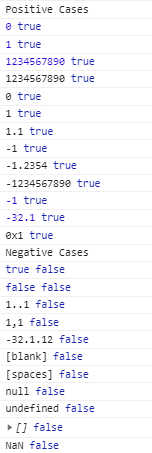
isNaN(""),isNaN(" "),isNaN(false), etc. It returnsfalsefor these, implying that they are numbers. – Organdy