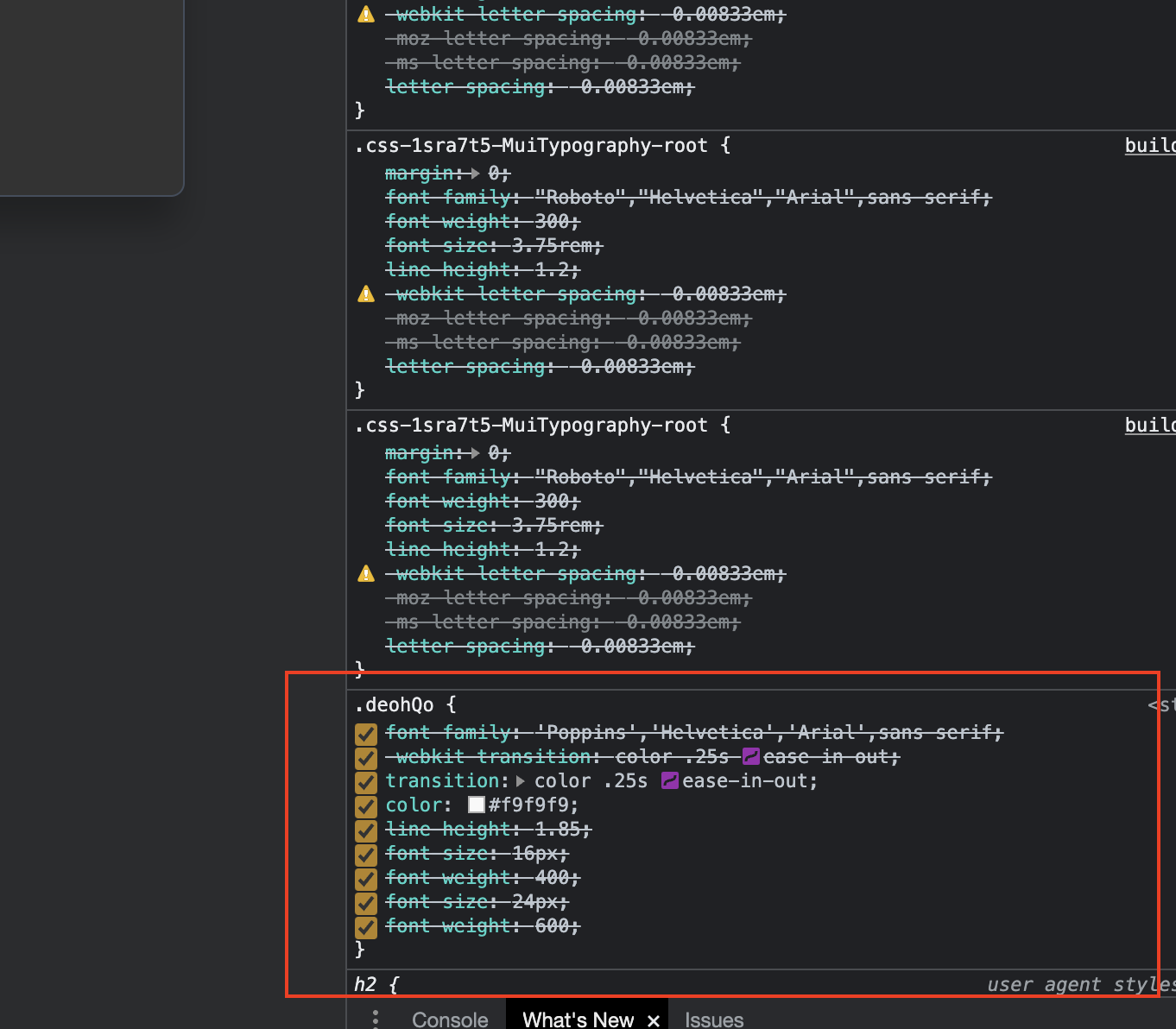MUI v5.0.0 was released today and in my spike branch I am attempting to update to the new version. I'm working through the steps in the mui-docs detailed here. I am using styled-components with NextJS and it seems that the mui-styles are not injecting first. I'm not sure what I can do differently to get ahead of this, afaik I've been following everything correctly in that guide and making changes incrementally. Yet, I'm still having the specificity bug.
styled-component's style below everything else.
<StylesProvider injectFirst> doesn't seem to work correctly now
Thoughts?
_app.tsx
import styled, { createGlobalStyle, ThemeProvider } from 'styled-components';
import withDarkMode, { useDarkMode } from 'next-dark-mode';
import defaultTheme from 'src/theme';
import TopNavigation from '@components/_molecules/TopNavigation/TopNavigation';
import StyledTypography from '@components/_atoms/Typography/StyledTypography';
import { Provider } from 'react-redux';
import { StylesProvider } from '@mui/styles';
function MyApp({ Component, pageProps }): JSX.Element {
// ? https://nextjs.org/docs/basic-features/layouts
const getLayout = Component.getLayout || (page => page);
return (
<StylesProvider injectFirst>
<ThemeProvider theme={setTheme}>
<RootStyles>
<PageLayout>
<TopNavigation />
<Body>
{getLayout(
<Provider store={store}>
<Component {...pageProps} />
</Provider>
)}
</Body>
<Footer />
</PageLayout>
</RootStyles>
</ThemeProvider>
</StylesProvider>
);
}
const RootStyles = styled.div`
color: ${({ theme }) => theme.palette.font.primary};
`;
_document.js
import Document, { Html, Head, Main, NextScript } from 'next/document';
import { ServerStyleSheet } from 'styled-components';
import { ServerStyleSheets } from '@mui/styles';
class MyDocument extends Document {
static async getInitialProps(ctx) {
const styledComponentsSheet = new ServerStyleSheet();
const materialSheets = new ServerStyleSheets();
const originalRenderPage = ctx.renderPage;
try {
ctx.renderPage = () =>
originalRenderPage({
enhanceApp: App => props =>
styledComponentsSheet.collectStyles(
materialSheets.collect(<App {...props} />)
),
});
const initialProps = await Document.getInitialProps(ctx);
return {
...initialProps,
styles: (
<>
{initialProps.styles}
{materialSheets.getStyleElement()}
{styledComponentsSheet.getStyleElement()}
</>
),
};
} finally {
styledComponentsSheet.seal();
}
}
// eslint-disable-next-line @typescript-eslint/explicit-module-boundary-types
render() {
return (
<Html lang="en" dir="ltr">
<Head>
<link rel="preconnect" href="https://fonts.gstatic.com" />
<link
rel="stylesheet"
href="https://fonts.googleapis.com/css2?family=Poppins:wght@300;400;500;600&display=swap"
/>
<link
rel="stylesheet"
href="https://cdnjs.cloudflare.com/ajax/libs/normalize/8.0.1/normalize.min.css"
/>
</Head>
<body>
<Main />
<NextScript />
</body>
</Html>
);
}
}
export default MyDocument;
package.json
...
"dependencies": {
"@emotion/react": "^11.4.1",
"@emotion/styled": "^10.0.27",
"@material-ui/core": "^4.12.1",
"@mui/material": "^5.0.0",
"@mui/styled-engine": "npm:@mui/styled-engine-sc@latest",
"@mui/styles": "^5.0.0",
"next": "10.2.3",
"react": "17.0.2",
"react-dom": "17.0.2",
"storybook-addon-styled-component-theme": "^2.0.0",
"styled-components": "^5.3.1",
},
"resolutions": {
"@mui/styled-engine": "npm:@mui/styled-engine-sc@latest"
},
...