I am following an online resource for installing two Mac utilities
http://www.economyofeffort.com/2014/08/11/beyond-ctrl-remap-make-that-caps-lock-key-useful/
Here is the pertinent section:
Install both Karabiner and Seil. (Here again, if you use Homebrew Cask, you can do this with
$ brew cask install karabiner and
$ brew cask install seil
But the cask option is not recognized?
06:51:35/shared $brew cask install seil
Error: Unknown command: cask
Then, just for laughs I tried the command without the cask:
06:55:01/shared $brew install seil
Error: No available formula for seil
Searching formulae...
Searching taps...
Caskroom/cask/seil
It is not clear what the last line of output even means: nothing seems to have happened on the system.
I am on Yosemite.

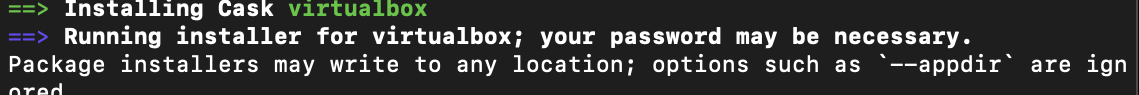
brew install spotifyIt worked for me. – Coquille