Background
It's possible to snap a RecyclerView to its center using :
LinearSnapHelper().attachToRecyclerView(recyclerView)
Example:
MainActivity.kt
class MainActivity : AppCompatActivity() {
override fun onCreate(savedInstanceState: Bundle?) {
super.onCreate(savedInstanceState)
setContentView(R.layout.activity_main)
val inflater = LayoutInflater.from(this)
recyclerView.adapter = object : RecyclerView.Adapter<RecyclerView.ViewHolder>() {
override fun onBindViewHolder(holder: RecyclerView.ViewHolder, position: Int) {
val textView = holder.itemView as TextView
textView.setBackgroundColor(if (position % 2 == 0) 0xffff0000.toInt() else 0xff00ff00.toInt())
textView.text = position.toString()
}
override fun getItemCount(): Int {
return 100
}
override fun onCreateViewHolder(parent: ViewGroup?, viewType: Int): RecyclerView.ViewHolder {
val view = inflater.inflate(android.R.layout.simple_list_item_1, parent, false) as TextView
val cellSize = recyclerView.width / 3
view.layoutParams.height = cellSize
view.layoutParams.width = cellSize
view.gravity = Gravity.CENTER
return object : RecyclerView.ViewHolder(view) {}
}
}
LinearSnapHelper().attachToRecyclerView(recyclerView)
}
}
activity_main.xml
<android.support.v7.widget.RecyclerView
android:id="@+id/recyclerView" xmlns:android="http://schemas.android.com/apk/res/android"
xmlns:app="http://schemas.android.com/apk/res-auto" xmlns:tools="http://schemas.android.com/tools"
android:layout_width="match_parent" android:layout_height="match_parent" android:orientation="horizontal"
app:layoutManager="android.support.v7.widget.LinearLayoutManager"/>
It's also possible to snap it to other sides, as was done in some libraries, such as here.
There are also libraries that allow to have a RecyclerView that can work like a ViewPager, such as here.
The problem
Supposed I have a RecyclerView (horizontal in my case) with many items, and I want that it will treat every X items (X is constant) as a single unit, and snap to each of those units.
For example, if I scroll a bit, it could snap to either the 0-item, or the X-item, but not to something in between them.
In a way, it's similar in its behavior to a case of a normal ViewPager, just that each page would have X items in it.
For example, if we continue from the sample code I wrote above,suppose X==3 , the snapping would be from this idle state:
to this idle state (in case we scrolled enough, otherwise would stay in previous state) :
Flinging or scrolling more should be handled like on ViewPager, just like the library I've mentioned above.
Scrolling more (in the same direction) to the next snapping point would be to reach item "6" , "9", and so on...
What I tried
I tried to search for alternative libraries, and I also tried to read the docs regarding this, but I didn't find anything that might be useful.
It might also be possible by using a ViewPager, but I think that's not the best way, because ViewPager doesn't recycle its items well, and I think it's less flexible than RecyclerView in terms of how to snap.
The questions
Is it possible to set RecyclerView to snap every X items, to treat each X items as a single page to snap to?
Of course, the items will take enough space for the whole RecyclerView, evenly.
Supposed it is possible, how would I get a callback when the RecyclerView is about to snap to a certain item, including having this item, before it got snapped? I ask this because it's related to the same question I asked here.
Kotlin solution
A working Kotlin solution based on "Cheticamp" answer (here), without the need to verify that you have the RecyclerView size, and with the choice of having a grid instead of a list, in the sample:
MainActivity.kt
class MainActivity : AppCompatActivity() {
val USE_GRID = false
// val USE_GRID = true
val ITEMS_PER_PAGE = 4
var selectedItemPos = 0
override fun onCreate(savedInstanceState: Bundle?) {
super.onCreate(savedInstanceState)
setContentView(R.layout.activity_main)
val inflater = LayoutInflater.from(this)
recyclerView.adapter = object : RecyclerView.Adapter<RecyclerView.ViewHolder>() {
override fun onBindViewHolder(holder: RecyclerView.ViewHolder, position: Int) {
val textView = holder.itemView as TextView
textView.setBackgroundColor(if (position % 2 == 0) 0xffff0000.toInt() else 0xff00ff00.toInt())
textView.text = if (selectedItemPos == position) "selected: $position" else position.toString()
}
override fun getItemCount(): Int {
return 100
}
override fun onCreateViewHolder(parent: ViewGroup?, viewType: Int): RecyclerView.ViewHolder {
val view = inflater.inflate(android.R.layout.simple_list_item_1, parent, false) as TextView
view.layoutParams.width = if (USE_GRID)
recyclerView.width / (ITEMS_PER_PAGE / 2)
else
recyclerView.width / 4
view.layoutParams.height = recyclerView.height / (ITEMS_PER_PAGE / 2)
view.gravity = Gravity.CENTER
return object : RecyclerView.ViewHolder(view) {
}
}
}
recyclerView.layoutManager = if (USE_GRID)
GridLayoutManager(this, ITEMS_PER_PAGE / 2, GridLayoutManager.HORIZONTAL, false)
else
LinearLayoutManager(this, LinearLayoutManager.HORIZONTAL, false)
val snapToBlock = SnapToBlock(recyclerView, ITEMS_PER_PAGE)
snapToBlock.attachToRecyclerView(recyclerView)
snapToBlock.setSnapBlockCallback(object : SnapToBlock.SnapBlockCallback {
override fun onBlockSnap(snapPosition: Int) {
if (selectedItemPos == snapPosition)
return
selectedItemPos = snapPosition
recyclerView.adapter.notifyDataSetChanged()
}
override fun onBlockSnapped(snapPosition: Int) {
if (selectedItemPos == snapPosition)
return
selectedItemPos = snapPosition
recyclerView.adapter.notifyDataSetChanged()
}
})
}
}
SnapToBlock.kt
/**@param maxFlingBlocks Maxim blocks to move during most vigorous fling*/
class SnapToBlock constructor(private val maxFlingBlocks: Int) : SnapHelper() {
private var recyclerView: RecyclerView? = null
// Total number of items in a block of view in the RecyclerView
private var blocksize: Int = 0
// Maximum number of positions to move on a fling.
private var maxPositionsToMove: Int = 0
// Width of a RecyclerView item if orientation is horizonal; height of the item if vertical
private var itemDimension: Int = 0
// Callback interface when blocks are snapped.
private var snapBlockCallback: SnapBlockCallback? = null
// When snapping, used to determine direction of snap.
private var priorFirstPosition = RecyclerView.NO_POSITION
// Our private scroller
private var scroller: Scroller? = null
// Horizontal/vertical layout helper
private var orientationHelper: OrientationHelper? = null
// LTR/RTL helper
private var layoutDirectionHelper: LayoutDirectionHelper? = null
@Throws(IllegalStateException::class)
override fun attachToRecyclerView(recyclerView: RecyclerView?) {
if (recyclerView != null) {
this.recyclerView = recyclerView
val layoutManager = recyclerView.layoutManager as LinearLayoutManager
orientationHelper = when {
layoutManager.canScrollHorizontally() -> OrientationHelper.createHorizontalHelper(layoutManager)
layoutManager.canScrollVertically() -> OrientationHelper.createVerticalHelper(layoutManager)
else -> throw IllegalStateException("RecyclerView must be scrollable")
}
scroller = Scroller(this.recyclerView!!.context, sInterpolator)
initItemDimensionIfNeeded(layoutManager)
}
super.attachToRecyclerView(recyclerView)
}
// Called when the target view is available and we need to know how much more
// to scroll to get it lined up with the side of the RecyclerView.
override fun calculateDistanceToFinalSnap(layoutManager: RecyclerView.LayoutManager, targetView: View): IntArray {
val out = IntArray(2)
initLayoutDirectionHelperIfNeeded(layoutManager)
if (layoutManager.canScrollHorizontally())
out[0] = layoutDirectionHelper!!.getScrollToAlignView(targetView)
if (layoutManager.canScrollVertically())
out[1] = layoutDirectionHelper!!.getScrollToAlignView(targetView)
if (snapBlockCallback != null)
if (out[0] == 0 && out[1] == 0)
snapBlockCallback!!.onBlockSnapped(layoutManager.getPosition(targetView))
else
snapBlockCallback!!.onBlockSnap(layoutManager.getPosition(targetView))
return out
}
private fun initLayoutDirectionHelperIfNeeded(layoutManager: RecyclerView.LayoutManager) {
if (layoutDirectionHelper == null)
if (layoutManager.canScrollHorizontally())
layoutDirectionHelper = LayoutDirectionHelper()
else if (layoutManager.canScrollVertically())
// RTL doesn't matter for vertical scrolling for this class.
layoutDirectionHelper = LayoutDirectionHelper(false)
}
// We are flinging and need to know where we are heading.
override fun findTargetSnapPosition(layoutManager: RecyclerView.LayoutManager, velocityX: Int, velocityY: Int): Int {
initLayoutDirectionHelperIfNeeded(layoutManager)
val lm = layoutManager as LinearLayoutManager
initItemDimensionIfNeeded(layoutManager)
scroller!!.fling(0, 0, velocityX, velocityY, Integer.MIN_VALUE, Integer.MAX_VALUE, Integer.MIN_VALUE, Integer.MAX_VALUE)
return when {
velocityX != 0 -> layoutDirectionHelper!!.getPositionsToMove(lm, scroller!!.finalX, itemDimension)
else -> if (velocityY != 0)
layoutDirectionHelper!!.getPositionsToMove(lm, scroller!!.finalY, itemDimension)
else RecyclerView.NO_POSITION
}
}
// We have scrolled to the neighborhood where we will snap. Determine the snap position.
override fun findSnapView(layoutManager: RecyclerView.LayoutManager): View? {
// Snap to a view that is either 1) toward the bottom of the data and therefore on screen,
// or, 2) toward the top of the data and may be off-screen.
val snapPos = calcTargetPosition(layoutManager as LinearLayoutManager)
val snapView = if (snapPos == RecyclerView.NO_POSITION)
null
else
layoutManager.findViewByPosition(snapPos)
if (snapView == null)
Log.d(TAG, "<<<<findSnapView is returning null!")
Log.d(TAG, "<<<<findSnapView snapos=" + snapPos)
return snapView
}
// Does the heavy lifting for findSnapView.
private fun calcTargetPosition(layoutManager: LinearLayoutManager): Int {
val snapPos: Int
initLayoutDirectionHelperIfNeeded(layoutManager)
val firstVisiblePos = layoutManager.findFirstVisibleItemPosition()
if (firstVisiblePos == RecyclerView.NO_POSITION)
return RecyclerView.NO_POSITION
initItemDimensionIfNeeded(layoutManager)
if (firstVisiblePos >= priorFirstPosition) {
// Scrolling toward bottom of data
val firstCompletePosition = layoutManager.findFirstCompletelyVisibleItemPosition()
snapPos = if (firstCompletePosition != RecyclerView.NO_POSITION && firstCompletePosition % blocksize == 0)
firstCompletePosition
else
roundDownToBlockSize(firstVisiblePos + blocksize)
} else {
// Scrolling toward top of data
snapPos = roundDownToBlockSize(firstVisiblePos)
// Check to see if target view exists. If it doesn't, force a smooth scroll.
// SnapHelper only snaps to existing views and will not scroll to a non-existant one.
// If limiting fling to single block, then the following is not needed since the
// views are likely to be in the RecyclerView pool.
if (layoutManager.findViewByPosition(snapPos) == null) {
val toScroll = layoutDirectionHelper!!.calculateDistanceToScroll(layoutManager, snapPos)
recyclerView!!.smoothScrollBy(toScroll[0], toScroll[1], sInterpolator)
}
}
priorFirstPosition = firstVisiblePos
return snapPos
}
private fun initItemDimensionIfNeeded(layoutManager: RecyclerView.LayoutManager) {
if (itemDimension != 0)
return
val child = layoutManager.getChildAt(0) ?: return
if (layoutManager.canScrollHorizontally()) {
itemDimension = child.width
blocksize = getSpanCount(layoutManager) * (recyclerView!!.width / itemDimension)
} else if (layoutManager.canScrollVertically()) {
itemDimension = child.height
blocksize = getSpanCount(layoutManager) * (recyclerView!!.height / itemDimension)
}
maxPositionsToMove = blocksize * maxFlingBlocks
}
private fun getSpanCount(layoutManager: RecyclerView.LayoutManager): Int = (layoutManager as? GridLayoutManager)?.spanCount ?: 1
private fun roundDownToBlockSize(trialPosition: Int): Int = trialPosition - trialPosition % blocksize
private fun roundUpToBlockSize(trialPosition: Int): Int = roundDownToBlockSize(trialPosition + blocksize - 1)
override fun createScroller(layoutManager: RecyclerView.LayoutManager): LinearSmoothScroller? {
return if (layoutManager !is RecyclerView.SmoothScroller.ScrollVectorProvider)
null
else object : LinearSmoothScroller(recyclerView!!.context) {
override fun onTargetFound(targetView: View, state: RecyclerView.State?, action: RecyclerView.SmoothScroller.Action) {
val snapDistances = calculateDistanceToFinalSnap(recyclerView!!.layoutManager, targetView)
val dx = snapDistances[0]
val dy = snapDistances[1]
val time = calculateTimeForDeceleration(Math.max(Math.abs(dx), Math.abs(dy)))
if (time > 0)
action.update(dx, dy, time, sInterpolator)
}
override fun calculateSpeedPerPixel(displayMetrics: DisplayMetrics): Float = MILLISECONDS_PER_INCH / displayMetrics.densityDpi
}
}
fun setSnapBlockCallback(callback: SnapBlockCallback?) {
snapBlockCallback = callback
}
/*
Helper class that handles calculations for LTR and RTL layouts.
*/
private inner class LayoutDirectionHelper {
// Is the layout an RTL one?
private val mIsRTL: Boolean
constructor() {
mIsRTL = ViewCompat.getLayoutDirection(recyclerView) == ViewCompat.LAYOUT_DIRECTION_RTL
}
constructor(isRTL: Boolean) {
mIsRTL = isRTL
}
/*
Calculate the amount of scroll needed to align the target view with the layout edge.
*/
fun getScrollToAlignView(targetView: View): Int = if (mIsRTL)
orientationHelper!!.getDecoratedEnd(targetView) - recyclerView!!.width
else
orientationHelper!!.getDecoratedStart(targetView)
/**
* Calculate the distance to final snap position when the view corresponding to the snap
* position is not currently available.
*
* @param layoutManager LinearLayoutManager or descendent class
* @param targetPos - Adapter position to snap to
* @return int[2] {x-distance in pixels, y-distance in pixels}
*/
fun calculateDistanceToScroll(layoutManager: LinearLayoutManager, targetPos: Int): IntArray {
val out = IntArray(2)
val firstVisiblePos = layoutManager.findFirstVisibleItemPosition()
if (layoutManager.canScrollHorizontally()) {
if (targetPos <= firstVisiblePos) // scrolling toward top of data
if (mIsRTL) {
val lastView = layoutManager.findViewByPosition(layoutManager.findLastVisibleItemPosition())
out[0] = orientationHelper!!.getDecoratedEnd(lastView) + (firstVisiblePos - targetPos) * itemDimension
} else {
val firstView = layoutManager.findViewByPosition(firstVisiblePos)
out[0] = orientationHelper!!.getDecoratedStart(firstView) - (firstVisiblePos - targetPos) * itemDimension
}
}
if (layoutManager.canScrollVertically() && targetPos <= firstVisiblePos) { // scrolling toward top of data
val firstView = layoutManager.findViewByPosition(firstVisiblePos)
out[1] = firstView.top - (firstVisiblePos - targetPos) * itemDimension
}
return out
}
/*
Calculate the number of positions to move in the RecyclerView given a scroll amount
and the size of the items to be scrolled. Return integral multiple of mBlockSize not
equal to zero.
*/
fun getPositionsToMove(llm: LinearLayoutManager, scroll: Int, itemSize: Int): Int {
var positionsToMove: Int
positionsToMove = roundUpToBlockSize(Math.abs(scroll) / itemSize)
if (positionsToMove < blocksize)
// Must move at least one block
positionsToMove = blocksize
else if (positionsToMove > maxPositionsToMove)
// Clamp number of positions to move so we don't get wild flinging.
positionsToMove = maxPositionsToMove
if (scroll < 0)
positionsToMove *= -1
if (mIsRTL)
positionsToMove *= -1
return if (layoutDirectionHelper!!.isDirectionToBottom(scroll < 0)) {
// Scrolling toward the bottom of data.
roundDownToBlockSize(llm.findFirstVisibleItemPosition()) + positionsToMove
} else roundDownToBlockSize(llm.findLastVisibleItemPosition()) + positionsToMove
// Scrolling toward the top of the data.
}
fun isDirectionToBottom(velocityNegative: Boolean): Boolean = if (mIsRTL) velocityNegative else !velocityNegative
}
interface SnapBlockCallback {
fun onBlockSnap(snapPosition: Int)
fun onBlockSnapped(snapPosition: Int)
}
companion object {
// Borrowed from ViewPager.java
private val sInterpolator = Interpolator { input ->
var t = input
// _o(t) = t * t * ((tension + 1) * t + tension)
// o(t) = _o(t - 1) + 1
t -= 1.0f
t * t * t + 1.0f
}
private val MILLISECONDS_PER_INCH = 100f
private val TAG = "SnapToBlock"
}
}
Update
Even though I've marked an answer as accepted, as it works fine, I've noticed it has serious issues:
Smooth scrolling doesn't seem to work fine (doesn't scroll to correct place). Only scrolling that work is as such (but with the "smearing" effect) :
(recyclerView.layoutManager as LinearLayoutManager).scrollToPositionWithOffset(targetPos,0)When switching to RTL (Right to left) locale such as Hebrew ("עברית"), it doesn't let me scroll at all.
I've noticed that
onCreateViewHolderis called a lot. In fact it is called every time I scroll, even for times it should have recycled the ViewHolders. This means there is an excessive creation of views, and it might also mean there is a memory leak.
I've tried to fix those myself, but failed so far.
If anyone here knows how to fix it, I will grant the extra, new bounty
Update: as we got a fix for RTL/LTR, I've updated the Kotlin solution within this post.
Update: about point #3 , this seems to be because there is a pool of views for the recyclerView, which gets filled too soon. To handle this, we can simply enlarge the pool size, by using recyclerView.getRecycledViewPool() .setMaxRecycledViews(viewType, Integer.MAX_VALUE) for each view type we have in it. Weird thing that this is really needed. I've posted about it to Google (here and here) but was rejected that the pool should be unlimited by default. In the end, I decided to at least request to have a more convinient function to do it for all view types (here).

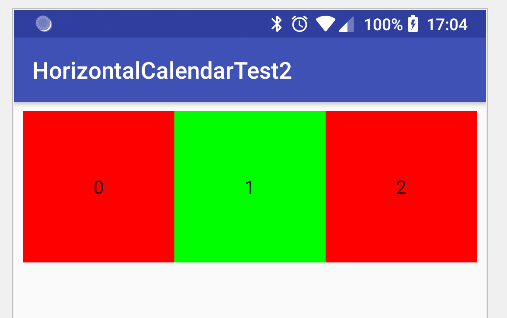
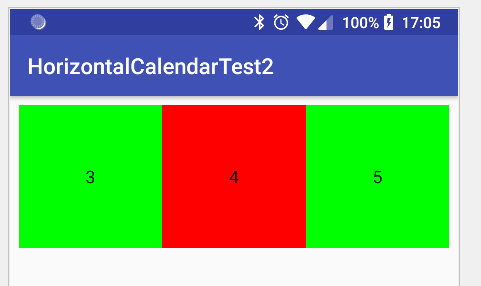
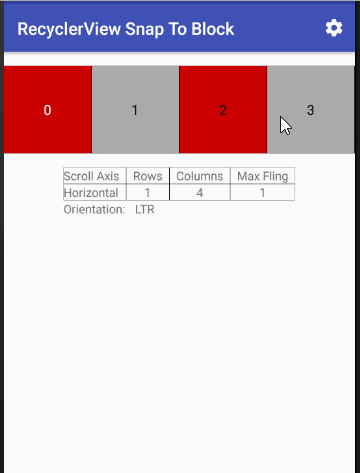
SnapToBlockcode. Is it a matter that the smooth scrolling is too fast? – TenebrificPagerSnapHelperand thought you would be interested.. I don't remember it being documented there when I looked at this last year for the initial question. It came out in rev. 25.1.0, so it's over a year old. – TenebrificPagerSnapHelperand I don't think it would have worked.LinearSnapHelperis closer, but it still would have required about the same amount of work. – TenebrificrecyclerView.getRecycledViewPool() .setMaxRecycledViews(viewType, Integer.MAX_VALUE)– MaculatesetMaxRecycledViews(viewType, Integer.MAX_VALUE)isn't default option? I mean without this, snapHelper destroys idea of recyclerview, and i don't see any recommendations on setting that value in documentation. – Kerbstone