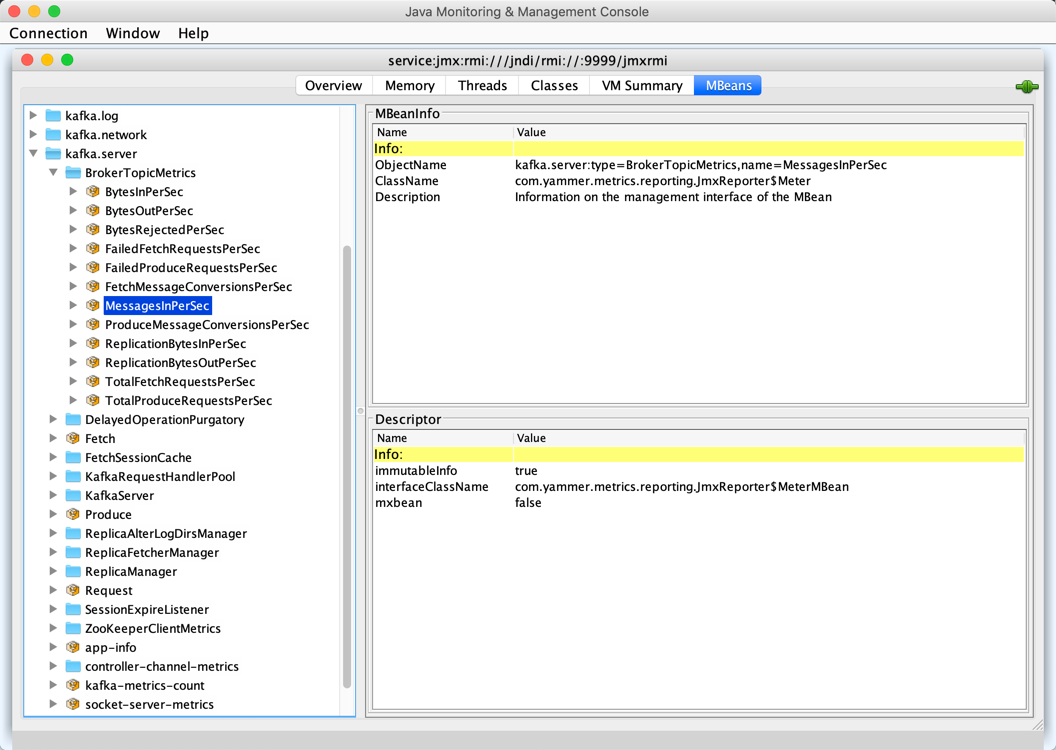This is Kafka 2.3.0.
Using jconsole For Available MBeans
You should use jconsole first to know the names of the MBeans available.
The proper name of the MBean you wanted to query metrics of is kafka.server:type=BrokerTopicMetrics,name=MessagesInPerSec (the AllTopics prefix was used in older verions). Thanks AndyTheEntity.
![jconsole]()
Enabling Remote JMX (with no authentication or SSL)
As described in Monitoring and Management Using JMX Technology you should set certain system properties when you start the Java VM of a Kafka broker.
Kafka's bin/kafka-run-class.sh shell script makes the configuration painless as it does the basics for you and sets KAFKA_JMX_OPTS.
# JMX settings
if [ -z "$KAFKA_JMX_OPTS" ]; then
KAFKA_JMX_OPTS="-Dcom.sun.management.jmxremote -Dcom.sun.management.jmxremote.authenticate=false -Dcom.sun.management.jmxremote.ssl=false "
fi
For remote JMX you should set com.sun.management.jmxremote.port that Kafka's bin/kafka-run-class.sh shell script sets using JMX_PORT environment variable.
# JMX port to use
if [ $JMX_PORT ]; then
KAFKA_JMX_OPTS="$KAFKA_JMX_OPTS -Dcom.sun.management.jmxremote.port=$JMX_PORT "
fi
With that, enabling remote JMX is as simple as the following command:
JMX_PORT=9999 ./bin/kafka-server-start.sh config/server.properties
Using JmxTool
With the above, run the JmxTool:
$ ./bin/kafka-run-class.sh kafka.tools.JmxTool \
--object-name 'kafka.server:type=BrokerTopicMetrics,name=MessagesInPerSec'
Trying to connect to JMX url: service:jmx:rmi:///jndi/rmi://:9999/jmxrmi.
"time","kafka.server:type=BrokerTopicMetrics,name=MessagesInPerSec:Count","kafka.server:type=BrokerTopicMetrics,name=MessagesInPerSec:EventType","kafka.server:type=BrokerTopicMetrics,name=MessagesInPerSec:FifteenMinuteRate","kafka.server:type=BrokerTopicMetrics,name=MessagesInPerSec:FiveMinuteRate","kafka.server:type=BrokerTopicMetrics,name=MessagesInPerSec:MeanRate","kafka.server:type=BrokerTopicMetrics,name=MessagesInPerSec:OneMinuteRate","kafka.server:type=BrokerTopicMetrics,name=MessagesInPerSec:RateUnit"
1567586728595,0,messages,0.0,0.0,0.0,0.0,SECONDS
1567586730597,0,messages,0.0,0.0,0.0,0.0,SECONDS
...
You could use --one-time option to print the JMX metrics just once.
$ ./bin/kafka-run-class.sh kafka.tools.JmxTool \
--object-name 'kafka.server:type=BrokerTopicMetrics,name=MessagesInPerSec' \
--one-time true
Trying to connect to JMX url: service:jmx:rmi:///jndi/rmi://:9999/jmxrmi.
"time","kafka.server:type=BrokerTopicMetrics,name=MessagesInPerSec:Count","kafka.server:type=BrokerTopicMetrics,name=MessagesInPerSec:EventType","kafka.server:type=BrokerTopicMetrics,name=MessagesInPerSec:FifteenMinuteRate","kafka.server:type=BrokerTopicMetrics,name=MessagesInPerSec:FiveMinuteRate","kafka.server:type=BrokerTopicMetrics,name=MessagesInPerSec:MeanRate","kafka.server:type=BrokerTopicMetrics,name=MessagesInPerSec:OneMinuteRate","kafka.server:type=BrokerTopicMetrics,name=MessagesInPerSec:RateUnit"
1567586898459,0,messages,0.0,0.0,0.0,0.0,SECONDS