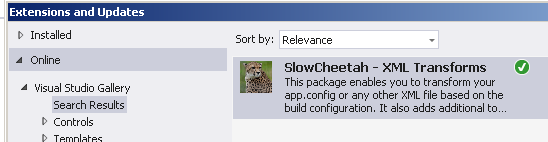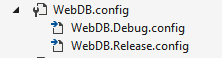I'm going to extend on Andoni Ripoll Jarauta's answer a little.
We were faced with a similar problem. I wanted to pull the connection strings out of the web.config file to limit merge conflicts. I also wanted create a "release" config containing static information when publishing.
...simple enough. Create a custom config file, webdb.config, and update the web.config file.
Ex.
web.config
<connectionStrings configSource="WebDB.config"/>
wedbdb.config (xml version="1.0" is required for transformation)
<?xml version="1.0" encoding="utf-8"?>
<connectionStrings>
</connectionStrings>
Next add transformation files for webdb.config
![enter image description here]()
WebDB.Debug.config example:
<?xml version="1.0" encoding="utf-8"?>
<connectionStrings xdt:Transform="Replace" xmlns:xdt="http://schemas.microsoft.com/XML-Document-Transform">
<add name="PRRADDataContainer" connectionString="metadata=~/PRRADData.csdl|~/PRRADData.ssdl|~/PRRADData.msl;provider=System.Data.SqlClient;provider connection string=';Data Source=localhost;Initial Catalog=;User ID=;Password=;multipleactiveresultsets=True;App=EntityFramework';" providerName="System.Data.EntityClient" />
<add name="MyConnectionString" connectionString="Data Source=localhost;Initial Catalog=;Persist Security Info=True;User ID=;Password=;" providerName="System.Data.SqlClient" />
</connectionStrings>
WebDB.Release.config example:
<?xml version="1.0" encoding="utf-8"?>
<connectionStrings xdt:Transform="Replace" xmlns:xdt="http://schemas.microsoft.com/XML-Document-Transform">
<add name="PRRADDataContainer" connectionString="metadata=~/PRRADData.csdl|~/PRRADData.ssdl|~/PRRADData.msl;provider=System.Data.SqlClient;provider connection string=';Data Source=prod_server;Initial Catalog=;User ID=;Password=;multipleactiveresultsets=True;App=EntityFramework';" providerName="System.Data.EntityClient" />
<add name="MyConnectionString" connectionString="Data Source=prod_server;Initial Catalog=;Persist Security Info=True;User ID=;Password=;" providerName="System.Data.SqlClient" />
</connectionStrings>
Next we need to add an after-build event. This is created by simply editing the CSPROJ file.
<UsingTask TaskName="TransformXml" AssemblyFile="$(MSBuildExtensionsPath32)\Microsoft\VisualStudio\v$(VisualStudioVersion)\Web\Microsoft.Web.Publishing.Tasks.dll" />
<Target Name="AfterBuild">
<TransformXml Source="WebDB.config" Transform="WebDB.$(Configuration).config" Destination="WebDB.config" />
</Target>
Now when I run locally I'll get WebDB.Debug.config and when I publish my code I just need to make sure to select "Release" as the configuration source. In both cases the WebDB.config file will be updated with the corresponding file when you build.
NOTE: make sure you set the webdb.config, webdb.debug.config, and webdb.release.config to "Do not copy" for the "Copy to Output Directory" option.