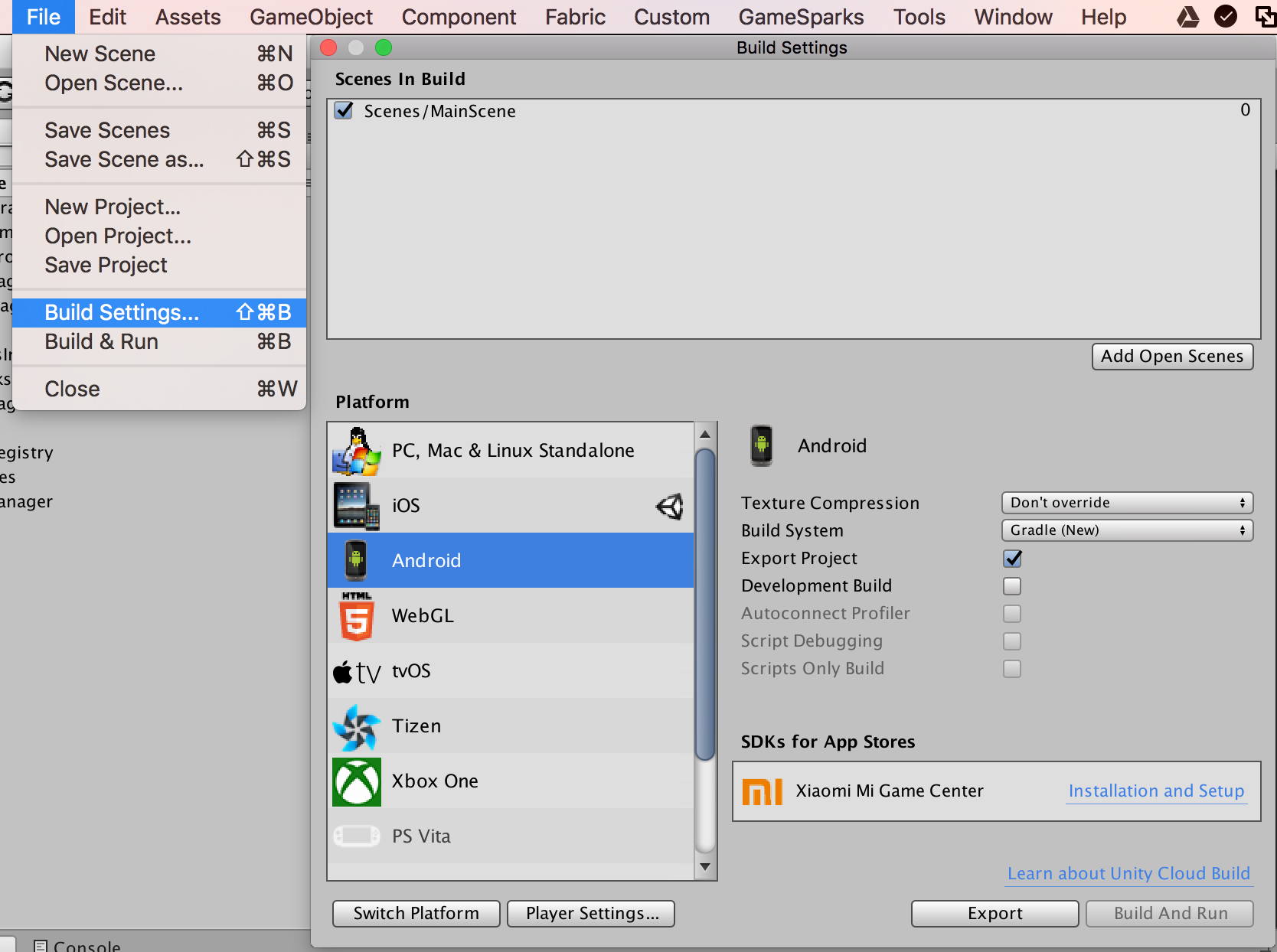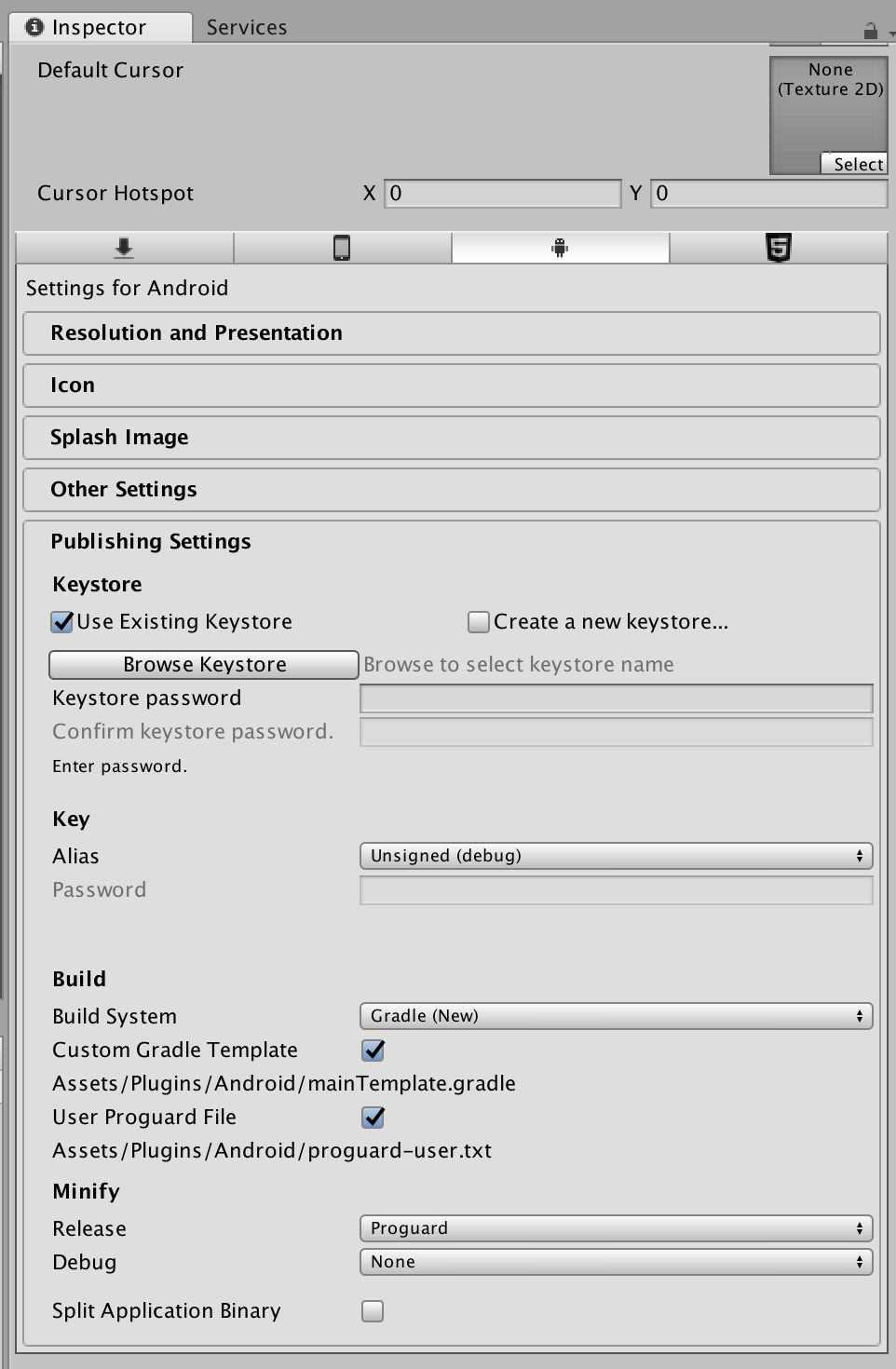I integrated Crashlytic plugin into my Unity project. It work fine if I build an APK file directly from Unity.
But if I use option export to "Google Android Project" in Unity
-> Then open Android Studio, select "Import project (Eclipse ADT, Graddle, etc)"
-> Run
-> App crash on Launch with exception: "java.lang.ClassNotFoundException: io.fabric.unity.android.FabricApplication"
Here's my build.gradle
apply plugin: 'com.android.application'
android {
compileSdkVersion 23
buildToolsVersion "25.0.2"
defaultConfig {
applicationId "com.xct.poke.khongchien"
minSdkVersion 15
targetSdkVersion 25
}
buildTypes {
release {
minifyEnabled false
proguardFiles getDefaultProguardFile('proguard-android.txt'), 'proguard-rules.txt'
}
}
}
dependencies {
compile project(':answers')
compile project(':an_social')
compile project(':beta')
compile project(':common')
compile project(':crashlytics')
compile project(':crashlyticswrapper')
compile project(':fabric')
compile project(':fabricinit')
compile project(':facebookandroidsdk470')
compile project(':facebookandroidwrapperrelease')
compile project(':googleAIDL')
compile project(':googlePlay')
compile project(':unityadsrelease')
compile 'com.android.support:support-v4:23.4.0'
compile 'com.google.android.gms:play-services-analytics:9.0.0'
compile 'com.google.android.gms:play-services-auth:9.0.0'
compile files('libs/bolts-android-1.2.0.jar')
compile files('libs/EtceteraPlugin.jar')
compile files('libs/mobilenativepopups.jar')
compile files('libs/Prime31UnityActivity.jar')
compile files('libs/unity-classes.jar')
compile files('libs/WebViewPlugin.jar')
}
Anyone got this problem before?