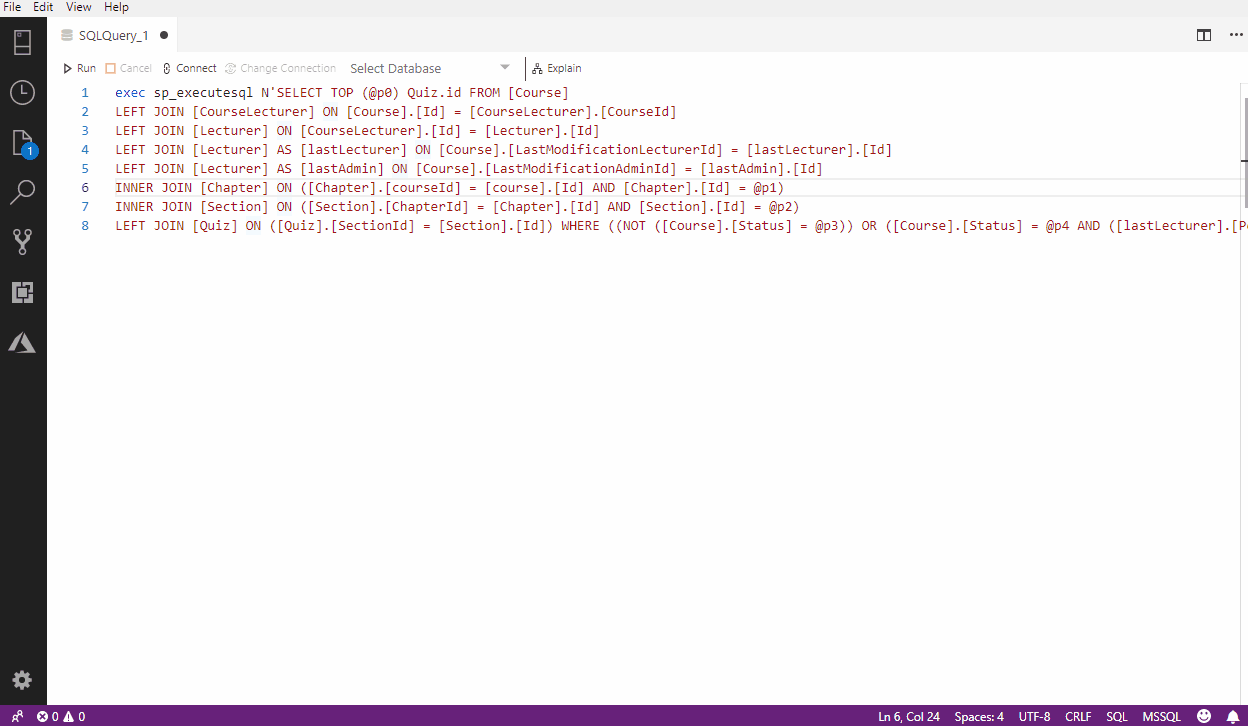When dealing with debugging queries using Profiler and SSMS, its pretty common for me to copy a query from Profiler and test them in SSMS. Because I use parameterized sql, my queries are all sent as exec sp_executesql queries.
exec sp_executesql
N'/*some query here*/',
N'@someParameter tinyint',
@ someParameter =2
I'll take this and convert it into a normal query for ease of editing (intellisense, error checking, line numbers, etc):
DECLARE @someParameter tinyint
SET @someParameter = 2
/*some query here*/
Of course, the bigger and more complex the query, the harder to do this. And when you're going back and forth multiple times, it can be a pain in the ass and soak up lots of time.
Is there an easy (e.g., macro command) way to convert muh executesql into something more convenient?