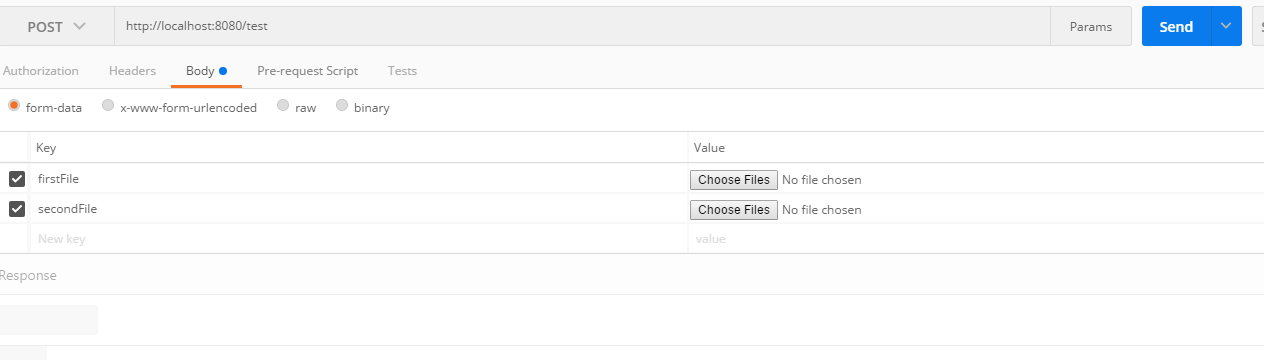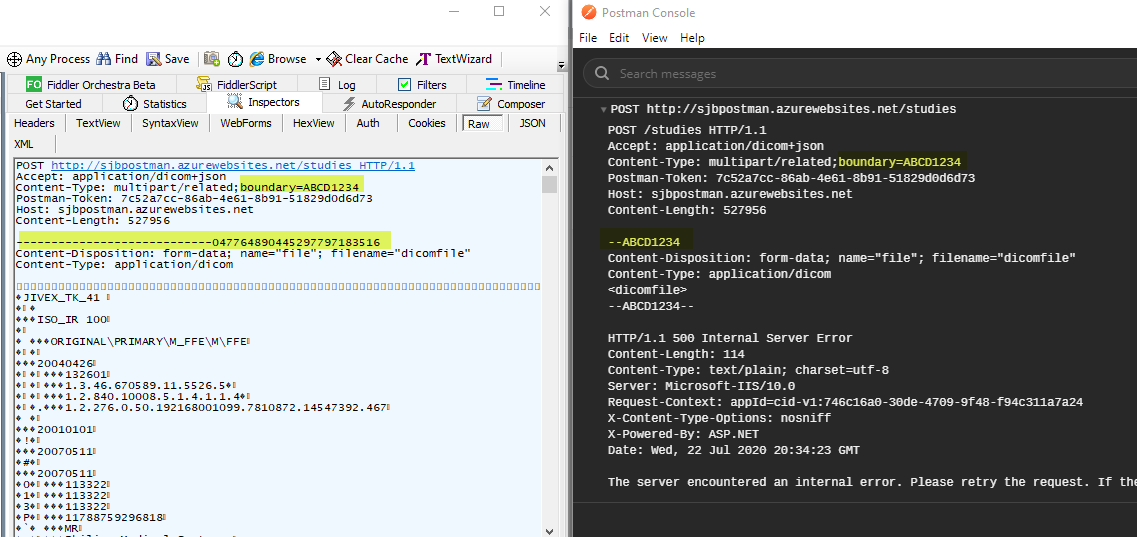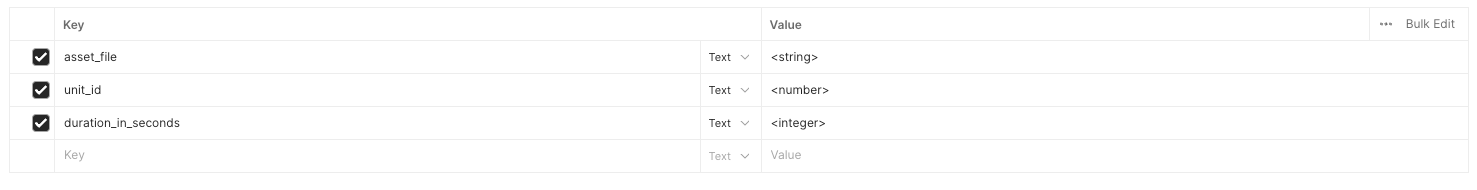I hope this will help others avoid long debugging efforts. Bottom line is that for some multipart uploads, you're just flat out of luck. For instance, if you need to do multipart/related, and need to express that in the Headers with a Content-Type, Postman can't help you. Primarily that's because Postman ONLY generates a random boundary, even if you add your own. The difficult part is that Postman will claim to be using your boundary in the Postman Console, but will actually be using a different boundary in the call. Thus the header boundary declared and the boundary actually used won't match.
Here's an example of a request from Postman, viewed both in the Postman Console and also in Fiddler. As you can see, Fiddler shows Postman is actually sending a random boundary, where Postman is claiming to use the provided boundary.
![Fiddler vs Postman rendering of raw request]()
I really hope they fix that in Postman. At least show it the Postman Console, even if they don't fix the underlying issue. It's a great tool for most APIs, but if you're trying to hit a DICOM server, and being compliant about it... you're out of luck.