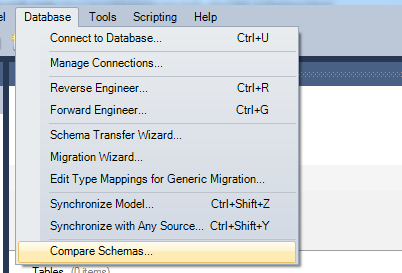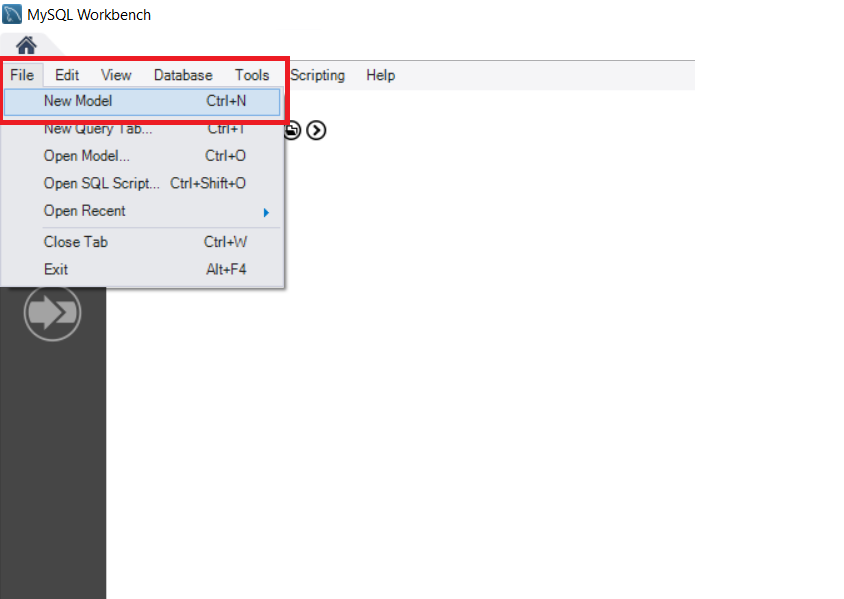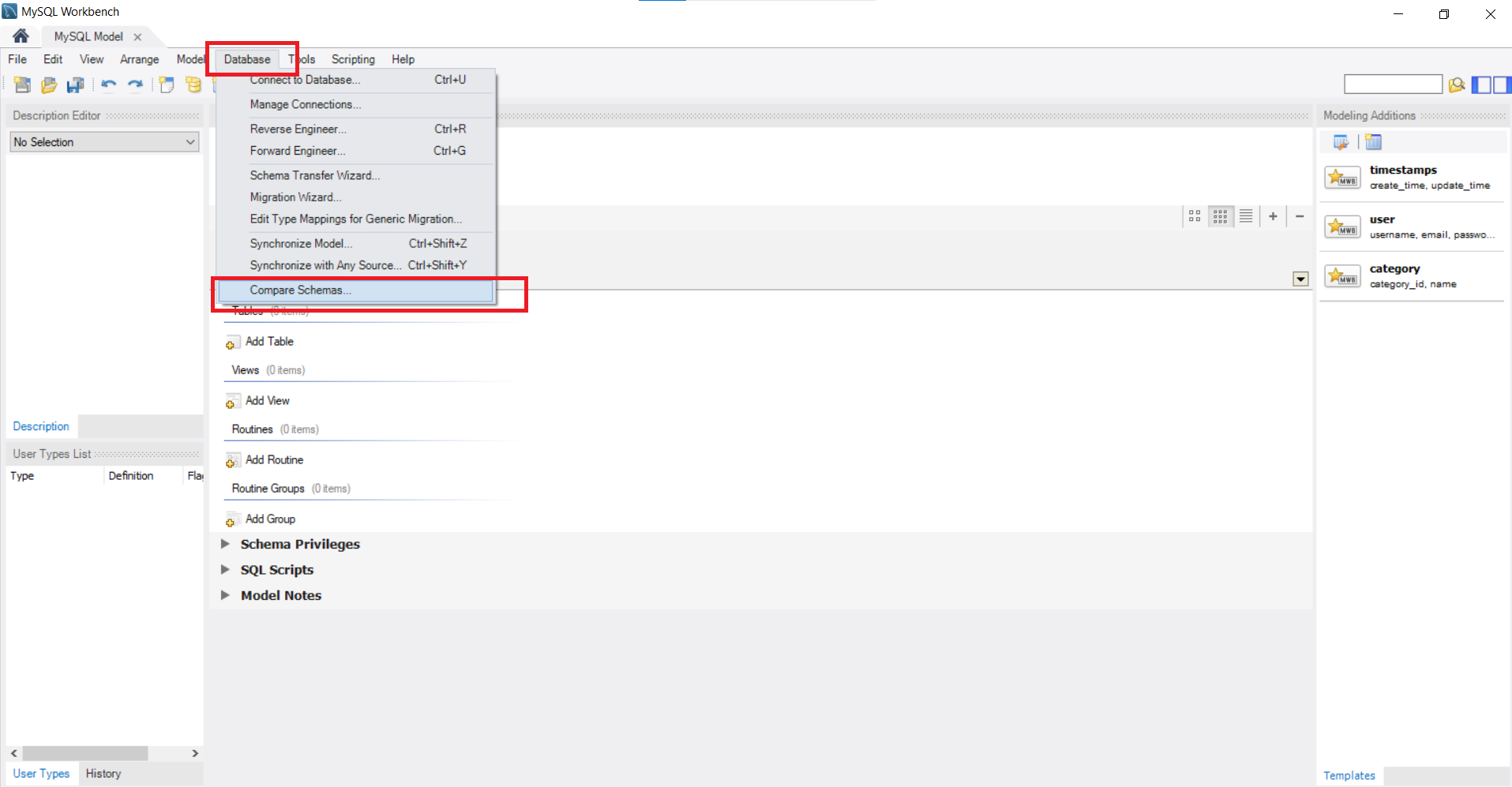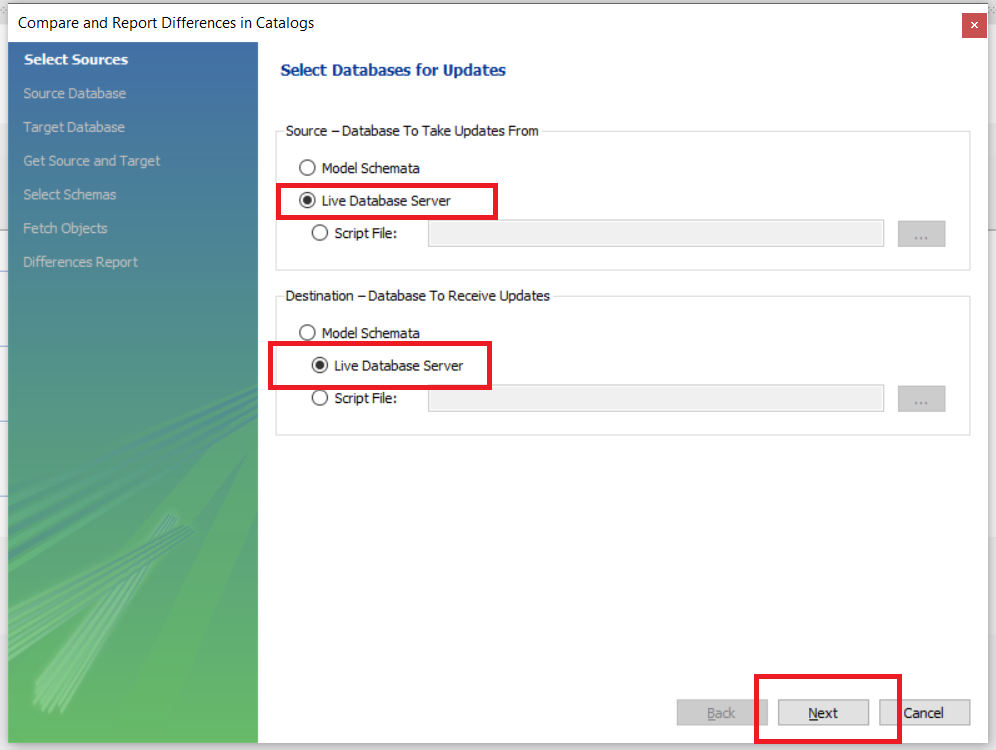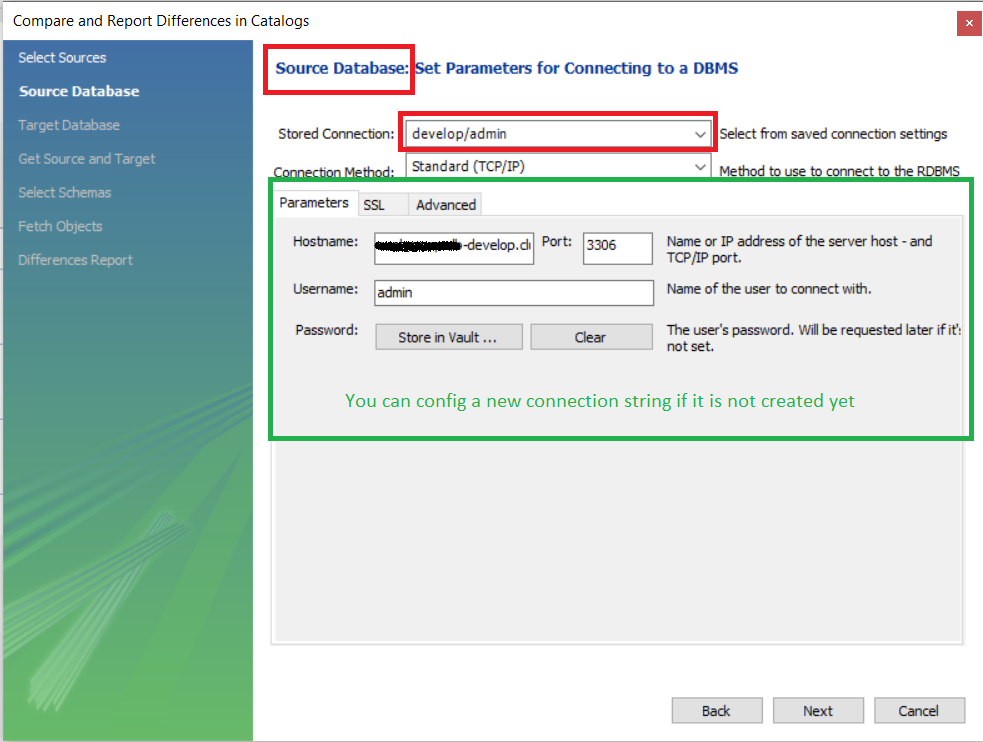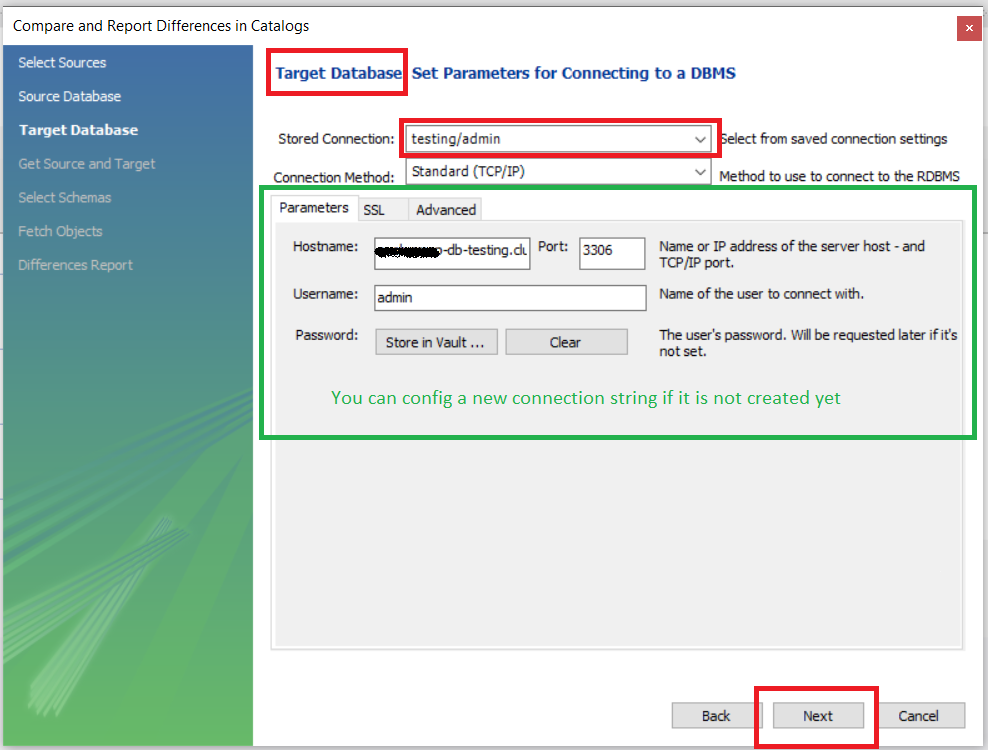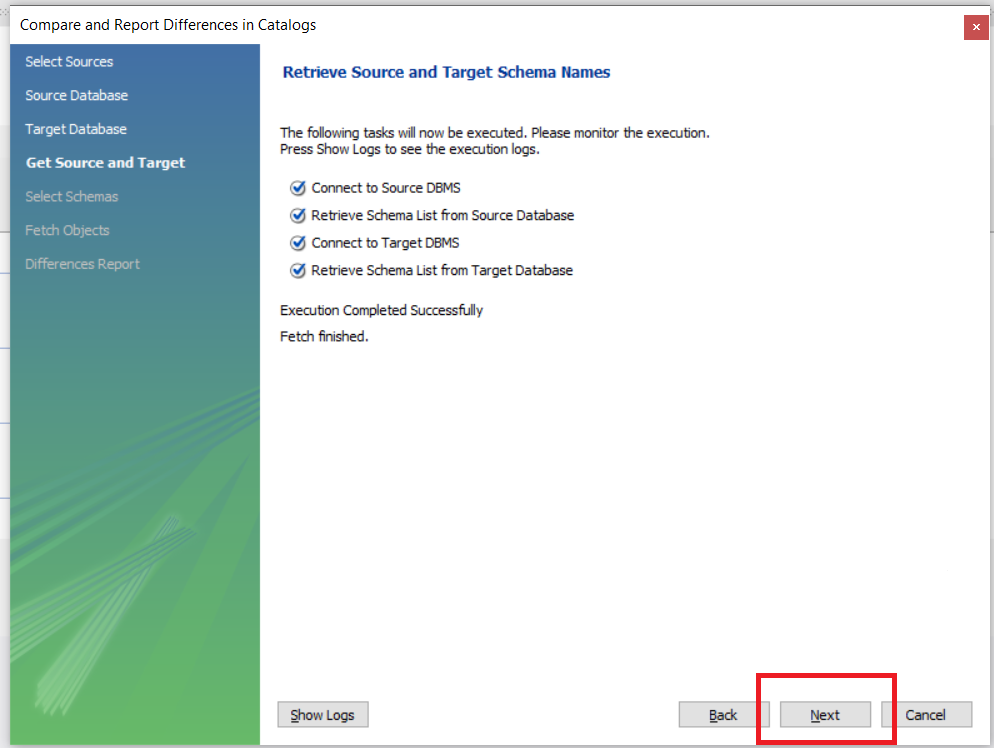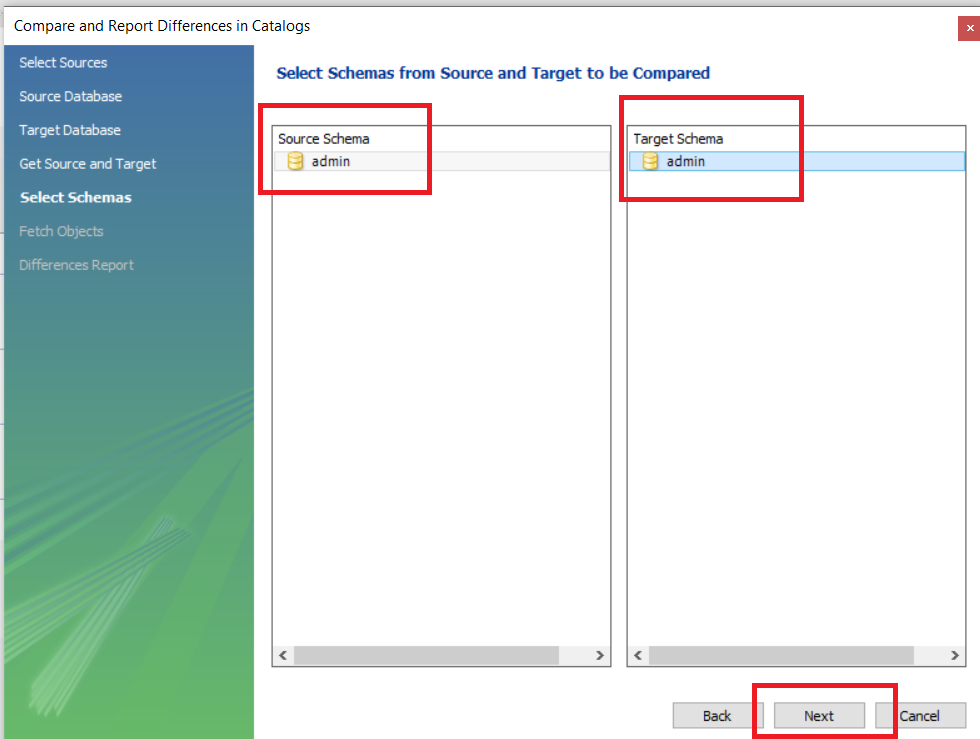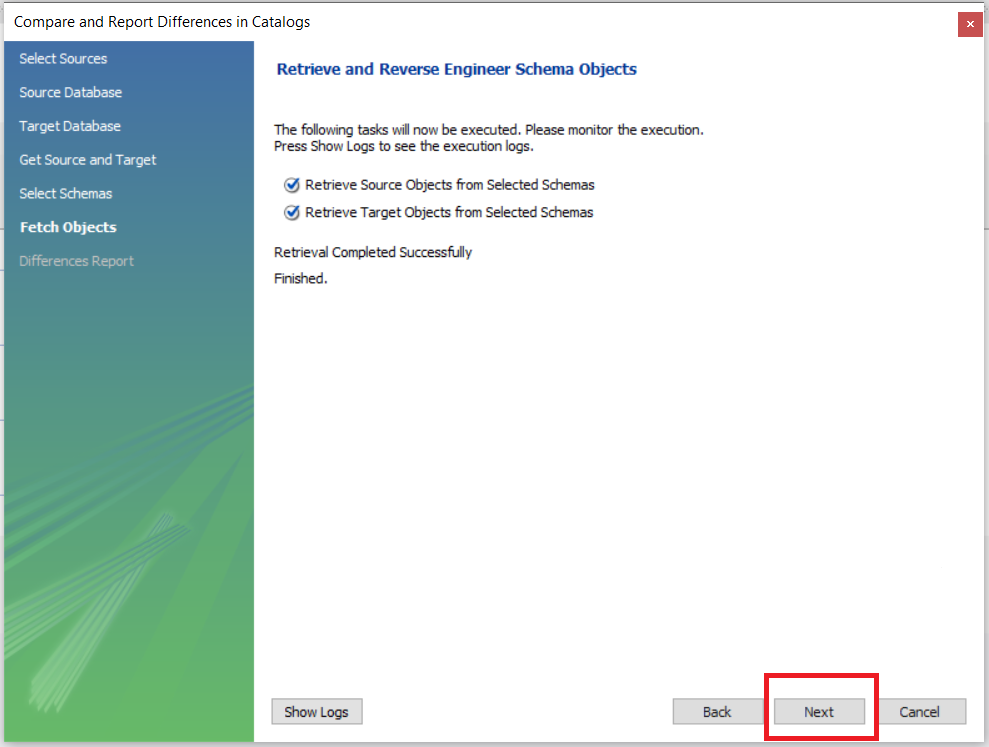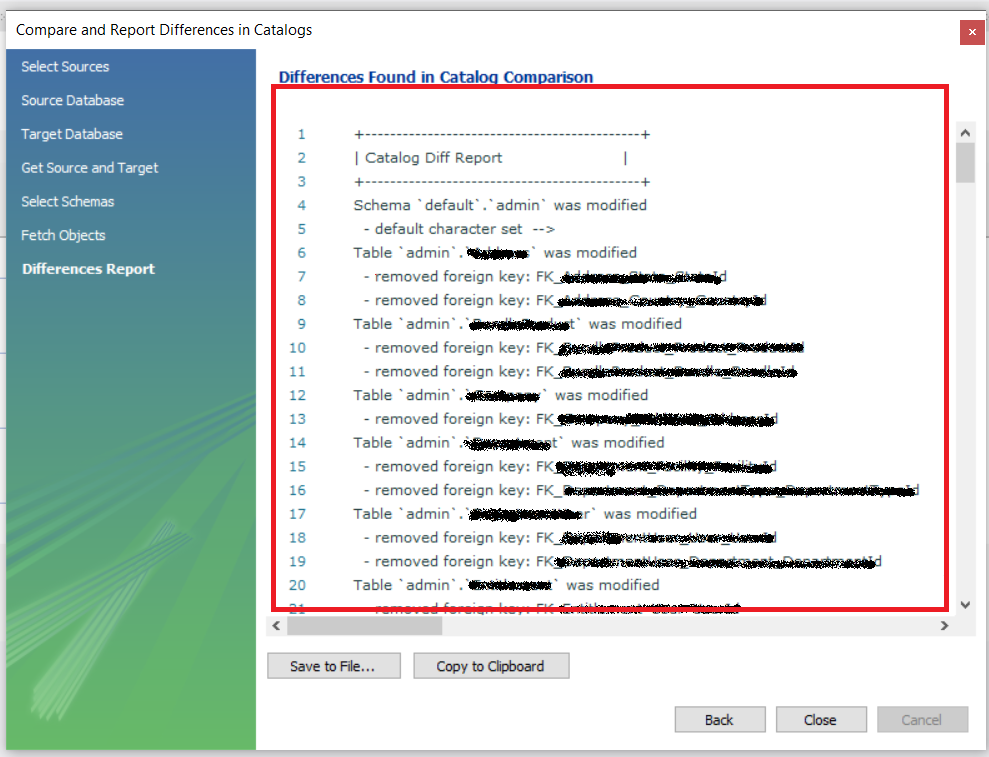Does anyone know how to pull a database Scheme Diff for two databases using MySQL Workbench. v5.2 states it has this feature, but I can't seem to find it. I must use MySQL Workbench.
The database diff tool is part of the MySQL Utilities that you can access through MySQL Workbench in Plugins -> Start Shell for MySQL Utilities. You can find the relevant documentation here.
mysqldbcompare tool, which uses mysqldiff I think, may be a better option for a whole database. I'm using --run-all-tests --skip-row-count --skip-data-check options to get only schema differences. Only downside I see so far is it just notifies of any objects missing in one of the databases rather than providing CREATE statements when using --difftype=sql. –
Glindaglinka If you don't see this option directly you have to:
- Click
FileandNew model - On the new model window which has been opened, click
DatabaseandCompare schemas.
The database diff tool is part of the MySQL Utilities that you can access through MySQL Workbench in Plugins -> Start Shell for MySQL Utilities. You can find the relevant documentation here.
mysqldbcompare tool, which uses mysqldiff I think, may be a better option for a whole database. I'm using --run-all-tests --skip-row-count --skip-data-check options to get only schema differences. Only downside I see so far is it just notifies of any objects missing in one of the databases rather than providing CREATE statements when using --difftype=sql. –
Glindaglinka Just go to File->New Model, then Database -> Synchronize with any source. You have to be in model view to see this option in the Database menu.
You can follow the steps below:
1 - Menu File / New Model
2 - After opening the other screen, open the menu Database / Compare Schemas
3 - Select the option Live Database Server in both Source and Destination sections, then press on the Next button (My case I would compare 2 databases from cloud server)
4 - Select the stored connection for the Source Database (If the connection string is not created yet, you can create one), then press the Next button
5 - Select the stored connection for the Target Database (If the connection string is not created yet, then you can also create one), then press the Next button
6 - Click on the Next button
7 - Click on the schemas you want to compare in both sides: Source and Target, then press the Next button
8 - Wait until this step is complete and then press the Next button
9 - Finally check the results, you can copy and paste it outside for a better review
I have developed a tool that can be used to compare two Databases. This Tool only works with MySQL. This tool generates SQL for Target Database to sync the database. This is a web application tool built in CakePHP 2, you have to download code put into xammp->htdocs in case of windows, and make a virtual domain before using it. For more information goto below Link
© 2022 - 2024 — McMap. All rights reserved.