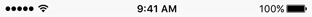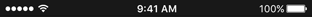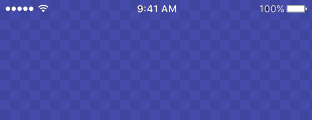I know this question has been asked previously, just want to know if this is still the case in ios 10 (and ios 9)...
According to the apple developer guidelines for web apps (found here), there are 3 choices for the status bar in a web app; default, black and black-translucent.
- Default results in a white status bar with black text,
- Black results in a black status bar with white text, and
- Black-translucent results in a transparent background with white text. Additionally, this status bar floats above your content, meaning you have to push your content down 20px in order to not have the content overlap with thte status bar text.
I'd really like to use the black-translucent status bar (as I think it looks more native), but the background of my page is a light grey. This makes the white text on this status bar very hard to read.
Put simply, I'd just like a transparent background with black text (essentially, default-translucent). Is this possible?