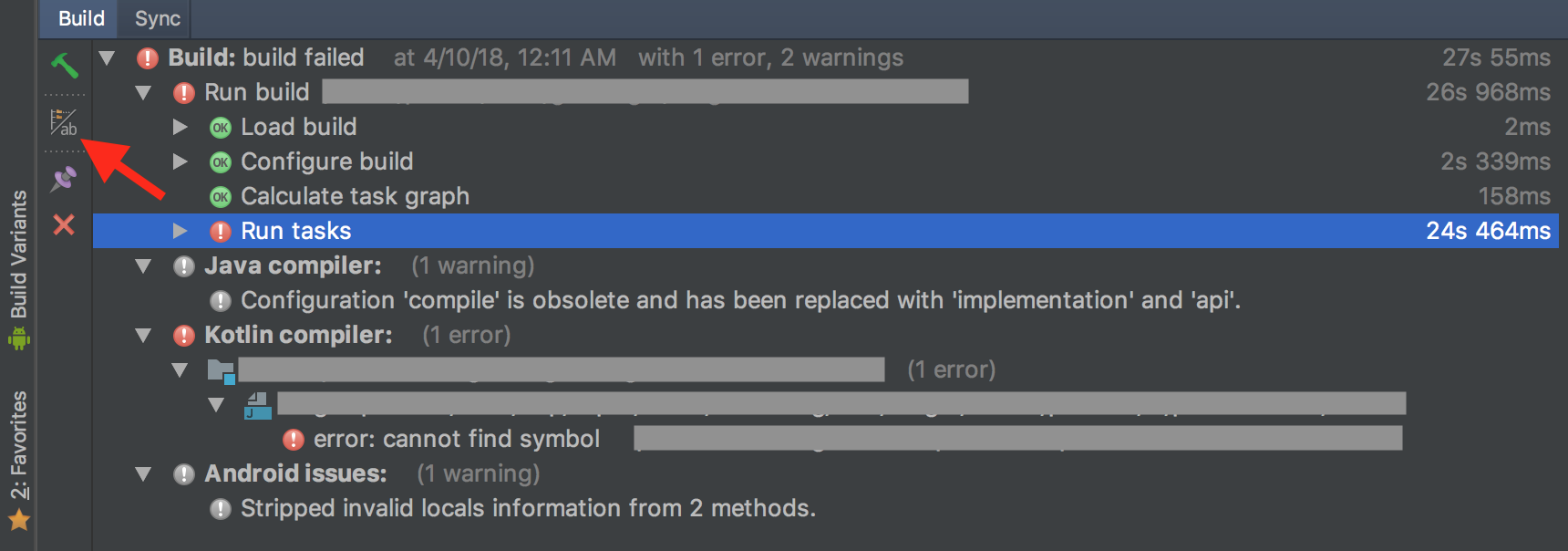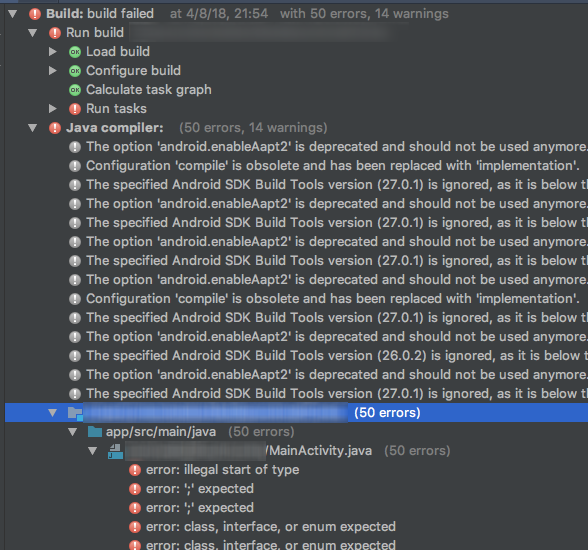I have updated to Android Studio 3.1 and it doesn't show the details of error during compile time. Suppose if I miss a semicolon somewhere or I haven't implemented a method of an interface, then it gives me this error all the time, but doesn't tell me what or where the error occurred! All error details were perfectly shown in Studio 3.0. How do I see them in 3.1?
This is the message that I get every time an error occurs.
Compilation error. See log for more details