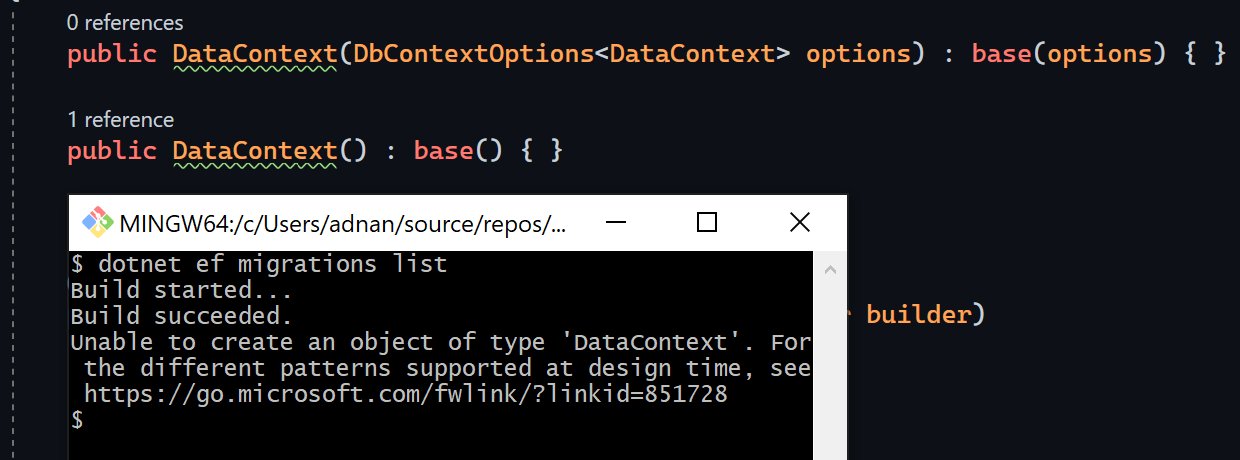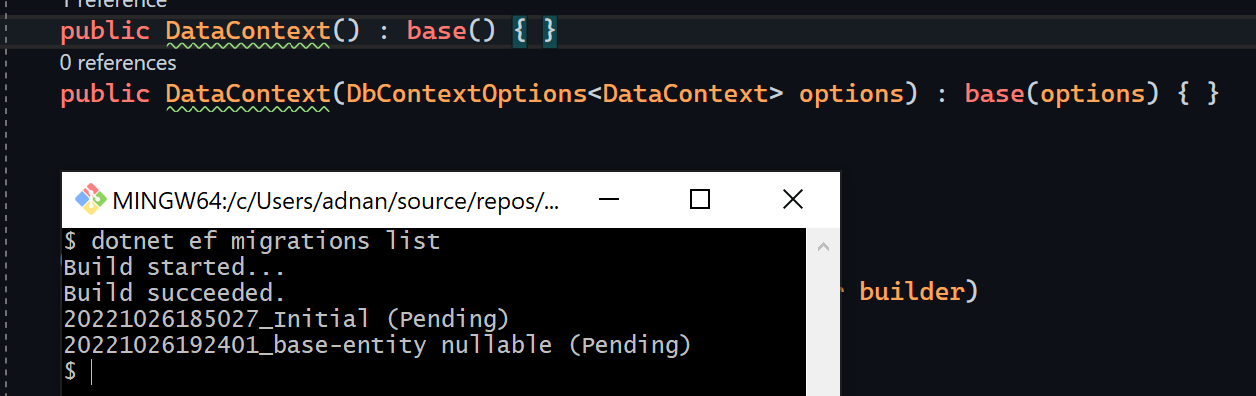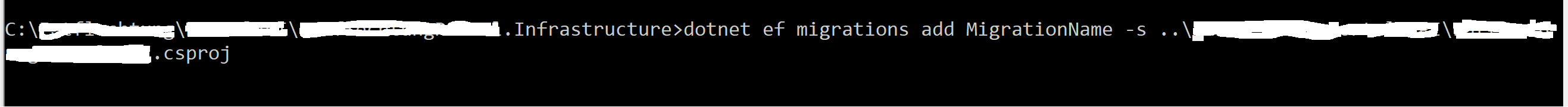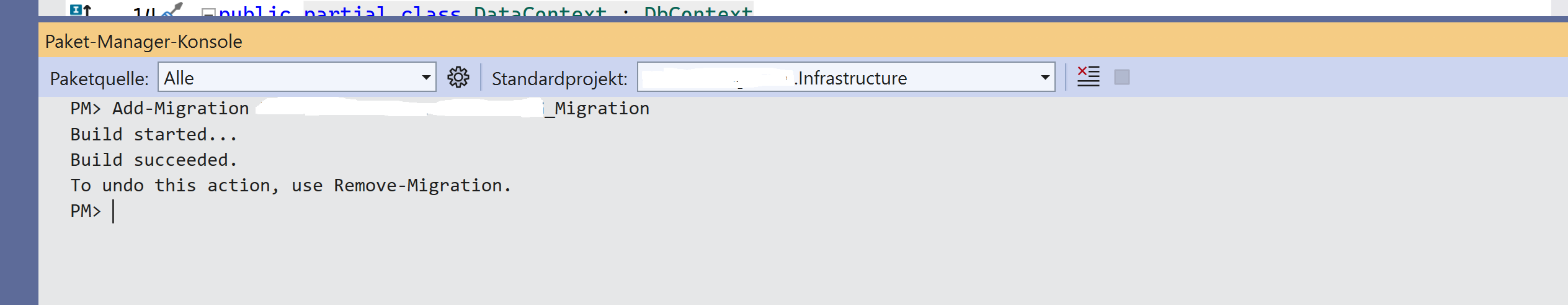I have ConsoleApplication on .NET Core and also I added my DbContext to dependencies, but howewer I have an error:
Unable to create an object of type 'MyContext'. For the different patterns supported at design time, see https://go.microsoft.com/fwlink/?linkid=851728
I've added: var context = host.Services.GetRequiredService<MyContext>();
Also I've added private readonly DbContextOptions<MyContext> _opts; in my Post Class:
using (MyContext db = new MyContext(_opts))
{
db.Posts.Add(postData);
db.SaveChanges();
}
This how I added service:
.ConfigureServices((context, services) =>
{
services.Configure<DataOptions>(opts =>
context.Configuration.GetSection(nameof(DataOptions)).Bind(opts)
);
services.AddDbContext<MyContext>((provider, builder) =>
builder.UseSqlite(provider.GetRequiredService<IOptions<DataOptions>>().Value.ConnectionString)
);
});
And this is my Context:
public sealed class MyContext : DbContext
{
private readonly DbContextOptions<MyContext> _options;
public DbSet<PostData> Posts { get; set; }
public DbSet<VoteData> Votes { get; set; }
public MyContext(DbContextOptions<MyContext> options) : base(options)
{
_options = options;
}
protected override void OnConfiguring(DbContextOptionsBuilder optionsBuilder)
{
if (!optionsBuilder.IsConfigured)
{
optionsBuilder.UseSqlite("ConnectionString");
}
}
}
I tried add-migration and has this error
What I do wrong?