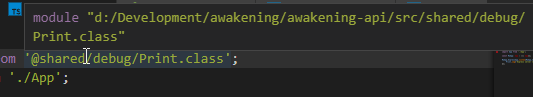I'm running VS Code and I am currently trying to set up some aliases on my typescript project.
My dev setup rest on nodemon and ts-node, the code gets compiled to a dist folder.
So far, I succeeded to get Typescript Hero to manage the import with aliases:
So far, my folder structure is:
.
└─┬ src
├──modules
├────Category
├────Ressource
├──shared
├────debug
// tsconfig.json
{
"compilerOptions": {
"module": "commonjs",
"moduleResolution": "node",
"pretty": true,
"sourceMap": true,
"target": "es6",
"outDir": "./dist",
"baseUrl": "./src",
"paths": {
"@shared/*": [
"shared/*"
],
"@modules/*": [
"modules/*"
]
},
"resolveJsonModule": true,
"esModuleInterop": true
},
"include": [
"src/**/*.ts"
],
"exclude": [
"node_modules",
"**/*.spec.ts",
"**/*.test.ts",
]
}
And this is the first alias import that fails.
//Server.ts file
import Print from '@shared/debug/Print.class';
import App from './App';
const MyApp: App = new App();
MyApp.ExpressApp.listen(MyApp.Config.ExpressPort, () => {
Print.Log('Express server listening on port ' + MyApp.Config.ExpressPort);
});
However, I get an error: "Cannot find module '@shared/debug/Print.class'" on "cross-env NODE_ENV=development nodemon ts-node ./src/server.ts".
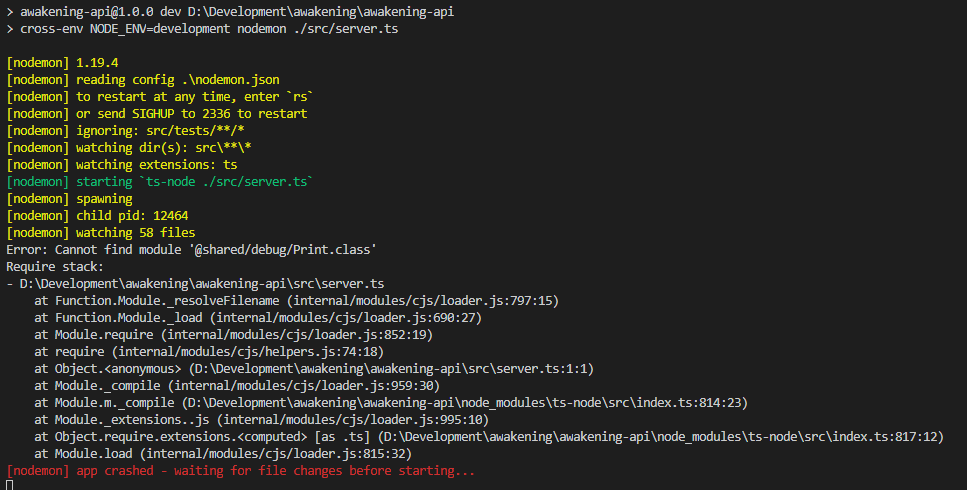
And this is where I stand.
Now, I've read some Q&A on SO, and it seems that even if I managed to make the aliases works while in dev, it would fail in production, as I'm running from Typescript src folder and my deliverable are built in dist ? If so, is there any way to remediate ? Many thanks