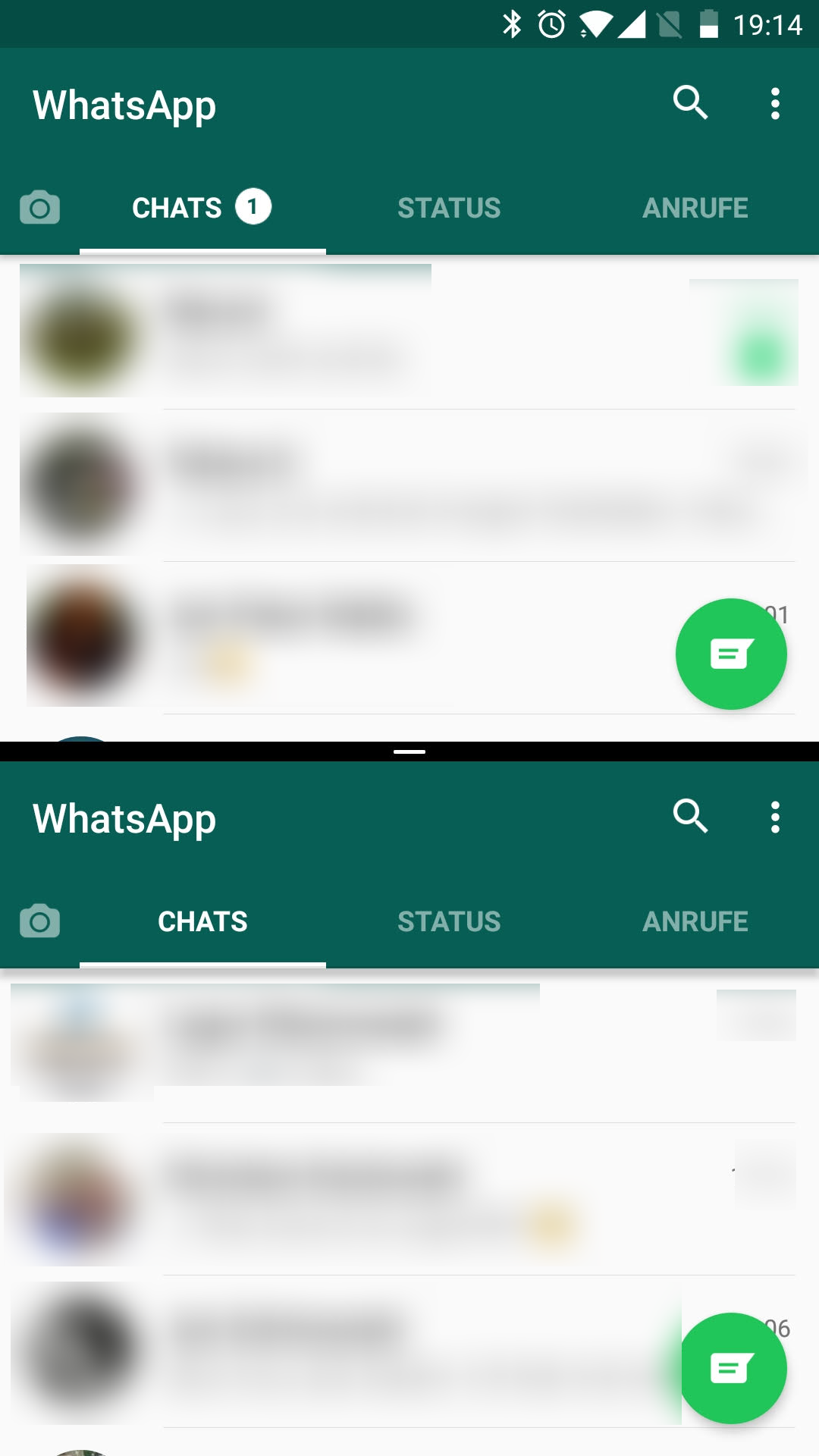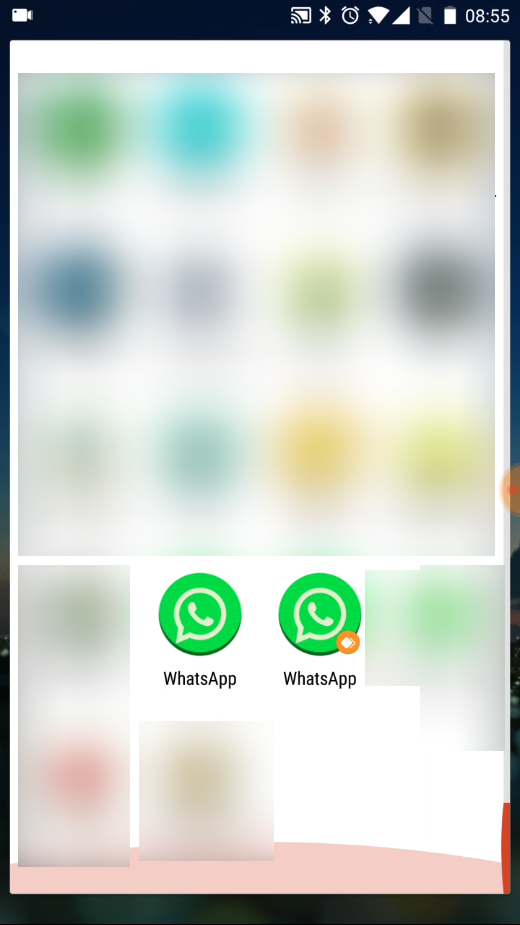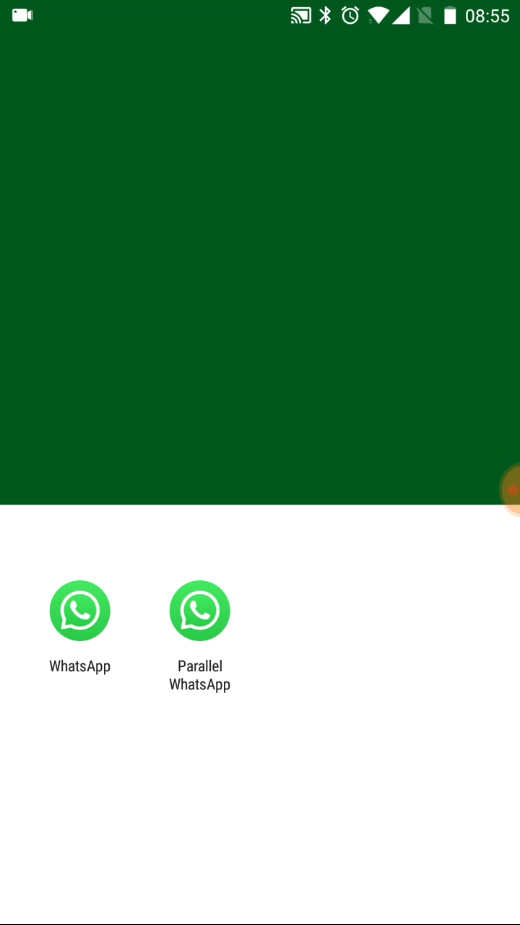Background
Apps use Intents to open other apps, sometimes with specialized Intents.
One example is this Intent, to choose a contact from WhatsApp:
val WHATSAPP_PACKAGE_NAME = "com.whatsapp"
val whatsAppPickIntent = Intent(Intent.ACTION_PICK).setPackage(WHATSAPP_PACKAGE_NAME)
This works fine in general. Same goes for when you wish to launch the app:
val launchIntent=packageManager.getLaunchIntentForPackage(WHATSAPP_PACKAGE_NAME)
The problem
Recently I was informed of a relatively new feature, allowing the user to have multiple instances of the same app. It might be available on other devices, but on OnePlus devices it's called "parallel apps". Here's an example of 2 instances of WhatsApp, each is assigned to a different phone number :
Thing is, this can break how Intents work with a single instance of the app. Now the Intent doesn't know for which app to go to. The launcher show 2 icons now for WhatsApp:
If you choose to launch WhatsApp via the normal launcher icon (the left one), it shows this dialog:
Works fine, but if you choose to use the picker intent, you still get this dialog, but when you choose an item, from the dialog, it doesn't let you really do anything with it (opens and closes the app), while showing a toast "The file format is not supported".
What I've tried
Since I don't have the device, I tried to read about it over the Internet, but I only found user-related information, such as these:
I've decided to try to investigate it further, by sending an APK to the person who told me about it, trying to see if the next code will work any different:
val whatsAppPickIntent = Intent(Intent.ACTION_PICK).setPackage(WHATSAPP_PACKAGE_NAME)
val queryIntentActivities: List<ResolveInfo> = packageManager.queryIntentActivities(whatsAppPickIntent, 0)
button2.setOnClickListener {
intent = Intent(Intent.ACTION_PICK)
val resolveInfo = queryIntentActivities[0]
toast("number of possible choices:" + queryIntentActivities.size)
intent.component = ComponentName(resolveInfo.activityInfo.packageName, resolveInfo.activityInfo.name)
startActivity(intent)
}
The toast that will be shown tells that I have only one thing that can handle the intent, and indeed when I use it, I get the same dialog for choosing which instance of it to use. And like in the original Intent, it fails with the same toast.
EDIT: Later I tried the next thing: I asked to show what are the ResolveInfo properties, before and after enabling the feature, by using this code:
val launchIntent = packageManager.getLaunchIntentForPackage(WHATSAPP_PACKAGE_NAME)
val whatsAppPickIntent = Intent(Intent.ACTION_PICK).setPackage(WHATSAPP_PACKAGE_NAME)
var queryIntentActivities: List<ResolveInfo> = packageManager.queryIntentActivities(whatsAppPickIntent, 0)
var sb = StringBuilder()
queryIntentActivities[0].dump(object : Printer {
override fun println(x: String?) {
if (x != null)
sb.append(x)
}
}, "")
val pickResult = "pick result:packageName:\"" + queryIntentActivities[0].activityInfo.packageName + "\" name:\"" + queryIntentActivities[0].activityInfo.name + "\"\n\n" + "extended:" + sb.toString()
sb = StringBuilder()
queryIntentActivities = packageManager.queryIntentActivities(launchIntent, 0)
queryIntentActivities[0].dump(object : Printer {
override fun println(x: String?) {
if (x != null)
sb.append(x)
}
}, "")
val launchResult = "launch result:packageName:\"" + queryIntentActivities[0].activityInfo.packageName + "\" name:\"" + queryIntentActivities[0].activityInfo.name + "\"\n\n" + "extended:" + sb.toString()
val body = pickResult + "\n\n" + launchResult
val emailIntent = Intent(Intent.ACTION_SENDTO, Uri.fromParts("mailto", "", null))
emailIntent.putExtra(Intent.EXTRA_SUBJECT, "whatsApp investigation")
emailIntent.putExtra(Intent.EXTRA_TEXT, body)
startActivity(Intent.createChooser(emailIntent, "Send email..."))
The result is that both are the same, as if everything is fine. Here's the result when it's turned on/off (exact same thing) :
pick result:packageName:"com.whatsapp" name:"com.whatsapp.ContactPicker"
extended:priority=0 preferredOrder=0 match=0x108000 specificIndex=-1 isDefault=falseActivityInfo: name=com.whatsapp.ContactPicker packageName=com.whatsapp enabled=true exported=true directBootAware=false taskAffinity=com.whatsapp targetActivity=null persistableMode=PERSIST_ROOT_ONLY launchMode=0 flags=0x3 theme=0x7f110173 screenOrientation=-1 configChanges=0xfb3 softInputMode=0x0 lockTaskLaunchMode=LOCK_TASK_LAUNCH_MODE_DEFAULT resizeMode=RESIZE_MODE_RESIZEABLE_VIA_SDK_VERSION ApplicationInfo: name=com.whatsapp.AppShell packageName=com.whatsapp labelRes=0x7f100473 nonLocalizedLabel=null icon=0x7f080c15 banner=0x0 className=com.whatsapp.AppShell processName=com.whatsapp taskAffinity=com.whatsapp uid=10099 flags=0x3 privateFlags=0x1010 theme=0x7f110164 requiresSmallestWidthDp=0 compatibleWidthLimitDp=0 largestWidthLimitDp=0 sourceDir=/data/app/com.whatsapp-NaKTLVhiNTh4zEGhFdkxrg==/base.apk seinfo=default:targetSdkVersion=26 seinfoUser=:complete dataDir=/data/user/0/com.whatsapp deviceProtectedDataDir=/data/user_de/0/com.whatsapp credentialProtectedDataDir=/data/user/0/com.whatsapp enabled=true minSdkVersion=15 targetSdkVersion=26 versionCode=452238 targetSandboxVersion=1 supportsRtl=true fullBackupContent=true category=4
launch result:packageName:"com.whatsapp" name:"com.whatsapp.Main"
extended:priority=0 preferredOrder=0 match=0x0 specificIndex=-1 isDefault=falseActivityInfo: name=com.whatsapp.Main packageName=com.whatsapp labelRes=0x7f10044c nonLocalizedLabel=null icon=0x0 banner=0x0 enabled=true exported=true directBootAware=false taskAffinity=com.whatsapp targetActivity=null persistableMode=PERSIST_ROOT_ONLY launchMode=0 flags=0x3 theme=0x0 screenOrientation=-1 configChanges=0xfb3 softInputMode=0x0 lockTaskLaunchMode=LOCK_TASK_LAUNCH_MODE_DEFAULT resizeMode=RESIZE_MODE_RESIZEABLE_VIA_SDK_VERSION ApplicationInfo: name=com.whatsapp.AppShell packageName=com.whatsapp labelRes=0x7f100473 nonLocalizedLabel=null icon=0x7f080c15 banner=0x0 className=com.whatsapp.AppShell processName=com.whatsapp taskAffinity=com.whatsapp uid=10099 flags=0x3 privateFlags=0x1010 theme=0x7f110164 requiresSmallestWidthDp=0 compatibleWidthLimitDp=0 largestWidthLimitDp=0 sourceDir=/data/app/com.whatsapp-NaKTLVhiNTh4zEGhFdkxrg==/base.apk seinfo=default:targetSdkVersion=26 seinfoUser=:complete dataDir=/data/user/0/com.whatsapp deviceProtectedDataDir=/data/user_de/0/com.whatsapp credentialProtectedDataDir=/data/user/0/com.whatsapp enabled=true minSdkVersion=15 targetSdkVersion=26 versionCode=452238 targetSandboxVersion=1 supportsRtl=true fullBackupContent=true category=4
So I wanted to check on something else: Try to put a widget-shortcut of WhatsApp (called "whatsApp chat"), that requires you to choose a contact, when this feature is turned on. Turns out, it can't handle it well. It asks which app to create the widget to: the original or the clone. If you choose the original, all is fine. If you choose the clone, it adds the widget all fine and well, but when clicking on it, it goes to the main window of the app instead of going to the person.
The questions
How can I differentiate between the main instance and the "cloned" one? I mean, how can an Intent be directed to a single instance (the main one) of the targeted app? I ask this about both of the Intents I've presented (launch and picker).
How does this feature even work? Where does the private data of each instance gets saved now? Does each of them have a process, with a different name?
Do other devices of other OEMs have this feature? Does it work there the same way as here ?
Why do we see the toast message, if the user chose the app to target to? Is it maybe a buggy feature, that will work only for launch-intents?
Is there at least a way to know that a given app (given a package name of it) has this feature enabled for it?