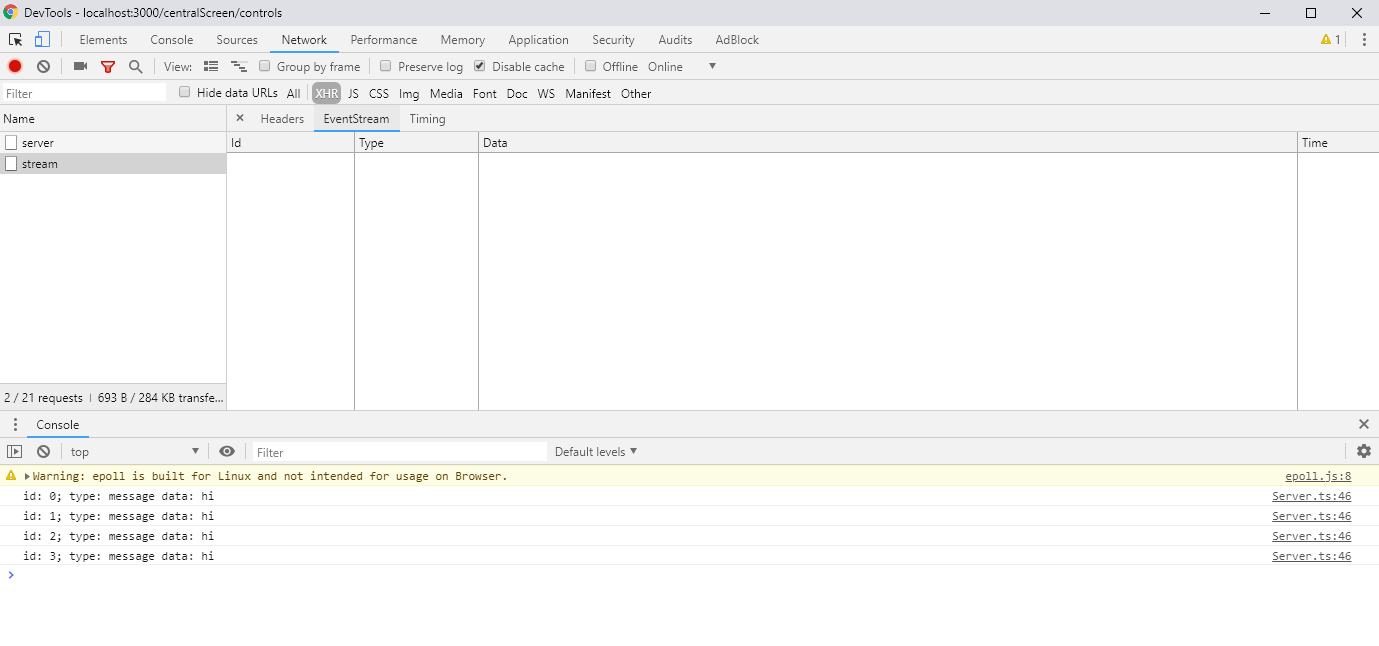I have an EventSource listener on my frontend calling a complicated backend scheme. This code block is written in Typescript.
import * as EventSource from 'eventsource';
private streamData() {
let source = new EventSource('http://localhost:3000/websocket/server/stream');
source.onopen = (e) => {
};
source.onmessage = (e) => {
console.log('id: ' + (<any>e).lastEventId + '; type: ' + e.type + ' data: ' + e.data);
};
}
And I send back the following response to my server :
res.write('id: ' + this.messageId++ + '\n');
res.write('type: message\n');
res.write('data: ' + message + '\n\n');
res.flush();
Now, on the Chrome console, I get all the data needed.
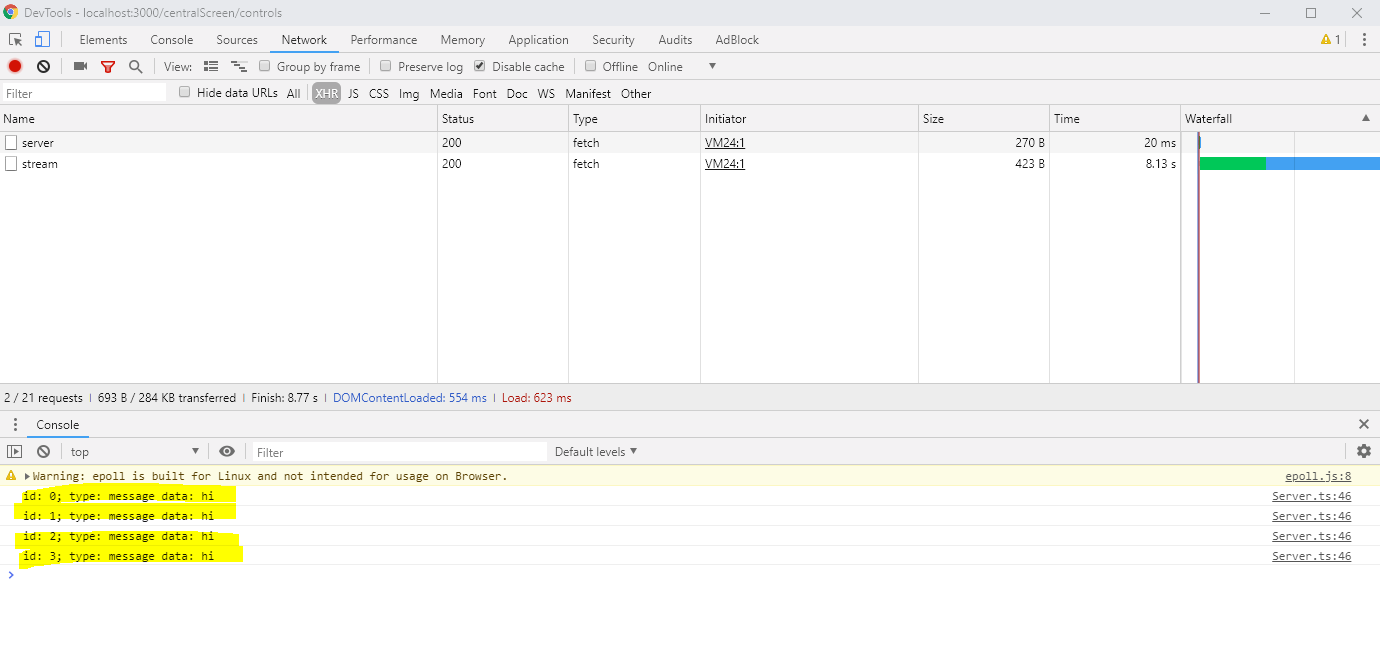
However, on the xhr monitor, I cannot see the EventStream data.
I get the info on my frontend, so this is not a blocking issue for me, but may pose some problems later in debugging.