The issue is that System.currentTimeMillis() returns the wrong milliseconds with different ranges of time mainly within the future sometimes up to 6 months, but it varies from a few seconds to months.
The device that this is occurring on is a Tablet model Huawei M2-A201W on android 5.1.1 the kernel version is: **3.10.74-gdbd9055**
My first assumption was that the NTP was somehow messing up with the time but I have thousands of those tablets and some of them have no network connection, no SIM card so no GSM/3G/4G.
Im using the System.currentTimeMillis() to save in a column for a table for when was a row created in the local sqlite database.
This anomally happens very often(30% of each System.currentTimeMillis() call) on the tablets that I use.

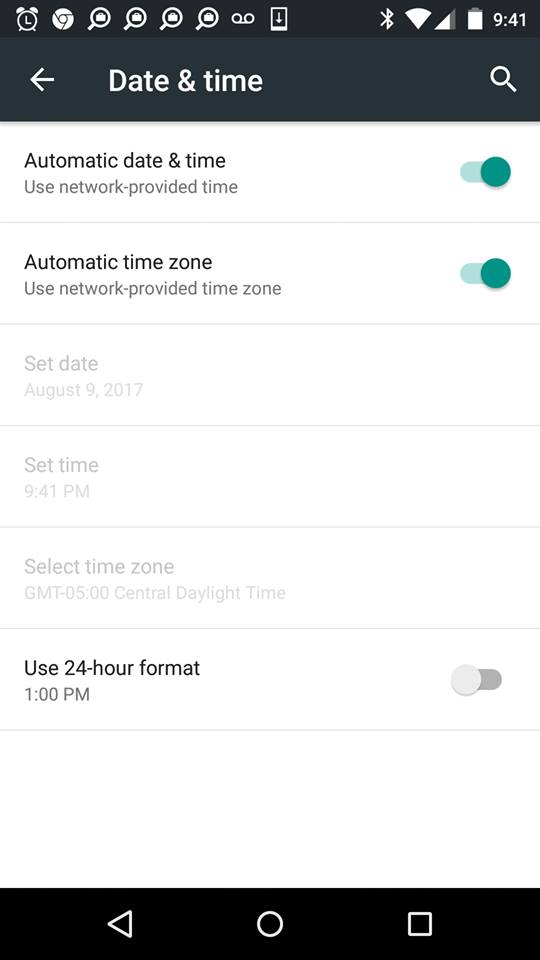
fordelaying loops doing some calculation, to be not in sync with anything timer-based (likedelay(msec)), then check the data, if the stored timestamp grows evenly and are connected to the current time, or there are some jumps in the data. If it's truly 30%, then you should see it in few thousand of records easily. – Sill