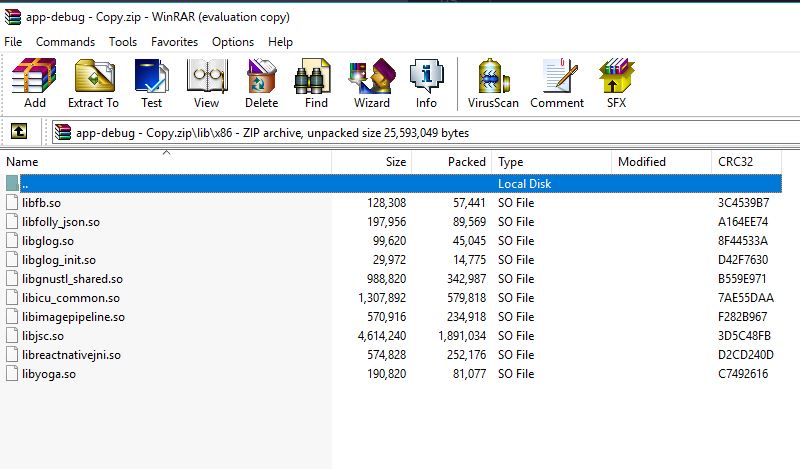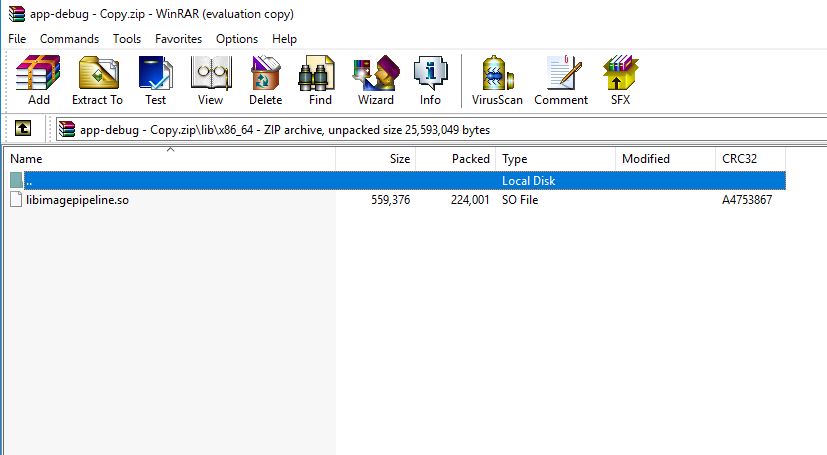According to https://android-developers.googleblog.com/2017/12/improving-app-security-and-performance.html:
In August 2019, Play store will require that new apps and app updates with native libraries provide 64-bit versions in addition to their 32-bit versions.
I have a React Native application (which includes native code). My question is how can I know whether a third party library I'm using or even my own code is not supporting 64-bit? And how can I fix it?
Update
I added x86_64 to my build.gradle and I now see the x86_64 folder in the apk but I think some of the files are missing.
Here is, how my x86 folder looks like:
And here is how my x86_64 folder looks like: