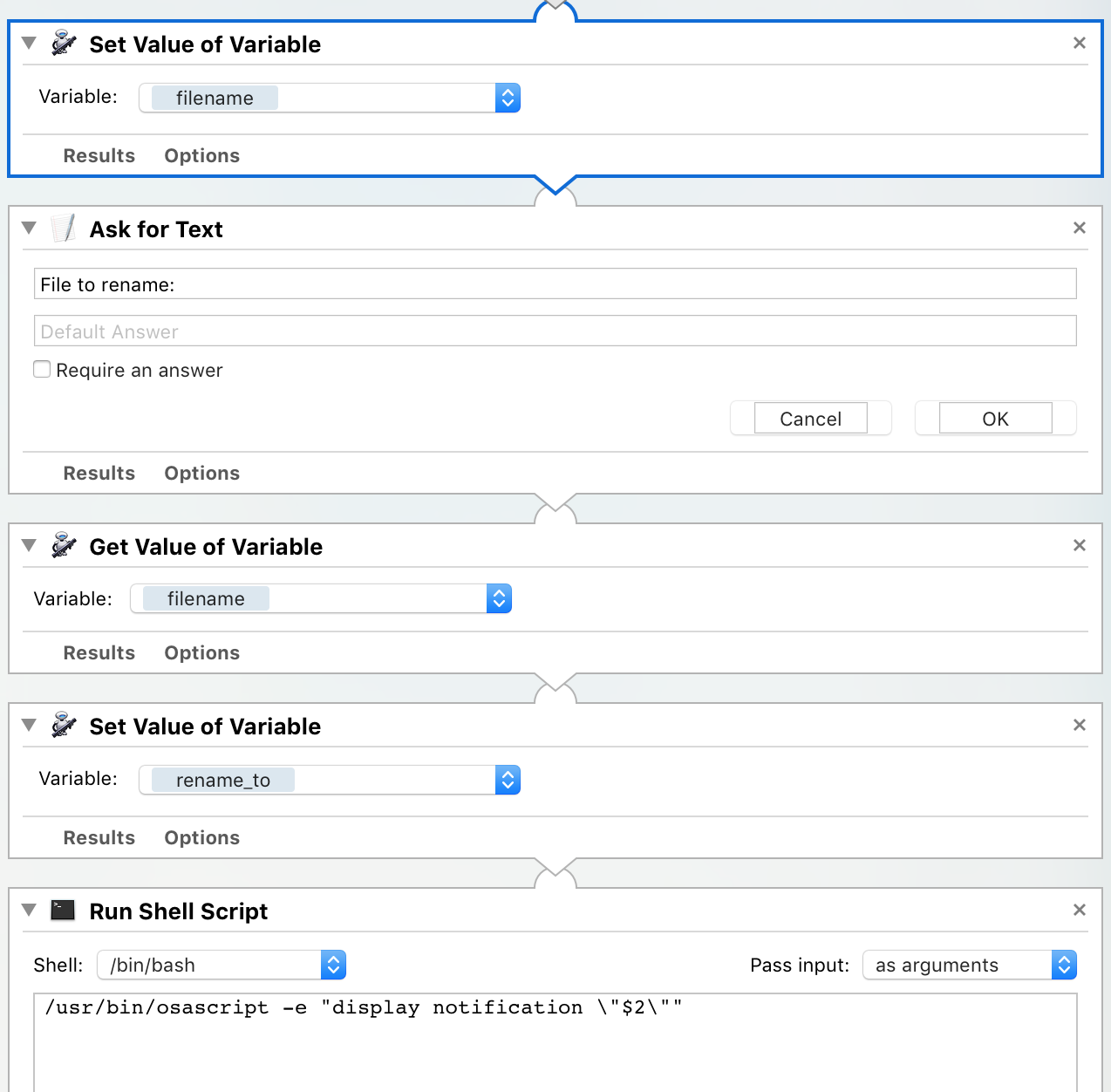Is it possible to pass an Automator variable into a shell script?
To complement @Ned Deily's answer:
(Written as of OS X 10.9.2, still current as of OSX 10.10)
It is often not necessary to create and use explicit variables in Automator (using the Set Value of Variable and Get Value of Variable actions).
The previous action's output is automatically passed to a Run Shell Script action.
By default, the data is passed via stdin, however.
If you want it passed as arguments ($1, $2, ... - also accessible as an array via $@) instead, select as arguments from the Pass input: list on the right, as illustrated here:

In this example, the selected Finder items are passed as POSIX-style paths to the shell script.
That said, having a shell script process the data via stdin (using read -r in a loop) works, too:

- Drag & drop
- Store path in
filenamevariable - Prompt window for input value in next variable
- get
filenamevariable - Store prompt value in
rename_to - $1 –
rename_tovalue, $2 –filenamevalue
© 2022 - 2024 — McMap. All rights reserved.