I know that this has been marked as solved, but I just wanted to share my setup for anyone interested.
Dockerfile
# Build image
FROM node:16.13-alpine as builder
WORKDIR /app
# Not sure if you will need this
# RUN apk add --update openssl
COPY package*.json ./
RUN npm ci --quiet
COPY ./prisma prisma
COPY ./src src
RUN npm run build
# Production image
FROM node:16.13-alpine
WORKDIR /app
ENV NODE_ENV production
COPY package*.json ./
RUN npm ci --only=production --quiet
COPY --chown=node:node --from=builder /app/prisma /app/prisma
COPY --chown=node:node --from=builder /app/src /app/src
USER node
EXPOSE 8080
CMD ["node", "src/index.js"]
package.json
{
"name": "example",
"description": "",
"version": "0.1.0",
"scripts": {
"generate": "npx prisma generate",
"deploy": "npx prisma migrate deploy",
"dev": "npm run generate && nodemon --watch \"src/**\" --ext \"js,json\" --exec \"node src/index.js\"",
"build": "npm run generate",
"start": "npm run build && node build/index.js"
},
"prisma": {
"schema": "prisma/schema.prisma"
},
"dependencies": {
"@prisma/client": "^3.6.0"
},
"devDependencies": {
"@tsconfig/node16": "^1.0.2",
"@types/node": "^16.11.12",
"nodemon": "^2.0.15",
"prisma": "^3.6.0"
}
}
I run this in Kubernetes. To make things smooth with database and migrations I run an initContainer that runs the prisma migrate deploy.
apiVersion: apps/v1
kind: Deployment
metadata:
name: EXAMPLE
spec:
replicas: 1
selector:
matchLabels:
app: EXAMPLE
strategy:
rollingUpdate:
maxSurge: 100%
maxUnavailable: 0
type: RollingUpdate
template:
metadata:
labels:
app: EXAMPLE
spec:
containers:
image: DOCKER_IMAGE
imagePullPolicy: IfNotPresent
name: SERVICE_NAME
ports:
- containerPort: 8080
name: http
protocol: TCP
initContainers:
- command:
- npm
- run
- deploy
image: DOCKER_IMAGE
imagePullPolicy: IfNotPresent
name: database-migrate-deploy
(This is a live service I just copied and stripped away anything non essential)
I hope this could be of use to someone

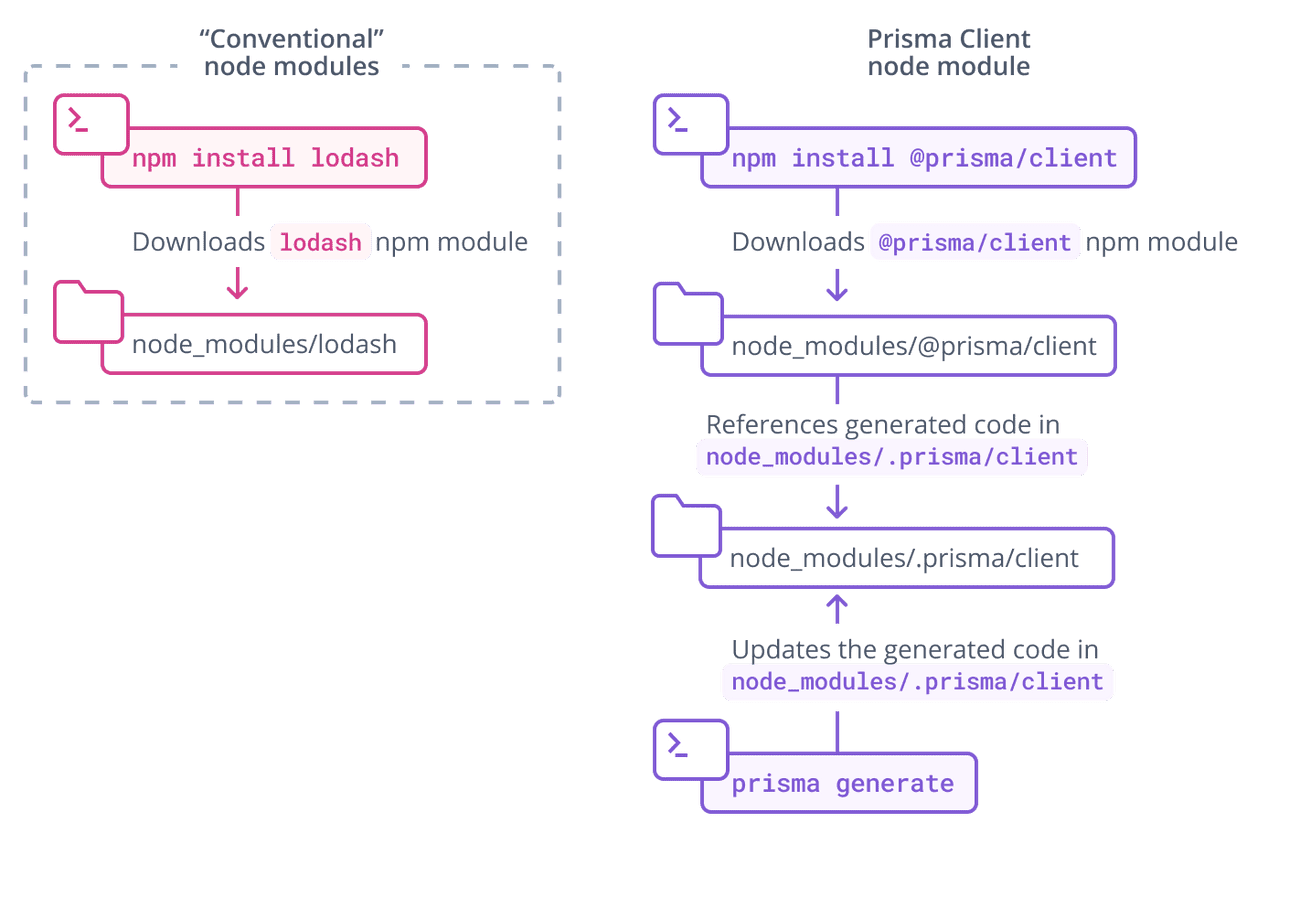
COPY prisma ./prisma/that should work. But I'm a few steps behind you as I can't get thenpx prisma migrate devto work with the error message:Error: P1001: Can't reach database server at auth-postgres-srv.default.svc.cluster.local:5432– Henbit