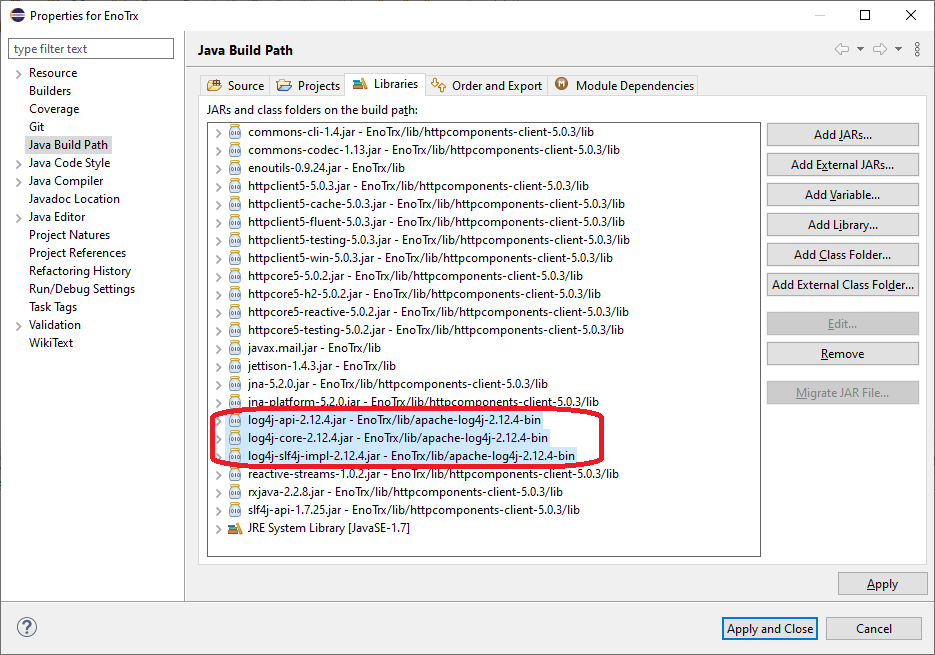How do you properly turn on Logging for Apache Commons HttpClient
Right now I am doing this and getting no log messages except the one I triggered explicitly as a test:
public class HttpTest1 {
static Log log = LogFactory.getLog(Class.class);
public static void main(String[] args) throws ClientProtocolException, IOException{
log.warn("Logging Works");
System.setProperty("org.apache.commons.logging.Log", "org.apache.commons.logging.impl.SimpleLog");
System.setProperty("org.apache.commons.logging.simplelog.showdatetime", "true");
System.setProperty("org.apache.commons.logging.simplelog.log.httpclient.wire", "debug");
System.setProperty("org.apache.commons.logging.simplelog.log.org.apache.commons.httpclient", "debug");
DefaultHttpClient client = new DefaultHttpClient();
HttpGet method = new HttpGet("http://www.google.com");
HttpResponse response = client.execute(method);
BufferedReader rd = new BufferedReader(new InputStreamReader(
response.getEntity().getContent()));
String line = "";
while ((line = rd.readLine()) != null) {
System.out.println(line);
}
}
}
Output:
Feb 28, 2012 2:16:31 PM httpTest.HttpTest1 main
WARNING: Logging Works
<!doctype html><html itemscope itemtype="http://schema.org/WebPage"><head><meta http-equiv="content-type" content="text/html; charset=ISO-8859-2"><meta itemprop="image" content="/images/google_favicon_128.png"><title>Google</title><script>window.google={kEI:"stNMT4yfMInFtAaK_5yGDw",getEI:function(a){var d;while(a&&!(a.getAttribute&&(d=a.getAttribute("eid"))))a=a.parentNode;return d||google.kEI},https:function(){return window.location.protocol=="https:"},kEXPI:"33551,34324,34904,35055,35091,36604,36683,36934,36946,37017",kCSI:{e:"33551,34324,34904,35055,35091,36604,36683,36934,36946,37017",ei:"stNMT4yfMInFtAaK_5yGDw"},authuser:0,
ml:function(){},kHL:"sl",time:function(){return(new Date).getTime()},log:function(a,d,f,h){var e=new Image,g=google,k=g.lc,i=g.li,m="";e.onerror=(e.onload=(e.onabort=function(){delete k[i]}));k[i]=e;if(!f&&d.search("&ei=")==-1)m="&ei="+google.getEI(h);var j=f||"/gen_204?atyp=i&ct="+a+"&cad="+d+m+"&zx="+google.time(),b=/^http:/i;if(b.test(j)&&google.https()){google.ml(new Error("GLMM"),false,{src:j});
delete k[i];return}e.src=j;g.li=i+1},lc:[],li:0,Toolbelt:{},y:{},x:function(a,d){google.y[a.id]=
[a,d];return false}};(function(){var a=
google.kEI;window.pp_tos={};var d=document.domain.replace(/.*?(google\..*)/,"$1");function f(){var b=0;try{var c=document.cookie.match(/PP_TOS_ACK=([^;]*)/);b=c&&!isNaN(c[1])?c[1]:0}catch(l){e("error","read_cookie")}return b}function h(b){var c=f();if(c>=0){g(++c);if(f()>0&&!b)m()}}function e(b,c){var l=new Image;c=c?"&emsg="+c:"";l.src=["//",d,"/gen_204?atyp=i&ct=pp_tos&cd=",b,"&source=","web","&ei=",a,c].join("");window.pp_tos.beacon=l}function g(b){var c=new Date((new Date).getTime()+5184000000);
try{var l="PP_TOS_ACK="+b+"; expires="+c.toGMTString()+"; path=/; domain="+d;document.cookie=l}catch(n){e("error","write_cookie")}}function k(){g(-1);e("dismiss");j()}function i(){g(-1);e("tellmore");j()}function m(){var b=document.getElementById("bb_pp_tos_ack");if(b){b.style.display="";e("display")}}function j(){var b=document.getElementById("bb_pp_tos_ack");if(b)b.style.display="none"}window.pp_tos.handleDismiss=k;window.pp_tos.handleLearnMore=i;window.pp_tos.checkCookie=h})();
window.google.sn="webhp";window.google.timers={};window.google.startTick=function(a,b){window.google.timers[a]={t:{start:(new Date).getTime()},bfr:!(!b)}};window.google.tick=function(a,b,c){if(!window.google.timers[a])google.startTick(a);window.google.timers[a].t[b]=c||(new Date).getTime()};google.startTick("load",true);try{}catch(u){}
var _gjwl=location;function _gjuc(){var e=_gjwl.href.indexOf("#");if(e>=0){var a=_gjwl.href.substring(e);if(a.indexOf("&q=")>0||a.indexOf("#q=")>=0){a=a.substring(1);if(a.indexOf("#")==-1){for(var c=0;c<a.length;){var d=c;if(a.charAt(d)=="&")++d;var b=a.indexOf("&",d);if(b==-1)b=a.length;var f=a.substring(d,b);if(f.indexOf("fp=")==0){a=a.substring(0,c)+a.substring(b,a.length);b=c}else if(f=="cad=h")return 0;c=b}_gjwl.href="/search?"+a+"&cad=h";return 1}}}return 0}function _gjp(){!(window._gjwl.hash&&
window._gjuc())&&setTimeout(_gjp,500)};
window._gjp && _gjp()</script><style>#gbar,#guser{font-size:13px;padding-top:1px !important;}#gbar{height:22px}#guser{padding-bottom:7px !important;text-align:right}.gbh,.gbd{border-top:1px solid #c9d7f1;font-size:1px}.gbh{height:0;position:absolute;top:24px;width:100%}@media all{.gb1{height:22px;margin-right:.5em;vertical-align:top}#gbar{float:left}}a.gb1,a.gb4{text-decoration:underline !important}a.gb1,a.gb4{color:#00c !important}</style><style id=gstyle>body{margin:0;overflow-y:scroll}#gog{padding:3px 8px 0}td{line-height:.8em}.gac_m td{line-height:17px}form{margin-bottom:20px}body,td,a,p,.h{font-family:arial,sans-serif}.h{color:#36c;font-size:20px}.q{color:#00c}.ts td{padding:0}.ts{border-collapse:collapse}em{font-weight:bold;font-style:normal}.lst{height:25px;width:496px}.gsfi,.lst{font:18px arial,sans-serif}.gsfs{font:17px arial,sans-serif}.tiah{width:458px}.ds{border-bottom:solid 1px #e7e7e7;border-right:solid 1px #e7e7e7;display:-moz-inline-box;display:inline-block;margin:3px 0 4px;margin-left:4px}input{font-family:inherit}a.gb1,a.gb2,a.gb3,a.gb4{color:#11c !important}body{background:#fff;color:black}a{color:#11c;text-decoration:none}a:hover,a:active{text-decoration:underline}.fl a{color:#36c}a:visited{color:#551a8b}a.gb1,a.gb4{text-decoration:underline}a.gb3:hover{text-decoration:none}#ghead a.gb2:hover{color:#fff!important}.sblc{padding-top:5px}.sblc a{display:block;margin:2px 0;margin-left:13px;font-size:11px;}.lsbb{background:#eee;border:solid 1px;border-color:#ccc #999 #999 #ccc;height:30px;display:block}.pp-new-desktop,.pp-new-mobile{color:red}.ftl,#fll a{display:inline-block;margin:0 12px}.lsb{background:url(/images/srpr/nav_logo80.png) 0 -258px repeat-x;border:none;color:#000;cursor:pointer;height:30px;margin:0;outline:0;font:15px arial,sans-serif;vertical-align:top}.lsb:active{background:#ccc}.lst:focus{outline:none}#addlang a{padding:0 3px}.gac_v div{display:none}.gac_v .gac_v2,.gac_bt{display:block!important}table.gssb_c{z-index:986 }.nbcl{background:url(/images/srpr/nav_logo80.png) no-repeat ;height:px;width:px}</style><script>window.rwt=function(a,f,g,l,m,h,c,n,i){try{if(a===window){a=window.event.srcElement;while(a){if(a.href)break;a=a.parentNode}}var b=encodeURIComponent||escape,d;d=a.getAttribute("href");if(c&&c.substring(0,6)!="&sig2=")c="&sig2="+c;var o=["/url?sa=t","","&cd=",b(m),i?"&authuser="+b(i):"",google.j&&google.j.pf?"&sqi=2":"","&ved=",b(n),"&url=",b(d).replace(/\+/g,"%2B"),"&ei=","stNMT4yfMInFtAaK_5yGDw",h?"&usg="+h:"",c].join("");a.href=o;a.onmousedown=""}catch(p){}return true};
</script></head><body bgcolor=#ffffff text=#000000 link=#0000cc vlink=#551a8b alink=#ff0000 onload="document.f&&document.f.q.focus();document.gbqf&&document.gbqf.q.focus();if(document.images)new Image().src='/images/srpr/nav_logo80.png'" ><textarea id=csi style=display:none></textarea><div id=mngb><div id=gbar><nobr><b class=gb1>Iskanje</b> <a class=gb1 href="http://www.google.si/imghp?hl=sl&tab=wi">Slike</a> <a class=gb1 href="http://maps.google.si/maps?hl=sl&tab=wl">Zemljevidi</a> <a class=gb1 href="http://translate.google.si/?hl=sl&tab=wT">Prevajalnik</a> <a class=gb1 href="http://scholar.google.si/schhp?hl=sl&tab=ws">U�enjak</a> <a class=gb1 href="http://www.google.si/blogsearch?hl=sl&tab=wb">Spletni dnevniki</a> <a class=gb1 href="https://mail.google.com/mail/?tab=wm">Gmail</a> </nobr></div><div id=guser width=100%><nobr><span id=gbn class=gbi></span><span id=gbf class=gbf></span><span id=gbe><a href="/url?sa=p&pref=ig&pval=3&q=http://www.google.si/ig%3Fhl%3Dsl%26source%3Diglk&usg=AFQjCNHCrHelGlcr9HOQNsjP9j1ZtQCSgQ" class=gb4>iGoogle</a> | </span><a href="http://www.google.com/history/optout?hl=sl" class=gb4>Spletna zgodovina</a> | <a href="/preferences?hl=sl" class=gb4>Nastavitve</a> | <a id=gb_70 href="https://accounts.google.com/ServiceLogin?hl=sl&continue=http://www.google.si/" class=gb4>Prijava</a></nobr></div><div class=gbh style=left:0></div><div class=gbh style=right:0></div></div><center><br clear=all id=lgpd><div id=lga><div style="padding:28px 0 3px"><div align=left style="background:url(/intl/en_com/images/srpr/logo1w.png) no-repeat;height:110px;width:276px" title="Google" id=hplogo onload="window.lol&&lol()"><div nowrap style="color:#777;font-size:16px;font-weight:bold;left:214px;position:relative;top:70px">Slovenija</div></div></div><br></div><form action="/search" name=f><table cellpadding=0 cellspacing=0><tr valign=top><td width=25%> </td><td align=center nowrap><input name=hl type=hidden value=sl><input name=source type=hidden value=hp><input type=hidden name=ie value="ISO-8859-2"><div class=ds style="height:32px;margin:4px 0"><div style="position:relative;zoom:1"><input autocomplete=off maxlength=2048 name=q class="lst tiah" title="Iskanje Google" value="" size=57 style="background:#fff;border:1px solid #ccc;border-bottom-color:#999;border-right-color:#999;color:#000;margin:0;padding:5px 8px 0 6px;padding-right:38px;vertical-align:top"><img src="/textinputassistant/tia.png" width=27 height=23 alt="" style="position:absolute;cursor:pointer;right:5px;top:4px;z-index:300" onclick="var s=document.createElement('script');s.src='/textinputassistant/1/sl_tia.js';google.dom.append(s);"/></div></div><br style="line-height:0"><span class=ds ><span class=lsbb><input name=btnG type=submit value="Iskanje Google" class=lsb></span></span><span class=ds><span class=lsbb><input name=btnI type=submit class=lsb value="Klik na sre�o"></span></span></td><td nowrap width=25% align=left class="fl sblc"><a href="/advanced_search?hl=sl">Napredno iskanje</a><a href="/language_tools?hl=sl">Jezikovna orodja</a></td></tr></table><input type=hidden id=gbv name=gbv value="1"></form><div style="font-size:83%;min-height:3.5em"><br></div><div id=res></div><span id=footer><center id=fctr><div style="font-size:10pt"><div id=fll style="margin:19px auto;text-align:center"><a href="http://adwords.google.com/select?hl=sl">Ogla�evalski programi</a><a href="/intl/sl/about.html">Google – vse o Googlu</a><a href="http://www.google.com/ncr" class="gl nobr">Google.com in English</a></div></div><p style="color:#767676;font-size:8pt">© 2012</p></center></span> </center><div id=xjsd></div><div id=xjsi><script>if(google.y)google.y.first=[];google.dlj=function(b){window.setTimeout(function(){var a=document.createElement("script");a.src=b;document.getElementById("xjsd").appendChild(a)},0)};
if(google.y)google.y.first=[];if(!google.xjs){google.dstr=[];google.rein=[];if(google.timers&&google.timers.load.t){google.timers.load.t.xjsls=new Date().getTime();}google.dlj('/extern_js/f/CgJzbBICc2kgASswRTgALCswWjgALCswDjgALCswFzgALCswPDgALCswUTgALCswCjgAmgICaGUsKzCYATgALCswFjgALCswGTgALCswQTgALCswTTgALCswTjgALCswVDgALCswaTgALCswkAE4ACwrMJIBOAAsKzDVATgALCsw2AE4ACwrMBg4ACwrMCY4ACyAAlCQAmc/KdS-qUb5nqw.js');google.xjs=1}google.neegg=1;google.mc=[];google.mc=google.mc.concat([[69,{}],[14,{}],[60,{}],[23,{}],[81,{}],[10,{"client":"hp","dh":true,"ds":"","fl":true,"host":"google.si","jsonp":true,"msgs":{"lcky":"Klik na sre�o","lml":"Ve� o tem","psrc":"To iskanje je bilo odstranjeno iz \u003Ca href=\"/history\"\u003Ezgodovine iskanja\u003C/a\u003E","psrl":"Odstrani","srch":"Iskanje Google"},"ovr":{"fm":1,"o":1,"pf":1,"ps":1,"sn":1,"sw":1},"pq":"","scd":10,"sce":5}],[152,{}],[65,{}],[213,{"pberr":"\u003Cfont color=red\u003ENapaka:\u003C/font\u003E Stre�nik ni mogel dokon�ati va�e zahteve. Poskusite znova �ez 30 sekund."}],[78,{}],[25,{"g":8,"k":false,"m":{"app":true,"bks":true,"blg":true,"dsc":true,"evn":true,"fin":true,"flm":true,"frm":true,"isch":true,"klg":true,"mbl":true,"nws":true,"plcs":true,"ppl":true,"prc":true,"pts":true,"rcp":true,"shop":true,"vid":true},"t":null}],[216,{}],[105,{}],[22,{"db":false,"m_errors":{"32":"�al ni drugih rezultatov.","default":"\u003Cfont color=red\u003ENapaka:\u003C/font\u003E Stre�nik ni mogel dokon�ati va�e zahteve. Poskusite znova �ez 30 sekund."},"m_tip":"Kliknite za ve� informacij","nlpm":"-153px -84px","nlpp":"-153px -70px","utp":false}],[77,{}],[146,{}],[144,{}],[84,{}],[24,{}],[38,{}]]);google.y.first.push(function(){if(google.med){google.med('init');google.initHistory();google.med('history');}google.History&&google.History.initialize('/')});if(google.j&&google.j.en&&google.j.xi){window.setTimeout(google.j.xi,0);}</script></div><script>(function(){
var b,d,e,f;function g(a,c){if(a.removeEventListener){a.removeEventListener("load",c,false);a.removeEventListener("error",c,false)}else{a.detachEvent("onload",c);a.detachEvent("onerror",c)}}function h(a){f=(new Date).getTime();++d;a=a||window.event;var c=a.target||a.srcElement;g(c,h)}var i=document.getElementsByTagName("img");b=i.length;d=0;for(var j=0,k;j<b;++j){k=i[j];if(k.complete||typeof k.src!="string"||!k.src)++d;else if(k.addEventListener){k.addEventListener("load",h,false);k.addEventListener("error",
h,false)}else{k.attachEvent("onload",h);k.attachEvent("onerror",h)}}e=b-d;function l(){if(!google.timers.load.t)return;google.timers.load.t.ol=(new Date).getTime();google.timers.load.t.iml=f;google.kCSI.imc=d;google.kCSI.imn=b;google.kCSI.imp=e;if(google.stt!==undefined)google.kCSI.stt=google.stt;google.timers.load.t.xjs&&google.report&&google.report(google.timers.load,google.kCSI)}if(window.addEventListener)window.addEventListener("load",
l,false);else if(window.attachEvent)window.attachEvent("onload",l);google.timers.load.t.prt=(f=(new Date).getTime());
})();
</script>
I am using Eclipse.