I have select2 customized via css with its general classes and ids.
Now, I'm trying to customize a specific class that will be provided to select2 and then apply in css to it.
My issue: is NOT the select per say but the drop of it ( the div with the class select2-drop ) that is appended to the body, how can i access that one?
I've already tried:
$(".element").select2({
minimumResultsForSearch: -1,
containerCssClass : "error"
}
);
but the class error is not inherited to that div.
UPDATE: This is the graphic element i'm talking about ( the options area ):
And this is the code in the inspected where i want to add that specific class, so i can play with it in CSS:
UPDATE: jsfiddle

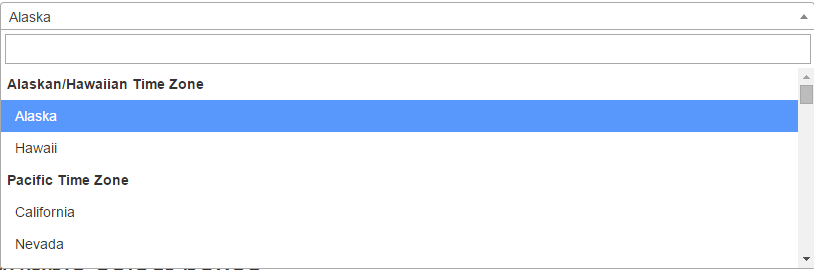
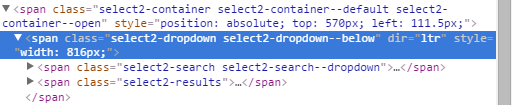
select2-dropdownso i can change in CSS colors and stuff but only to that class. – July