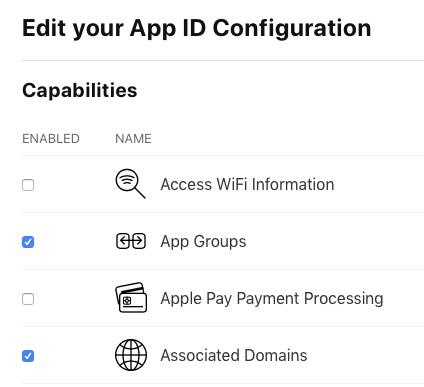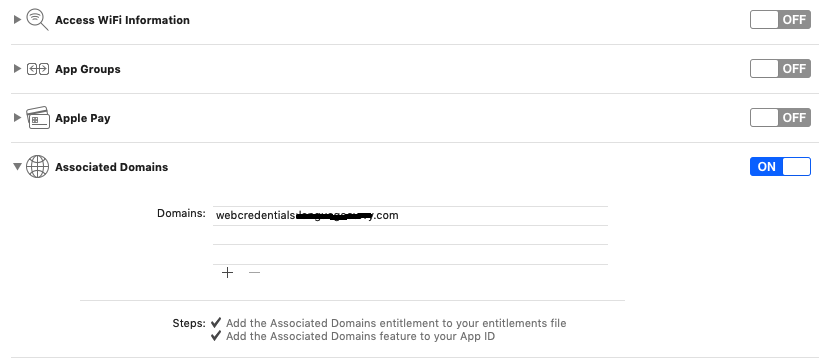When I was validating my project with Organizer in Xcode, I got the following error
Invalid code signing entitlements. Your application bundle's signature contains code signing entitlements that are not supported on iOS.
Specifically, value *for key com.apple.developer.associated-domains in Payload/MyApp.app/MyApp is not supported.
I cannot find any relevant answer from google. Hope someone can help me?