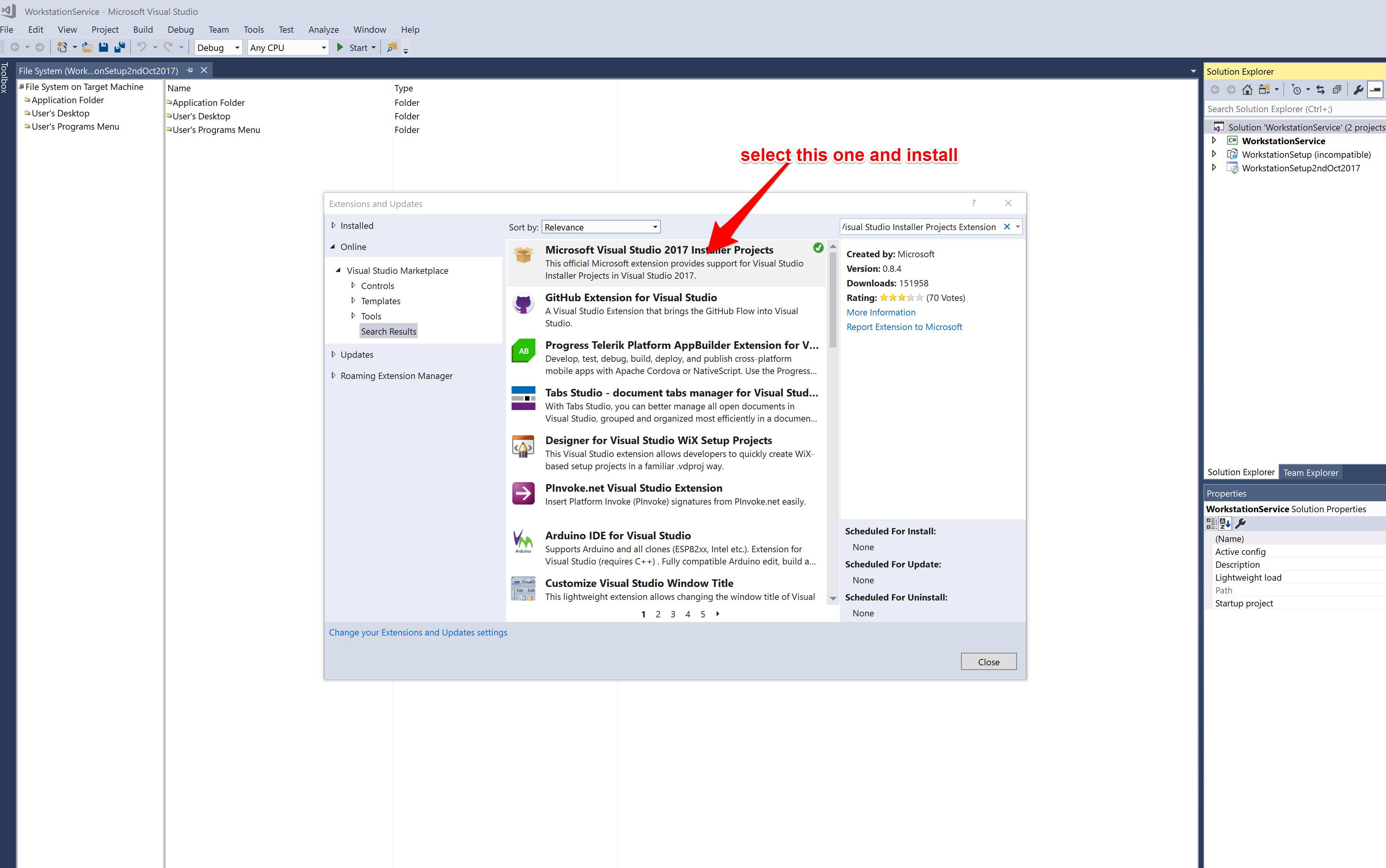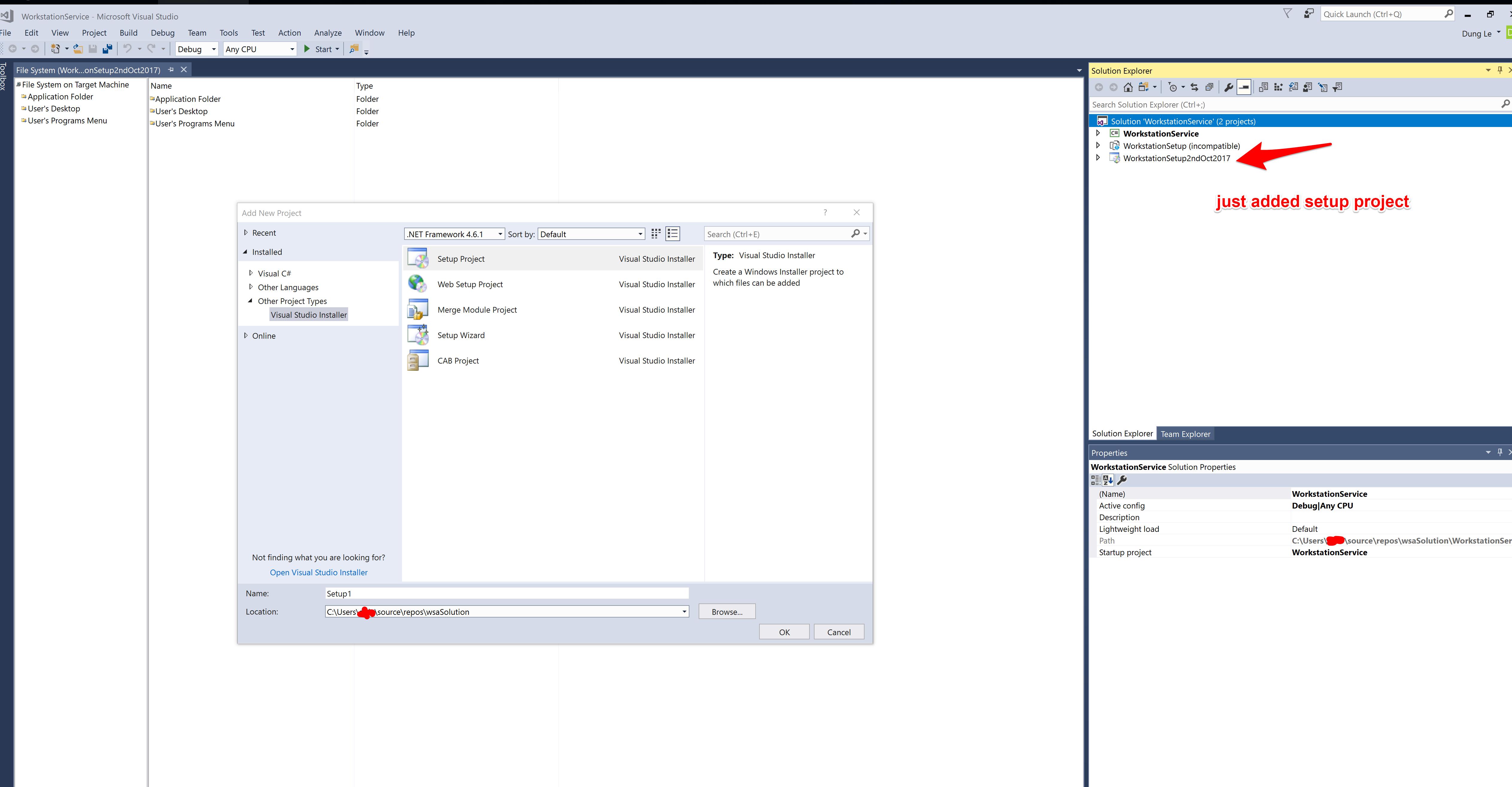Anyone know where the elusive setup project template went to for Visual Studio 2017?
Trying to update VS2015 setup projects, but their setup projects are not supported and MS has no information I can find (I followed every link in their forums from the IDE for the last 5 hours, but they take me to old pages!).
InstallShield is nowhere to be found & ClickOnce is still not an option.
Full explained and working solution:
1) open vs2017 and select "Tools" -> "Extensions and Updates"
2) Under Extensions and Updates select "Online" on the left of the window and on the right type in search box "Visual Studio Installer Projects Extension" hit enter and it is the first download in result (attached image) select this result "Microsoft Visual Studio 2017 Installer Projects" and click on "Download"
3) You will have to restart your VS2017 for the installation to happen so click on "close" button then restart you VS2017 then you should have it!
4) To use it you right click on your "Solution abc" then "Add New Project" under "Other Project Types" select "Visual Studio Installer" as I did in this attachment below.
I finally found it. I had to look in the RC forum postings.
Visual Studio Marketplace: Microsoft Visual Studio 2017 Installer Projects
InstallShield support for Visual Studio 2017 is available from Flexera since April-May of 2018.
You can find it on Visual MarketPlace :https://marketplace.visualstudio.com/items?itemName=Flexera-InstallShield-Lite.InstallShield2018Lite
you can find support via their community forum: https://community.flexerasoftware.com/forumdisplay.php?348-InstallShield-2018-Lite
You can give a try :-)
Installing Microsoft Visual Studio 2017 Installer Projects should help you build installers. Its what am using to generate .exe for my applications developed in visual studio 2017
Limited Edition InstallShield is not available for VS2017. I think people has purchase Express Edition 2016 to create basic setup like LE.
There are several 3rd party extensions available for creating Setup projects (like other installation systems: NSIS and Inno Setup etc.).
Search the Visual Studio Marketplace: https://marketplace.visualstudio.com/items?itemName=unSignedsro.VisualInstaller
© 2022 - 2024 — McMap. All rights reserved.