I have two Json objects as below need to be compared. I am using Newtonsoft libraries for Json parsing.
string InstanceExpected = jsonExpected;
string InstanceActual = jsonActual;
var InstanceObjExpected = JObject.Parse(InstanceExpected);
var InstanceObjActual = JObject.Parse(InstanceActual);
And I am using Fluent Assertions to compare it. But the problem is Fluent assertion fails only when the attribute count/names are not matching. If the json values are different it passes. I require to fail when values are different.
InstanceObjActual.Should().BeEquivalentTo(InstanceObjExpected);
For example I have the actual and expected json to compare as below. And using the above way of comparing make them Pass which is wrong.
{
"Name": "20181004164456",
"objectId": "4ea9b00b-d601-44af-a990-3034af18fdb1%>"
}
{
"Name": "AAAAAAAAAAAA",
"objectId": "4ea9b00b-d601-44af-a990-3034af18fdb1%>"
}

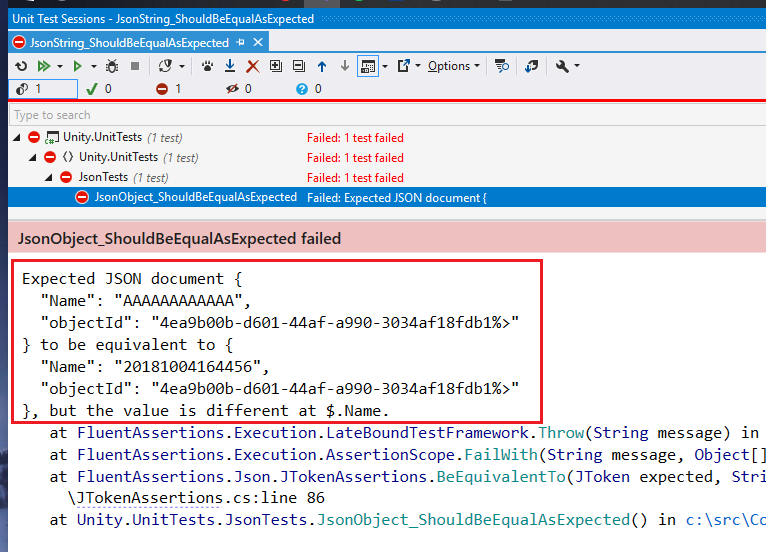
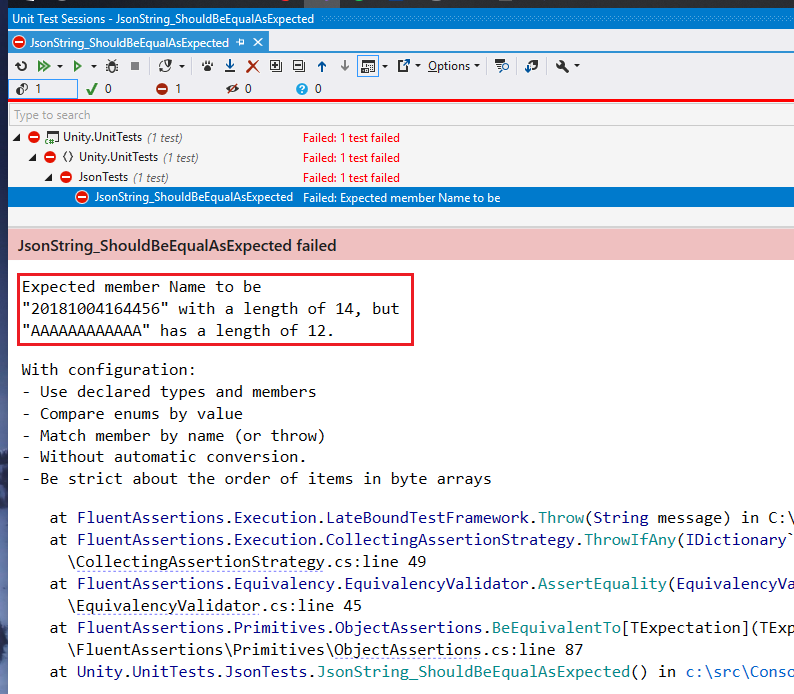
jsonExpected == jsonActual. – Mlstr1 == str2. Given your examples that will work. If your saying it doesn't then you need to be clear why it doesn't – Weigel{ "id": "5" }should be the same as{ "id" : "5" }. So you cannot use a string comparer to compare JSON. – Unbodied