I am using Android studio to develop a flutter app, when I click reformat code with dart format it breaks in unpleasing format.
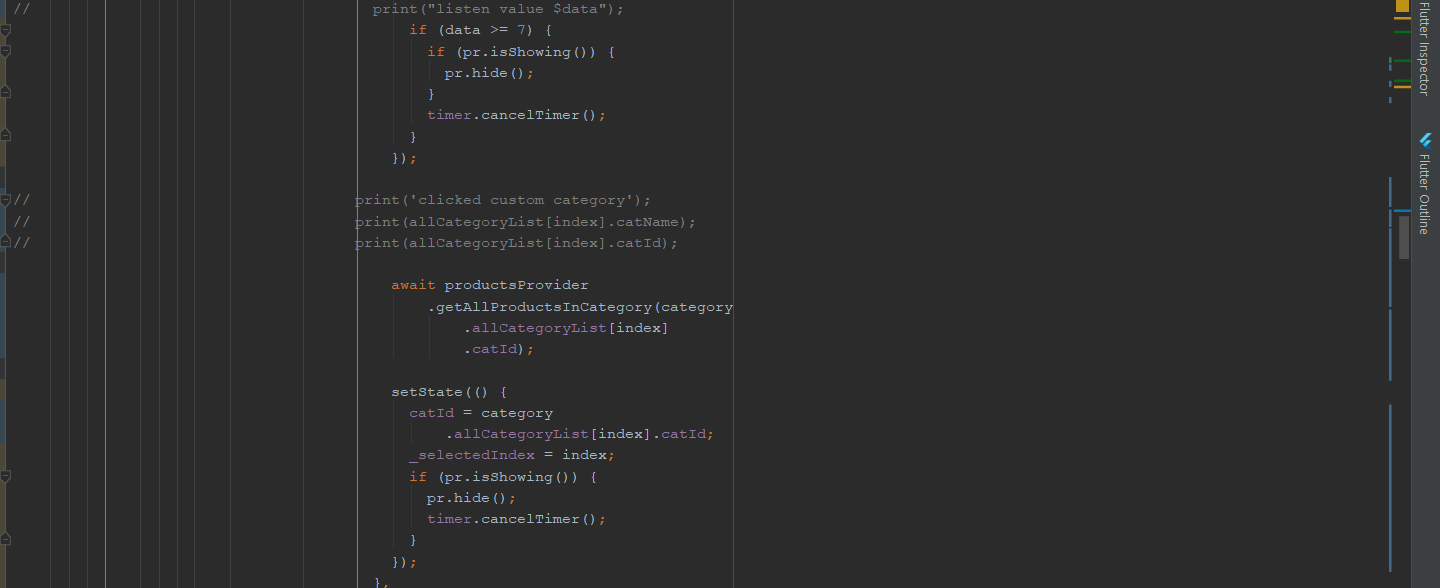
Even though there is lot of space it breaks the line, how can i increase the line width?
I solved this issue by changing Settings -> Editor -> Code Style -> Dart -> Line length to 150
FOR MAC OS:
Android Studio -> Preferences -> Editor -> Code Style -> Dart -> Line length: int
Go to settings -> Editor -> Code Style -> Dart, you can change line length to what ever value you want, but based on Effective dart style, it's better to avoid lines longer than 80 characters. see this docs https://dart.dev/guides/language/effective-dart/style
I'm not sure how to change the settings, maybe with an Android Studio plugin, but as described in the Dart docs you should avoid lines with more than 80 characters of code. Try to structure your code a bit then you have more overview instead of squeezing everything in one method, widget or whatever together
People with restrictive hardware shouldn't make it more inconvenient for people who have better resources. Yes, we'll accommodate things to within reasonable limits. But no, 80-column terminals in 2020 isn't "reasonable" any more as far as I'm concerned. People commonly used 132-column terminals even back in the '80s, for chrissake, don't try to make 80 columns some immovable standard. –
Outwardbound For VS Code:
File -> Preferences -> Settings -> Dart&Flutter: Dart: Line Length
© 2022 - 2024 — McMap. All rights reserved.
changed Hard wrapat to '150' – Adeline