I have a regular QListWidget with couple of signals and slots hookedup. Everything works as I expect. I can update, retrieve, clear etc.
But the UI wont support multiple selections.
How do I 'enable' multiple selections for QListWidget? My limited experience with PyQt tells me I need to create a custom QListWidget by subclassing .. but what next?
Google gave me C++ answers but I'm looking for Python
http://www.qtforum.org/article/26320/qlistwidget-multiple-selection.html
http://www.qtcentre.org/threads/11721-QListWidget-multi-selection

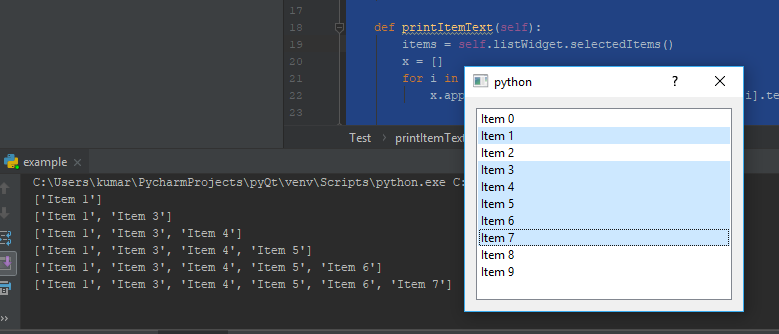
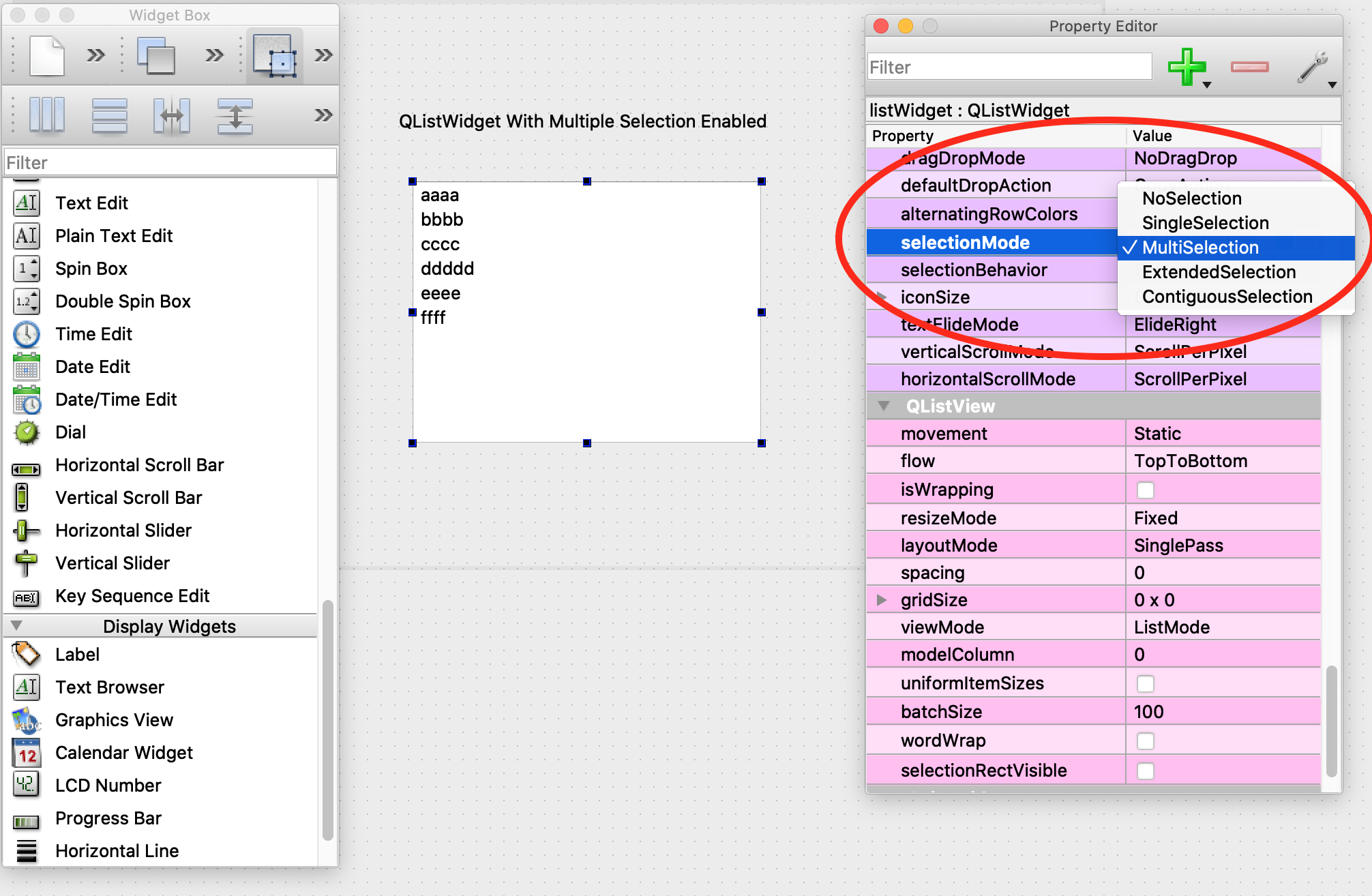
extendedSelection. That's what I was looking for. Thanks a lot. – Mesh