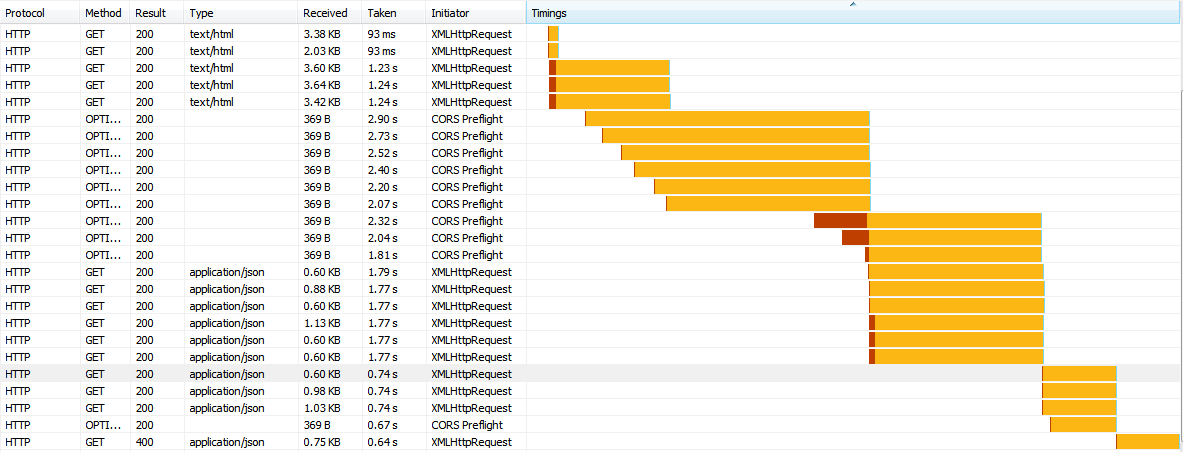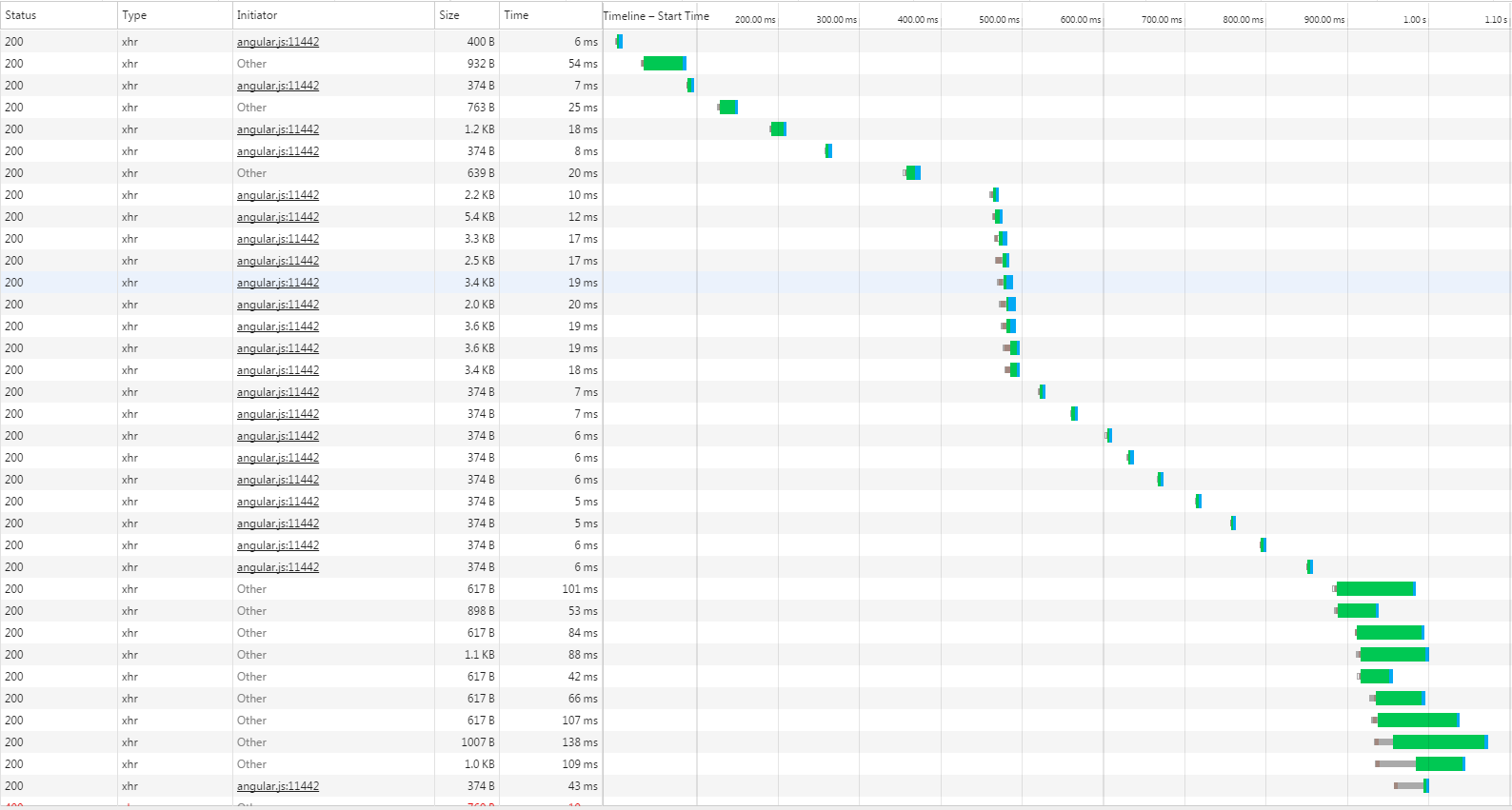I have an angular material SPA web site that performs very well in Chrome, Firefox and Edge, but it lags massively in IE11.
I am aware of angular material issues with animations and styles in IE11 and have made several changes to improve general performance in that area (disable animations, even removing theming, etc...).
But, even if that improves the application slightly, I can still see a massive lag when loading resources, where every request spends a long (really long time) to be processed. I have checked the server and the response is always in the milliseconds range (as it is in Chrome), but it takes forever in IE11.
Please check the load network times for IE11.
vs Chrome.
Any ideas of what might be causing this?
Cheers,