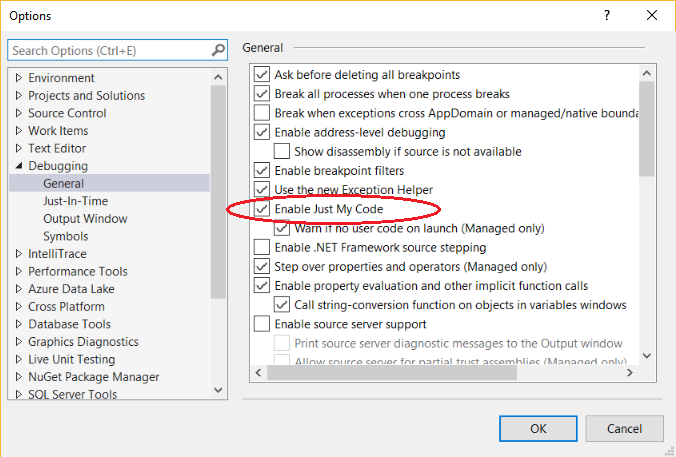Here is the error
Cannot evaluate expression because a thread is stopped at a point where garbage collection is impossible, possibly because the code is optimized.
I am writing a simple console app and the first line of code is this:
List<MyObjectModel> list = MyObjectModel.GetNonCompletedReturns();
and the code for the function is:
public static List<MyObjectModel> GetNonCompletedReturns()
{
MyObject service = new MyObject();
List<MyObject> entities =
(from recs in service.Retrieve() where select recs).ToList();
List<MyObjectModel> models = new List<MyObjectModel>();
foreach (MyObject entity in entities)
{
models.Add(BindModel(entity));
}
return models;
}
and if I try to step through the code, as soon as I get back to the main of my app and hover over the list, I get the error message that I showed.
Can anyone help?