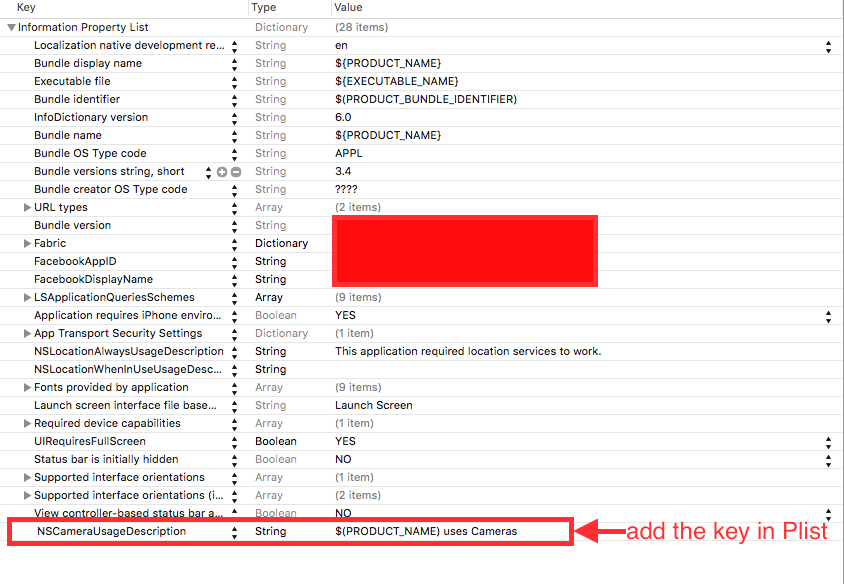Privacy Settings in iOS 10
A significant change in iOS 10 is that you must declare ahead of time any access to private data or your App will crash.
Once you link with iOS 10 you must declare access to any user private data types. You do this by adding a usage key to your app’s Info.plist together with a purpose string. The list of frameworks that count as private data is a long one
Contacts, Calendar, Reminders, Photos, Bluetooth Sharing, Microphone, Camera, Location, Health, HomeKit, Media Library, Motion, CallKit, Speech Recognition, SiriKit, TV Provider.
You need to put the NSCameraUsageDescription in your plist.
Like
<key>NSCameraUsageDescription</key>
<string>$(PRODUCT_NAME) uses Cameras</string>
for e.g
![enter image description here]()
Check all the usage descriptions here.