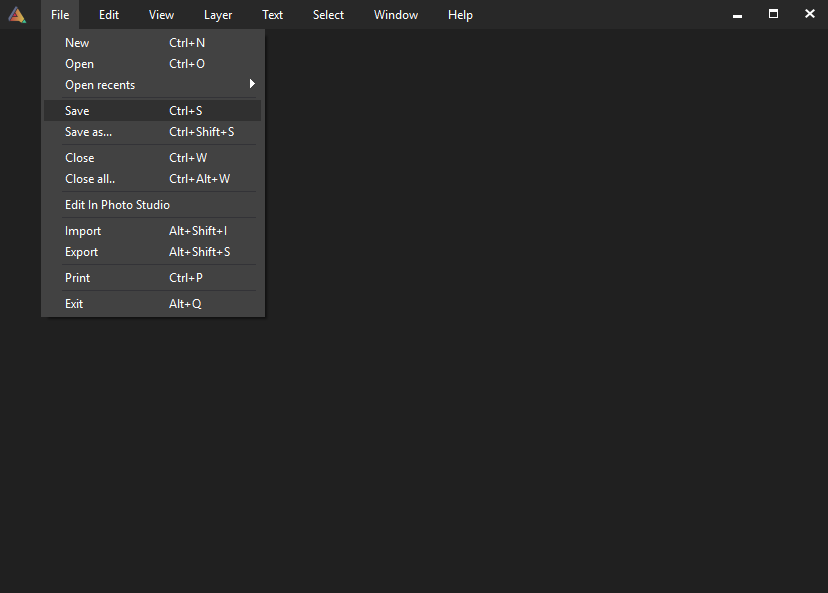I am making a application with a borderless window on Windows. However, since the window is borderless, I have no areo shadow, snap, minimization animation, or shake. I have looked around and found no site that explains how to implement this. However, I know it is possible because Office 2013, Visual Studio 2012, and Steam all have these features and are borderless. I am specifically using QT and C++ but if you have solved this for another windowing library I would like to hear your solutions as well. either. And by areo shadow I don't mean drop shadow on two sides, I mean the glowing shadow on all sides of all active native areo windows applications.
After using Spy++ to inspect Steam's window (its window styles, how it replies to window messages) and trying to match everything it does, combined with the DWMAPI calls from this C# borderless window behavior, I believe I figured it out.
To hide the window's border, handle the WM_NCCALCSIZE message in your WindowProc:
case WM_NCCALCSIZE: {
if (window->is_borderless) {
return 0;
} else {
return DefWindowProc(hwnd, msg, wparam, lparam);
}
}
To enable the shadow, all you need to do is:
MARGINS borderless = {1,1,1,1};
DwmExtendFrameIntoClientArea(hwnd, &borderless);
To turn it back off, restore the default margins MARGINS windowed = {0,0,0,0};.
Perhaps throw in a SetWindowPos(hwnd, 0, 0, 0, 0, 0, SWP_NOZORDER | SWP_NOOWNERZORDER | SWP_NOACTIVATE | SWP_FRAMECHANGED | SWP_ASYNCWINDOWPOS | SWP_NOSIZE | SWP_NOMOVE ); also, to make sure the frame gets redrawn.
However, this does not seem to work with all window styles, apparently your window style must not contain a titlebar. Title bars work fine, and adding one seems to enable the minimize animation.
The simplest window style I got the shadow to work with was WS_POPUP | WS_THICKFRAME, to also get aero snap, maximizing, minimizing, and the smooth minimize animation I used WS_POPUP | WS_THICKFRAME | WS_MINIMIZEBOX | WS_MAXIMIZEBOX | WS_CAPTION.
Changing DWMWA_NCRENDERING_POLICY or DWMWA_ALLOW_NCPAINT via DwmSetWindowAttribute does not appear to be required, the default settings seem to work.
One word of caution: DwmExtendFrameIntoClientArea does exactly what the name suggests, so if you are drawing an image with an alpha channel directly into your client area (say with opengl, direct3d/2d), a small frame will be visible through it:

So you might have to put a non transparent widget, brush or something behind the transparent element.
If all goes well, it should then look like this:

Here is a small example project, F11 toggles borderless/windowed mode, F12 toggles the borderless shadow on and off.
WS_CAPTION to the style you will get the minimize animation as well. –
Intramuscular Thanks to melak47 for your answer.
For people whom are looking for a C++/Qt example, this GitHub profect does the job like a charm (thanks to deimos1877) based on melak47 code! https://github.com/deimos1877/BorderlessWindow
Be sure to use visual studio compiler (>= 2010) to get the needed DLL and it should work. This example include aerosnap support, borderless window, minimize effect, aero shadows.
qwinhost.cpp in line 257 complaining about not found qWinAppInst() identifier. qWinAppInst() has been removed from QtCore in Qt5.8 (see here) so you have to replace that one with GetModuleHandle(0) –
Ridenour © 2022 - 2024 — McMap. All rights reserved.