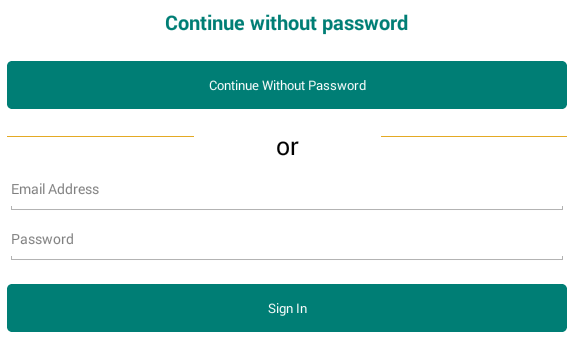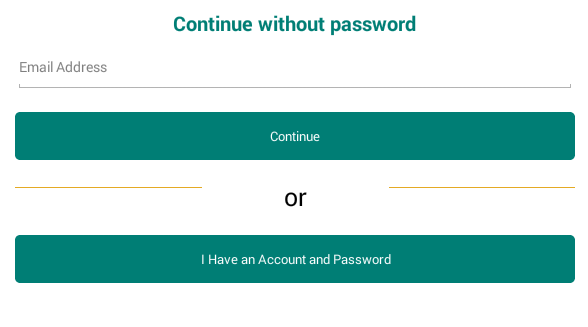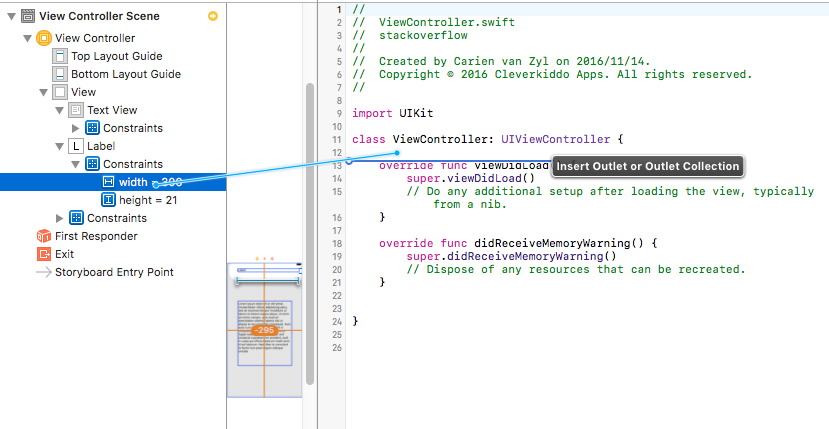I have one screen. It will display like below
Now When User clicked I have an Account and Password(button) it will display like below
I want to move both views accordingly I added constraints using storyboard.Now need to change constraints from programming..