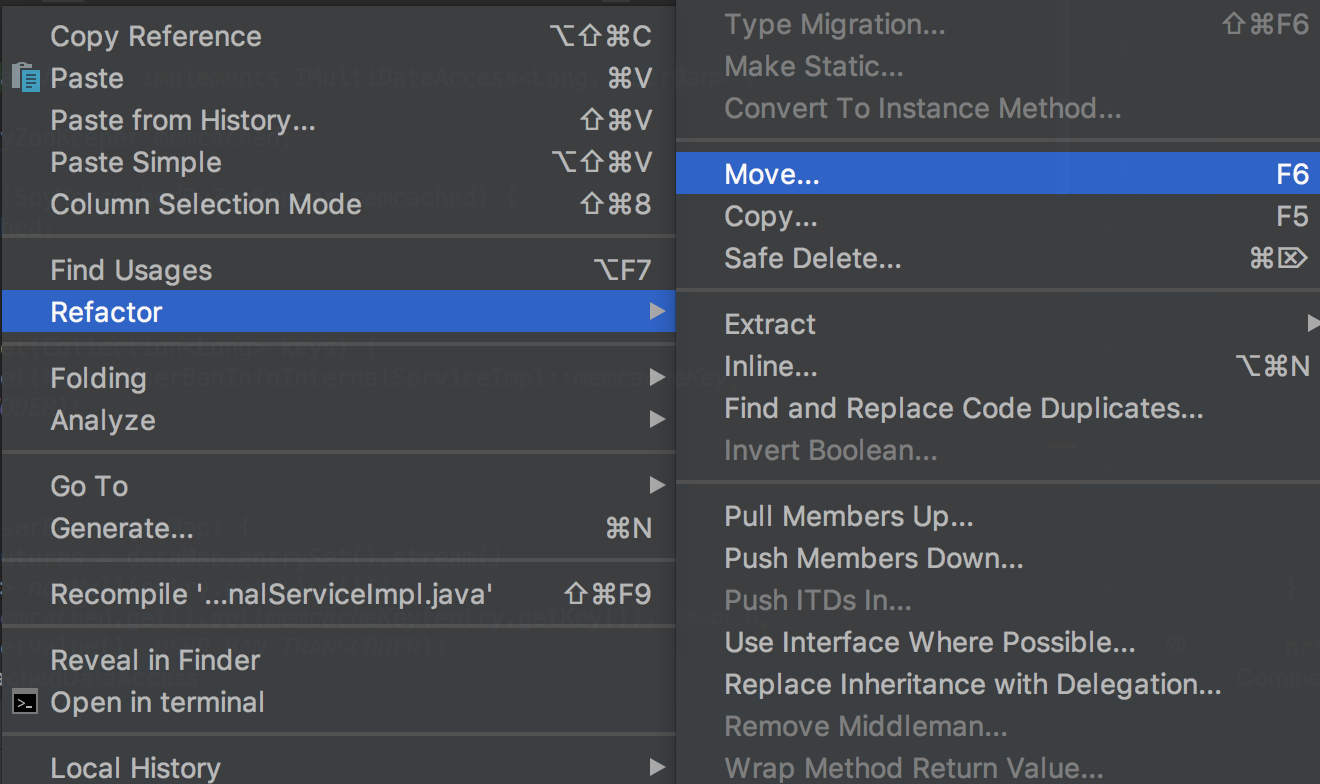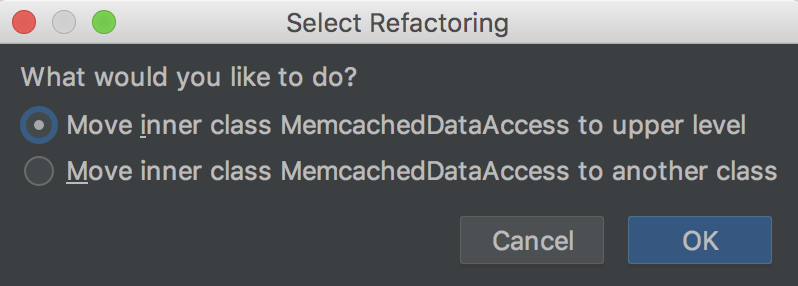I am having trouble finding the correct refactor option for the following scenario:
I have code like this (in Outer.java):
public class Outer {
// ... class stuff
public static class Inner {
// ... inner class stuff
}
}
I am looking for a way to select Inner, and have it converted to a top level class, in it's own .java source file. I know this is pretty easy to do manually with copy/paste etc., but the inner class is referenced in a lot of places, and I would like the refactor option to handle the change everywhere it is referenced.
I have tried the option Refactor -> Extract Class... but that does something weird with a field called data that I don't quite understand.
Eclipse version is 3.5.1 Galileo.
How do I refactor a static inner class to be a top level class?
Edit: Can't believe I overlooked the option to do this. Thanks for all your correct answers, +1 to you all. I'll still need to accept an answer, so if there is any more useful info, e.g. gotchas with the script, there is still a purpose to leaving an answer.