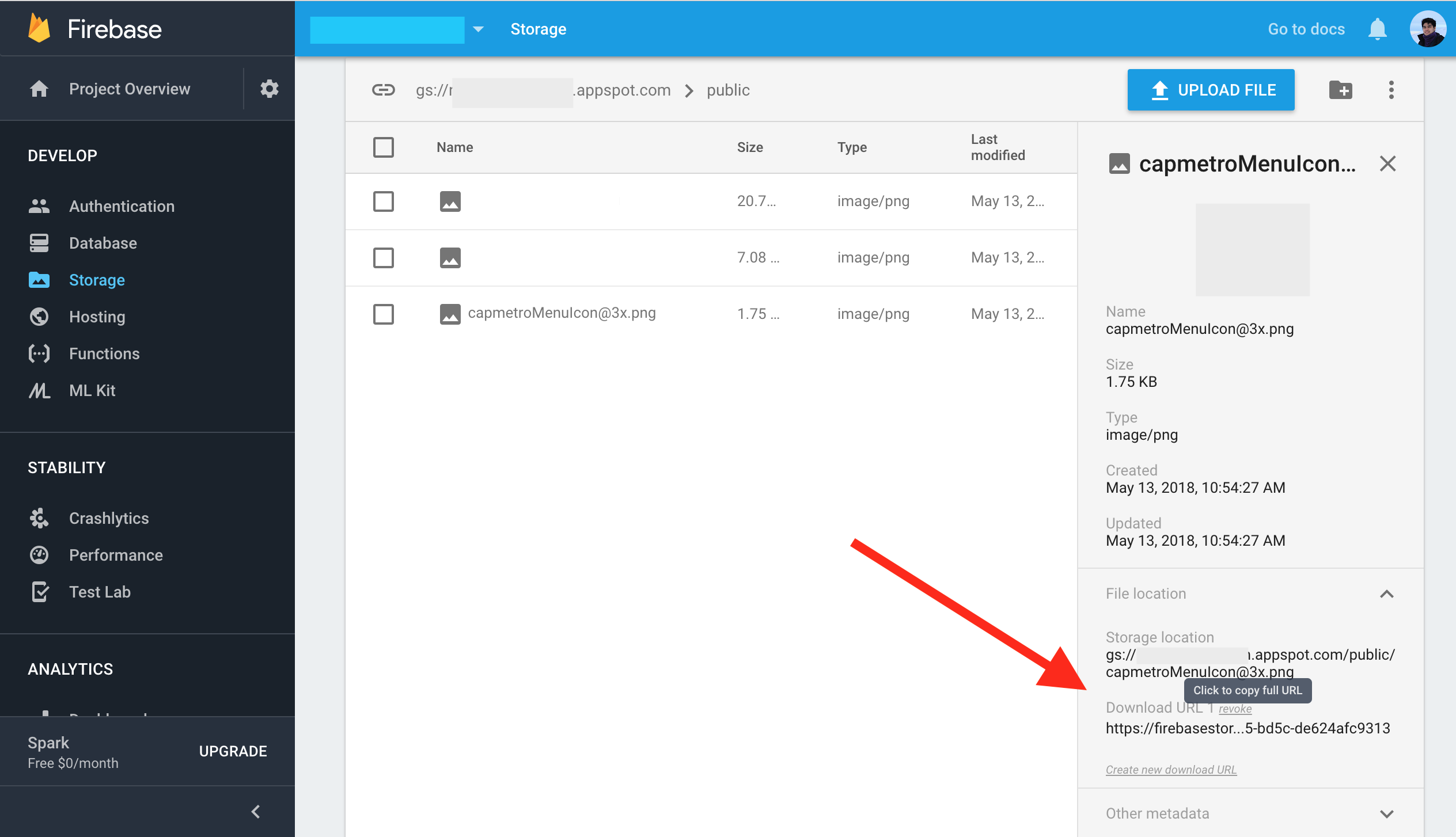I need to access an image stored on Firebase Storage by a direct link, eg
http://myfirebasehost.com/storage/imgIwant.png
For all I know, it can only this type of URL using the protocol gs://, however, it is not accessible by link, only in the SDK api.
I need a solution exactly as described above using the Firebase platform, if not possible, accept other suggestions.
My code has constants that are links to images. It turns out that if I want to update this picture, I have to make a new deployment. Instead I want to update the image at the same URL. It would be impossible to do this with the firebase (to my knowledge) because the URL provided by Storage is not accessible by link.
Another alternative might be to convert an image to base64 and stored in the database, but would be very extensive and impractical.