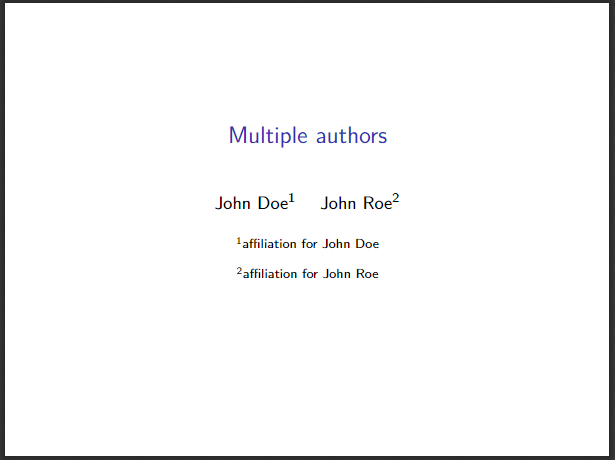The proper way to deal with affiliation in beamer is through \institute{} (see this answer on tex.SE).
Current solution (pandoc version >= 1.17)
Starting with pandoc 1.17, the institute field is present in the default beamer template, so all you need to do if you have the proper version is:
---
title: "This is the title"
author: "Author"
institute: "Affiliation"
date: "Thursday, April 09, 2015"
---
Old answer
Might be needed if you use an older pandoc version (< 1.17) or while rmarkdown's default beamer template has not been updated.
To make this work with pandoc, you could edit your beamer template. If you have not edited it yet, you can create it with:
pandoc -D beamer > ~/.pandoc/templates/default.beamer
Then, open the file and add this after the author information:
$if(institute)$
\institute[]{$institute$}
$endif$
Finally, add the institute option to your yaml:
---
title: "This is the title"
author: "Author"
institute: "Affiliation"
date: "Thursday, April 09, 2015"
---
If you are using rmarkdown, you may have to specify the template:
---
title: "This is the title"
author: "Author"
institute: "Affiliation"
date: "Thursday, April 09, 2015"
output:
beamer_presentation:
template: ~/.pandoc/templates/default.beamer
---
There are two advantages to using this over a multiline author.
- some beamer theme use the author field and/or the institute field, for instance to repeat it at the bottom of each slide. A multiline author would mess this up.
- this allow for a finer control of the title slide elements: you can have a different font family and size for author and affiliation information for instance:
\setbeamerfont{institute}{size={\fontsize{5}{20}}}