I have been using Xcode 6.4. I have downloaded 7.0 beta 6 from the developer.apple.com service, and had both versions happily cohabited for weeks. Somehow, Xcode 6.4 was replaced automagically by 7.0, probably from the App Store.
I want to prevent automatic Xcode update from happening in the future, and manually update Xcode when I want or need to. It appears that:
You will be notified when the updates are ready to be installed
and
Install app updates
are mutually exclusive, and opting for app updates voids the notification.
Where to check the Download newly available app updates but do not Download OS X updates box, if such a feature exists? Is it possible to get notified prior every installation?

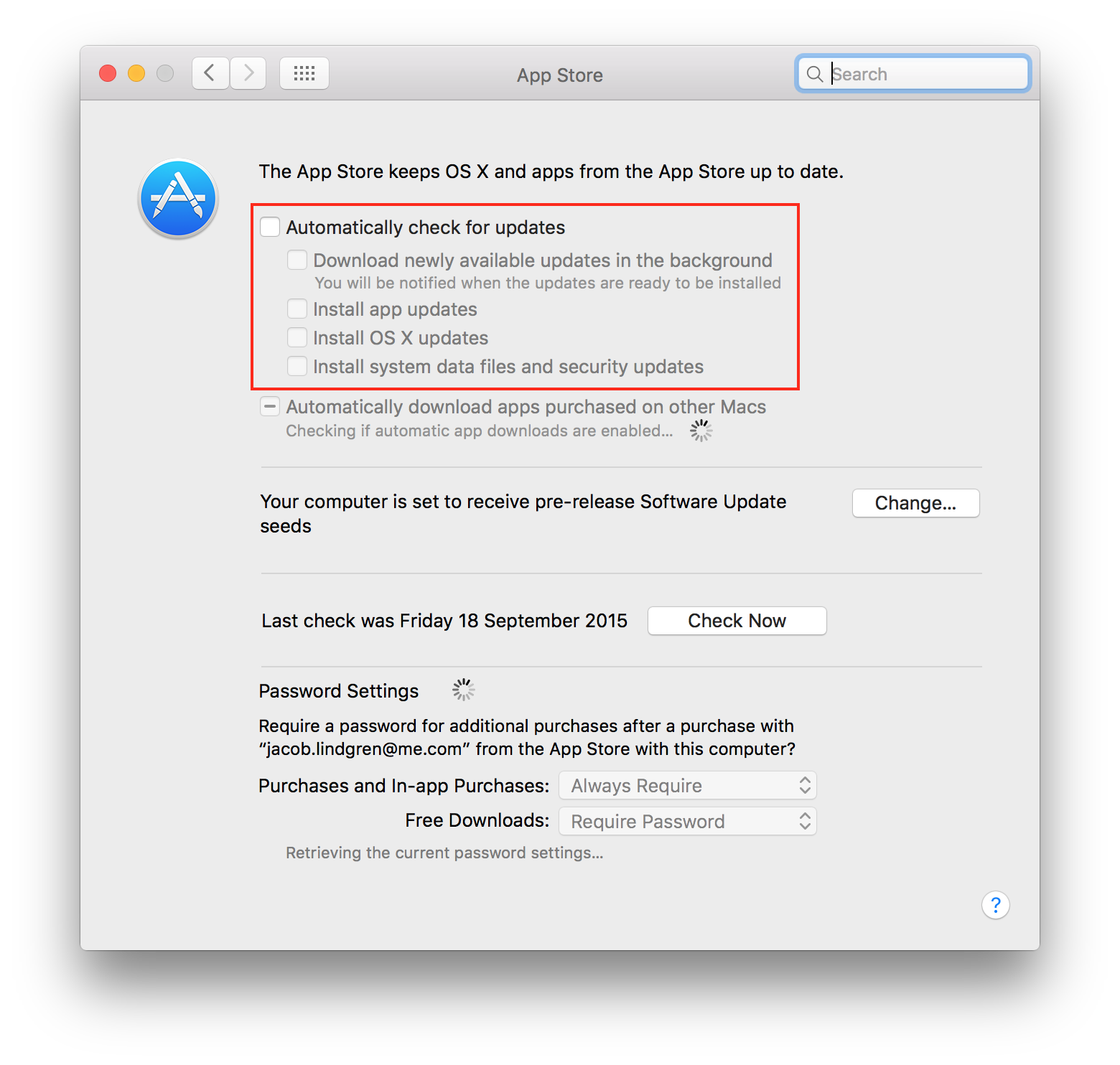
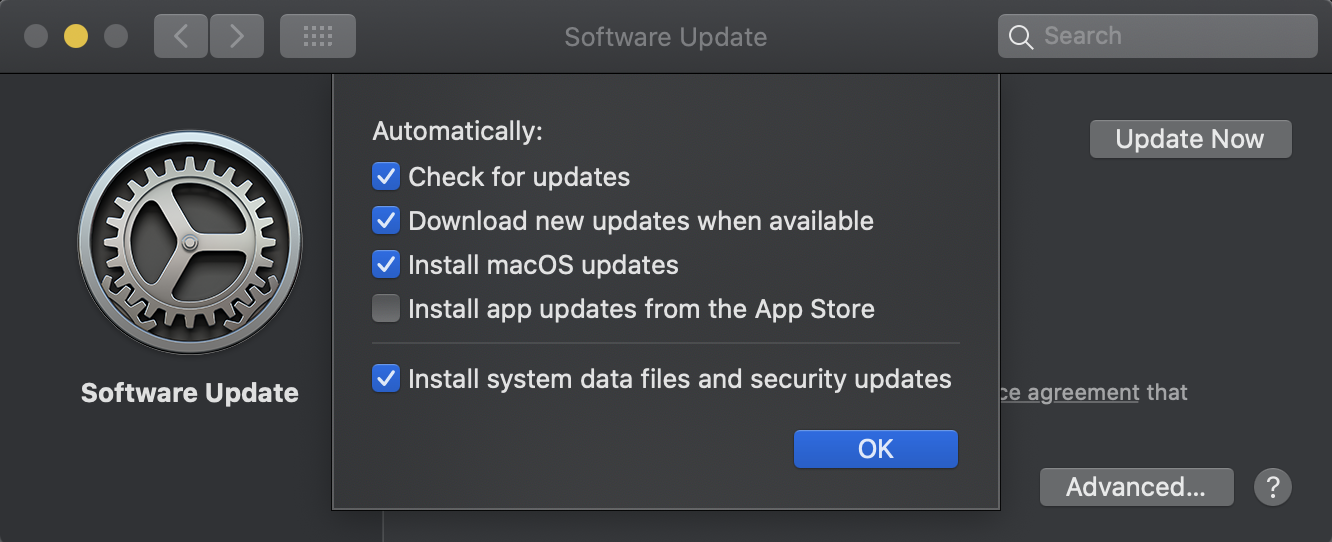
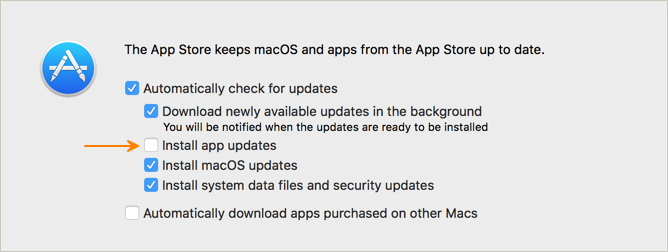
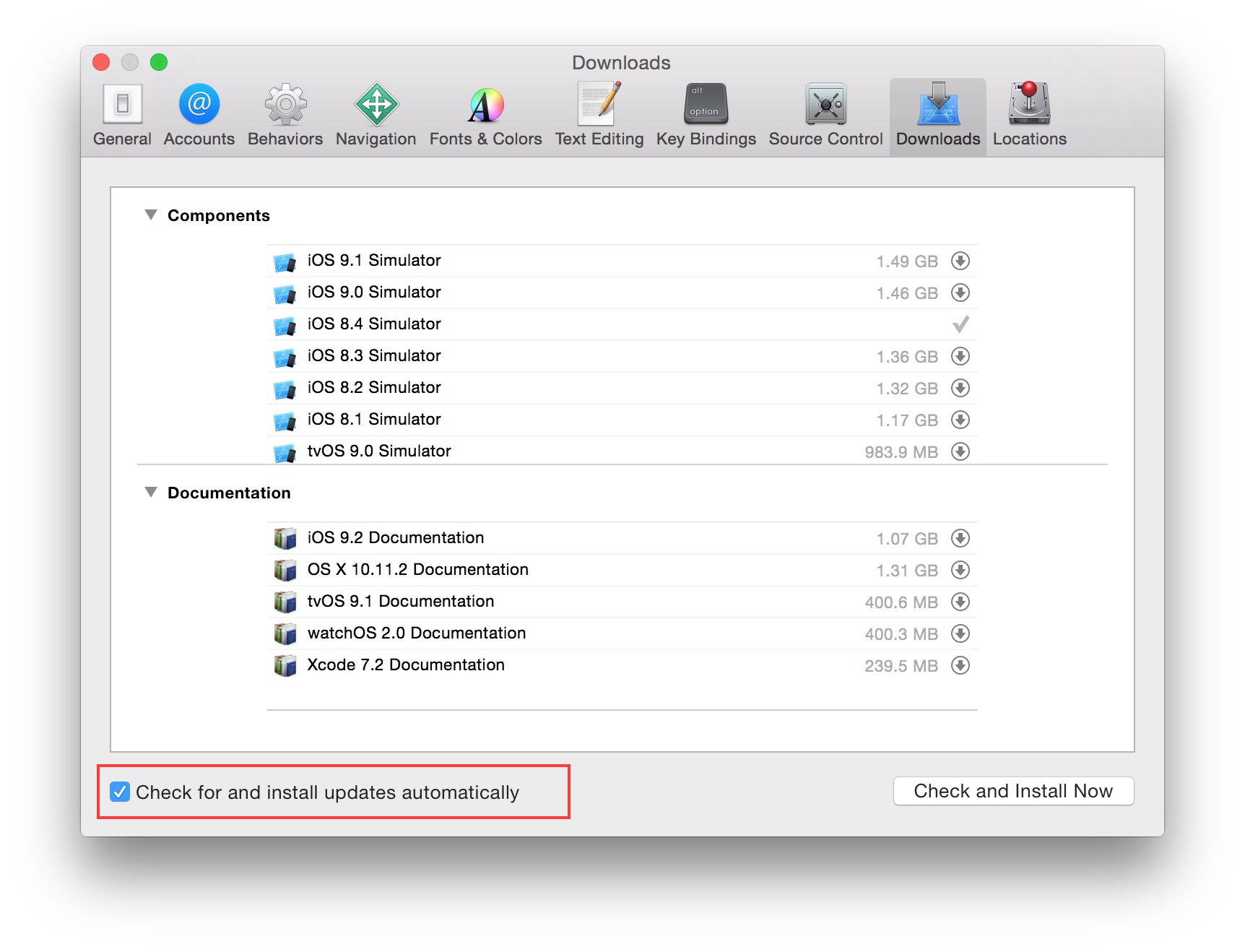
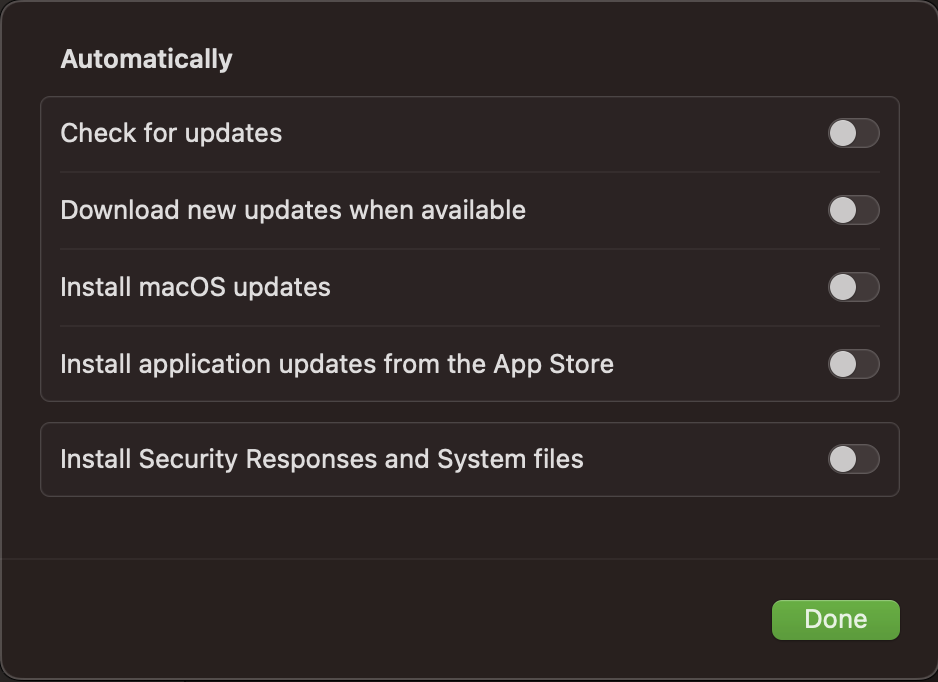
Updates are ready to installbanner. I have edited the question, thanks for pointing that out. – Petronilapetronilla