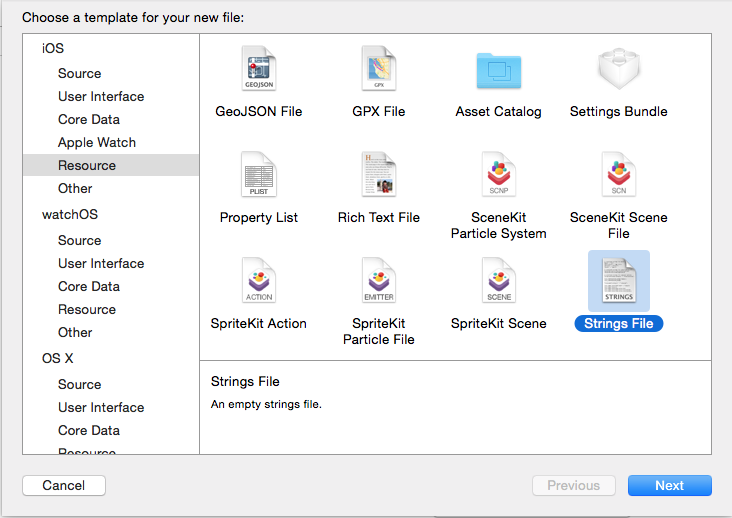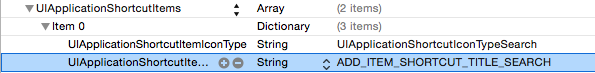I have an application and I want to add a mix of static and dynamic app shortcut items. Localizing for dynamic items is pretty straightforward, using NSLocalizedString, but not so much with the items in your info.plist. I already have an InfoPlist.strings file for localizing the name of my application, but I am less sure about how static UIApplicationShortcutItems would work since these items do not have a unique key.
How do you localize static UIApplicationShortcutItems?