This is now the third or fourth time that this has happened in the last couple of weeks: When I launch Postman all I get is a blank screen:
The only way to get around this that I have found is to reboot my workstation, which is of course a PITA.
I am using Ubuntu 18.04.4 LTS, 7.20.0.
Any fixes, workarounds etc are welcomed.

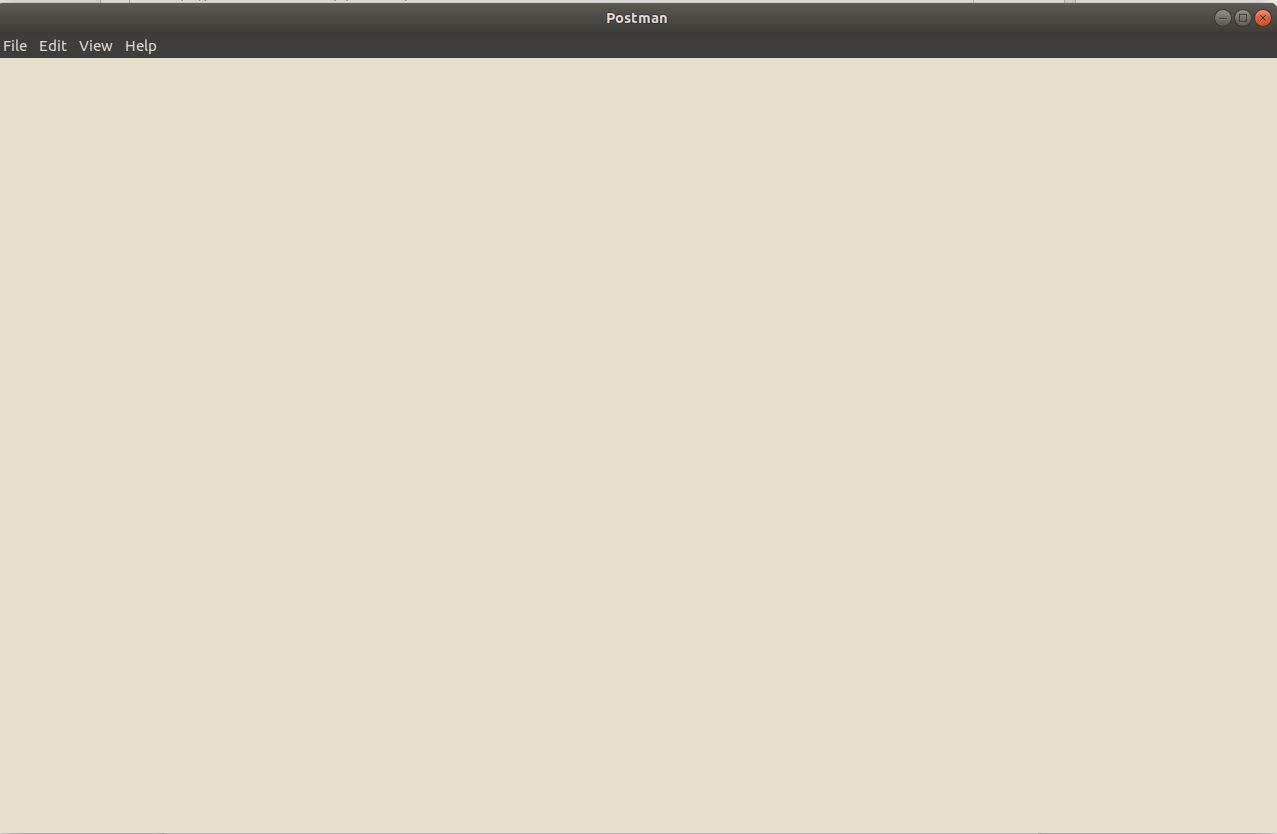
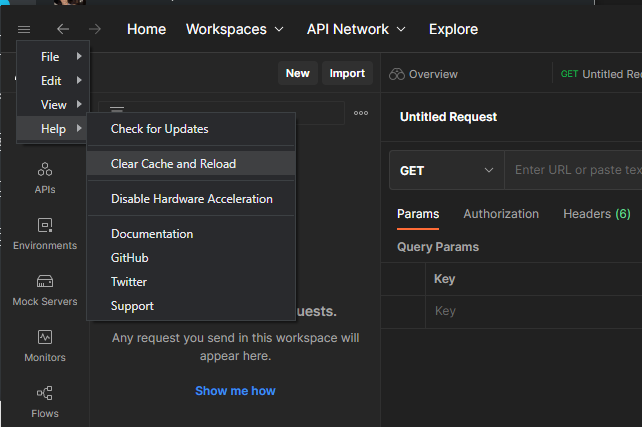
killallfor the first call? – Paschall