Wasting more time scouring through the COUNTLESS number of inspections (which I know how to enable and disable), I cannot find ANY way to disable the particular inspection of 'Condition is always true' for my Kotlin (not Java) file in Android Studio. I know what I'm doing and don't need this inspection AT ALL, but more appropriately, I'd like to suppress it for the file or class or function or ANYTHING.
Incredibly frustrating, as always.
//I'm well aware the condition below is ALWAYS true
if(ANDROID_IS_AWESOME) {
fml()
}

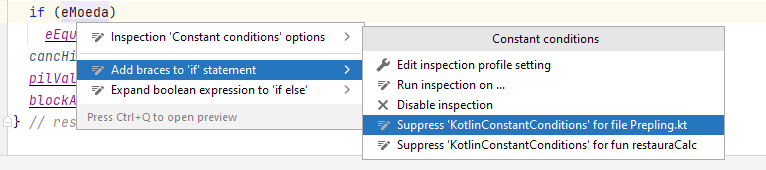
Condition of 'if' expression is constant, and I can turn it off or increase its level under Inspections. – Daneif?) – Babcock@Suppress("SENSELESS_COMPARISON")above the expression, method or class is probably what you are looking for – Stage