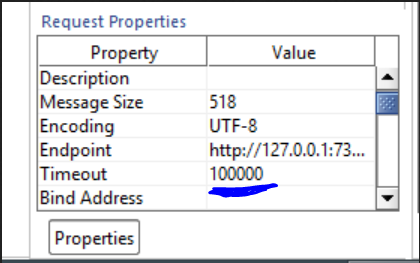i try to send request via REST. I get success response when using firefox rest-client, but in SoapUI i get exception attached below. How to resolve this issue? Thanks.
java.net.ConnectException: Connection timed out: connect at java.net.PlainSocketImpl.socketConnect(Native Method) at java.net.PlainSocketImpl.doConnect(Unknown Source) at java.net.PlainSocketImpl.connectToAddress(Unknown Source) at java.net.PlainSocketImpl.connect(Unknown Source) at java.net.SocksSocketImpl.connect(Unknown Source) at java.net.Socket.connect(Unknown Source) at java.net.Socket.connect(Unknown Source) at java.net.Socket.(Unknown Source) at java.net.Socket.(Unknown Source) at org.apache.commons.httpclient.protocol.DefaultProtocolSocketFactory.createSocket(DefaultProtocolSocketFactory.java:80) at org.apache.commons.httpclient.protocol.DefaultProtocolSocketFactory.createSocket(DefaultProtocolSocketFactory.java:122) at org.apache.commons.httpclient.HttpConnection.open(HttpConnection.java:707) at com.eviware.soapui.impl.wsdl.support.http.SoapUIMultiThreadedHttpConnectionManager$HttpConnectionAdapter.open(SoapUIMultiThreadedHttpConnectionManager.java:1637) at org.apache.commons.httpclient.HttpMethodDirector.executeWithRetry(HttpMethodDirector.java:387) at org.apache.commons.httpclient.HttpMethodDirector.executeMethod(HttpMethodDirector.java:171) at org.apache.commons.httpclient.HttpClient.executeMethod(HttpClient.java:397) at com.eviware.soapui.impl.wsdl.submit.transports.http.HttpClientRequestTransport.sendRequest(HttpClientRequestTransport.java:202) at com.eviware.soapui.impl.wsdl.WsdlSubmit.run(WsdlSubmit.java:123) at java.util.concurrent.Executors$RunnableAdapter.call(Unknown Source) at java.util.concurrent.FutureTask$Sync.innerRun(Unknown Source) at java.util.concurrent.FutureTask.run(Unknown Source) at java.util.concurrent.ThreadPoolExecutor$Worker.runTask(Unknown Source) at java.util.concurrent.ThreadPoolExecutor$Worker.run(Unknown Source) at java.lang.Thread.run(Unknown Source)