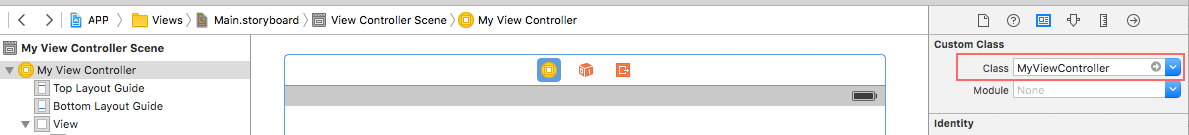I have a weird problem. I get this error:
-[FourSquareCheckInViewController tableView:numberOfRowsInSection:]: unrecognized selector sent to instance 0x7aecc0
2012-09-14 19:18:39.039 [5869:707] *** Terminating app due to uncaught exception 'NSInvalidArgumentException', reason: '-[FourSquareCheckInViewController tableView:numberOfRowsInSection:]: unrecognized selector sent to instance 0x7aecc0'
*** First throw call stack:
(0x3545e88f 0x37805259 0x35461a9b 0x35460a83 0x353bb650 0x32ee3693 0x32ee49ed 0x32ee493f 0x32ee451b 0x32ef17df 0x32ef16af 0x32e95f37 0x353bd1fb 0x3228daa5 0x3228d6bd 0x32291843 0x3229157f 0x322894b9 0x35432b1b 0x35430d57 0x354310b1 0x353b44a5 0x353b436d 0x37050439 0x32ec0cd5 0xb7ebb 0xb7e60)
terminate called throwing an exception(lldb)
Ok so I have made sure that the ViewController is set as the dataSource and the Delegate. I have added the UITableViewDelegate and UITableViewDataSource to the <> thingies.
I have set tableView.delegate = self and tableView.dataSource = self in my viewDidLoad method.
Here is my implementation of the viewDidLoad and viewDidAppear methods:
- (void)viewWillAppear:(BOOL)animated{
locationManager = [[CLLocationManager alloc] init];
locationManager.delegate = self;
locationManager.distanceFilter = kCLDistanceFilterNone; // whenever we move
locationManager.desiredAccuracy = kCLLocationAccuracyKilometer; // 1km
[locationManager startUpdatingLocation];
locationLat = [locationManager location].coordinate.latitude;
locationLng = [locationManager location].coordinate.longitude;
[locationManager stopUpdatingLocation];
// 1
CLLocationCoordinate2D zoomLocation;
zoomLocation.latitude = locationLat;
zoomLocation.longitude= locationLng;
// 2
MKCoordinateRegion viewRegion = MKCoordinateRegionMakeWithDistance(zoomLocation, 0.5*METERS_PER_MILE, 0.5*METERS_PER_MILE);
// 3
MKCoordinateRegion adjustedRegion = [_mapView regionThatFits:viewRegion];
// 4
[_mapView setRegion:adjustedRegion animated:YES];
}
- (void)viewDidLoad
{
[super viewDidLoad];
_tableView.delegate = self;
_tableView.dataSource = self;
// Do any additional setup after loading the view.
// 1
MKCoordinateRegion mapRegion = [_mapView region];
CLLocationCoordinate2D centerLocation = mapRegion.center;
locationManager = [[CLLocationManager alloc] init];
locationManager.delegate = self;
locationManager.distanceFilter = kCLDistanceFilterNone; // whenever we move
locationManager.desiredAccuracy = kCLLocationAccuracyKilometer; // 1km
[locationManager startUpdatingLocation];
locationLat = [locationManager location].coordinate.latitude;
locationLng = [locationManager location].coordinate.longitude;
[locationManager stopUpdatingLocation];
}
Here is my method body for numberOfRowsInSection:
- (NSInteger)numberOfRowsInSection:(NSInteger)section{
return 5;
}
Here is my header file for the view controller:
#import <UIKit/UIKit.h>
#import <MapKit/MapKit.h>
#define METERS_PER_MILE 1609.344
@interface FourSquareCheckInViewController : UIViewController <UITableViewDelegate, UITableViewDataSource, CLLocationManagerDelegate, MKMapViewDelegate>{
}
@property (weak, nonatomic) IBOutlet MKMapView *_mapView;
- (NSInteger)numberOfRowsInSection:(NSInteger)section;
@property (weak, nonatomic) IBOutlet UITableView *_tableView;
@end
Here is a screenshot showing how my tableView is hooked up: