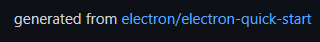I see this message below my repo name. Is there any way to remove it? I used template for my app for a quick start, but in current form my app doesn't look like this template, because everything changed so much. I don't see any reason why it's still there.
I had the same problem and at the time for writing this answer, there is no option of removing this from Github. So removed this tag by deleting the repository from Github and recreating a new one with the same name.
⚠️ This operation will preserve only the information stored in git, not all other Github features, i.e. issues, PRs, ... If your repository has been used for a while, this might not be the right time to do this anymore.
Specific instructions:
- Make sure you have cloned your repository and all your non-stale branches are saved locally.
git fetch - Delete the original repository in the Github web UI.
- Create a new repository with the same name.
- Push the branches you want back to the remote.
git push
First solution:
git cloneClone the repository you want to delete.- Delete your current repo, then create a new one.
git pushnew repo.
Warning: This of course wouldn't keep any of the contribution history however.
Second solution:
- Delete the template repo.
This is what I have tried, it is effective, and it will not have any other impact on the current repo, but it requires you to delete the template repo.
I have not tried canceling the template setting, so I am not sure if it will work
As a workaround I found that setting my template repos to private hides the "generated from" header to other users that do not have access to the private template repo.
© 2022 - 2024 — McMap. All rights reserved.