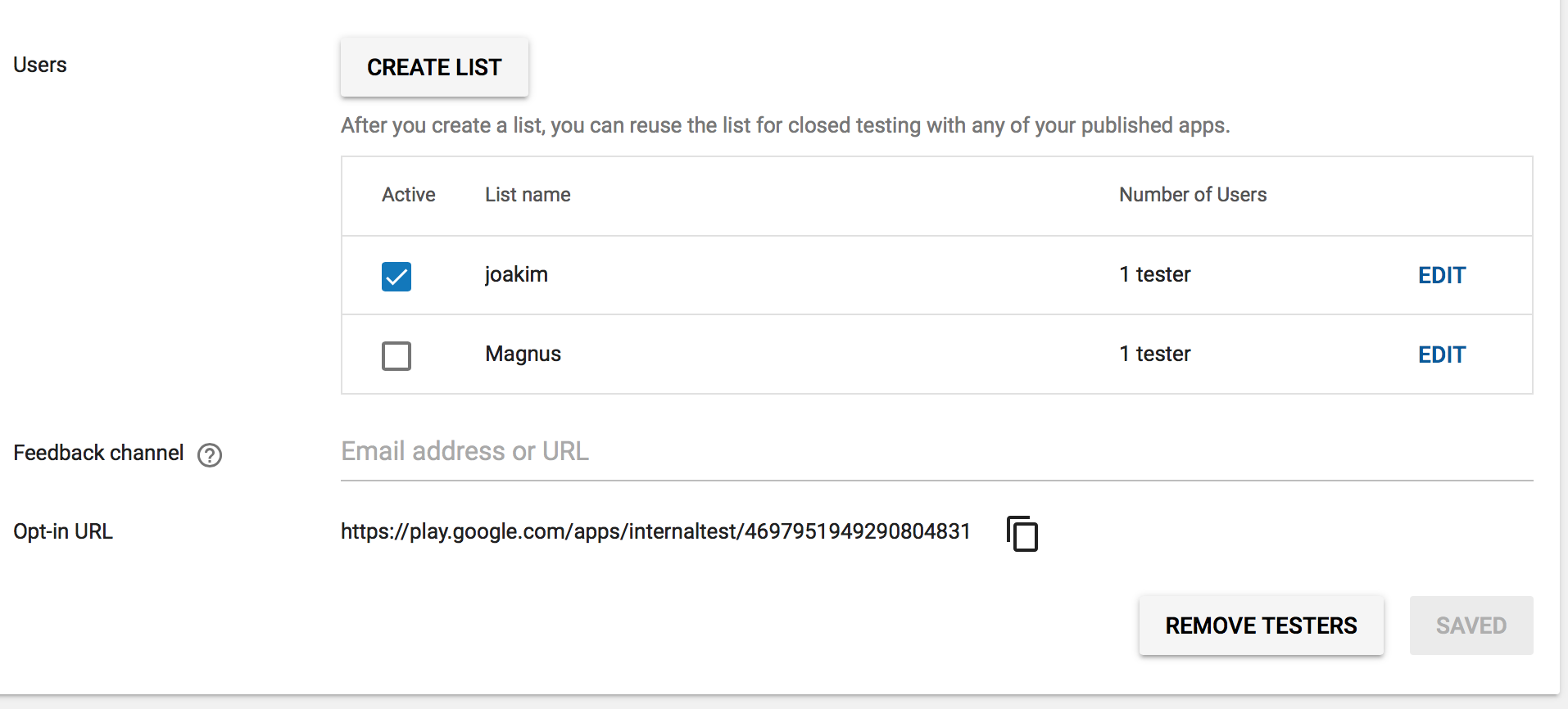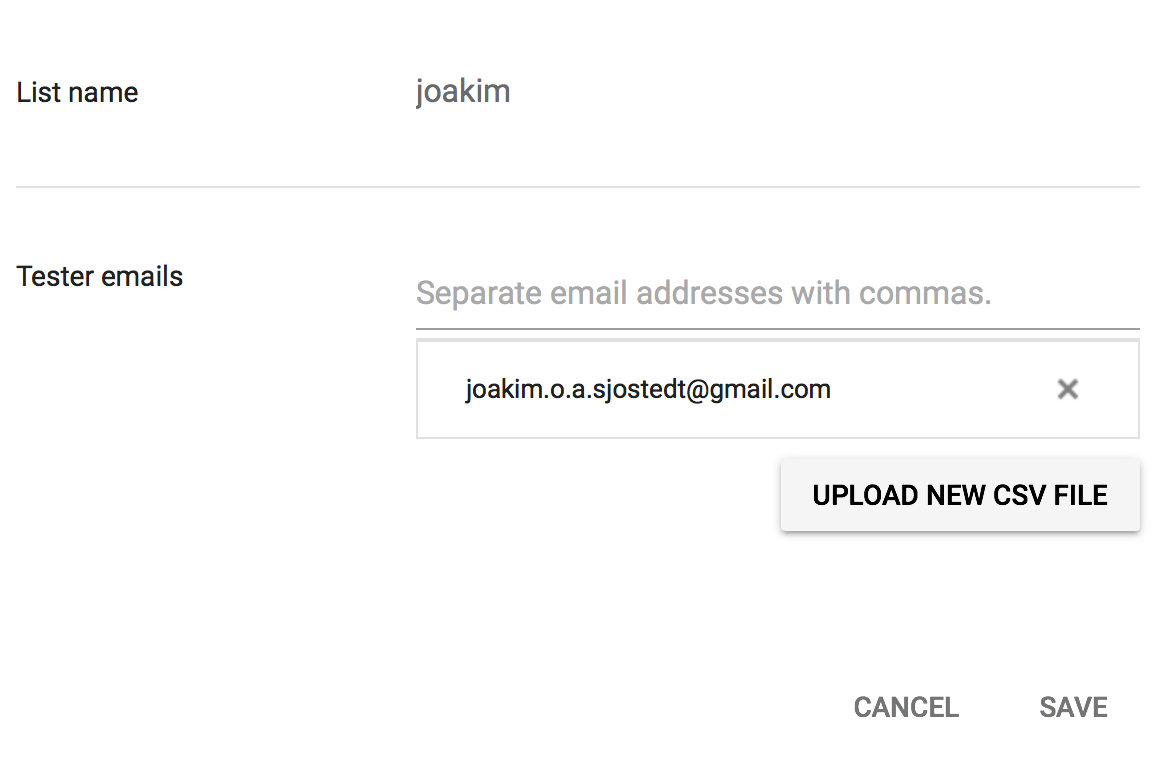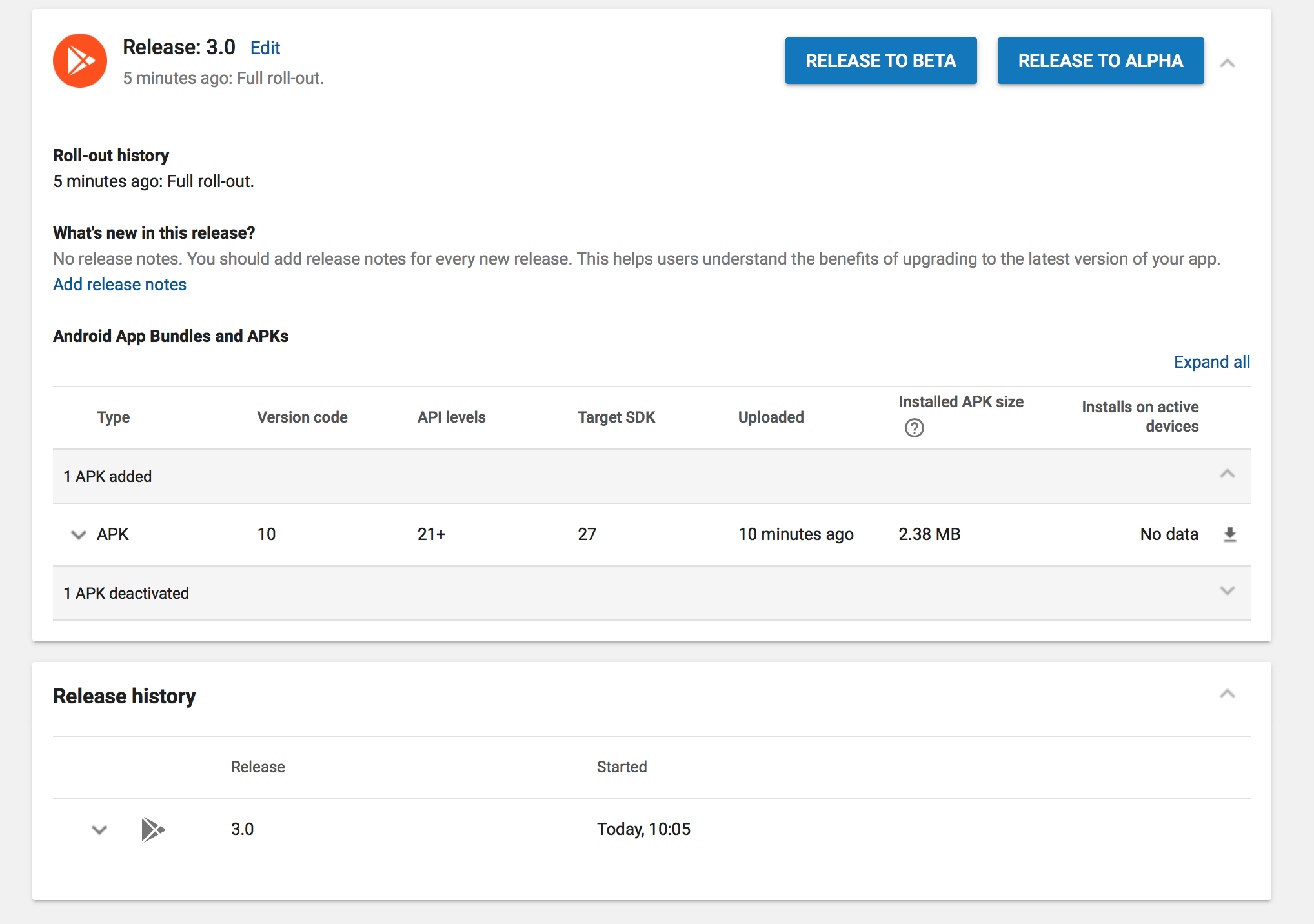I have successfully uploaded my APK to Google Console and set my own email adress as tester for internal testing. But when I Submit the app for internal testing I don't receive any mail. As you can see the email is correct and the APK has been uploaded correctly. Have I missed a step or done something wrong? Don't understand.
You need to share the opt-in link to your internal tester manually:
https://support.google.com/googleplay/android-developer/answer/3131213?hl=en
- Copy the "Opt-in URL" to share with your testers.
Once your tester have opted-in they will see the alpha/beta build on play store as soon as play store has published it.
Moreover the email addresses used should by the ones of the Google Account your testers use on their mobile phones.
Step 3: Share your opt-in URL with users After you create a test, you'll get a URL link to your app to share with your testers. The opt-in link only shows when an app is "Published." Apps in "Draft" or "Pending publication" won't show the opt-in link. After clicking the opt-in link, your testers will get an explanation of what it means to be a tester and a link to opt in. Each tester needs to opt in using the link. If you're running a closed test with a Google Group or Google+ Community, users need to join the group or community before opting in to your test.
I had a similar problem and it turns out I created the internal release by hadn't published it I guess.
The solution was to click the "Create Release" button at the top of the internal test page under "App releases". I hadn't clicked that button originally because I thought it would advance my app from internal release to release to the general public. Basically I got confused by the label.
sometimes it requires some patience
After publishing an open, closed, or internal test for the first time, it may take a few hours for your test link to be available to testers. If you publish additional changes, they may not be available for testers for several hours.
source:https://support.google.com/googleplay/android-developer/answer/9845334?hl=en
© 2022 - 2024 — McMap. All rights reserved.