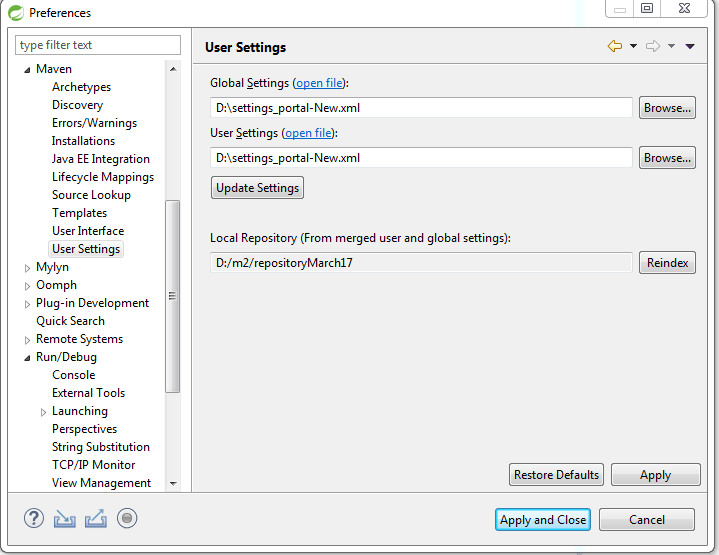I am new to maven.
I have one project which I try to build with the maven3.
When I run the command mvn -X clean install I got the error.
[root@localhost]# mvn -X clean install
Apache Maven 3.0.4 (r1232337; 2012-01-17 14:14:56+0530)
Maven home: /usr/local/maven
Java version: 1.6.0_24, vendor: Sun Microsystems Inc.
Java home: /usr/lib/jvm/java-1.6.0-openjdk-1.6.0.0.x86_64/jre
Default locale: en_US, platform encoding: UTF-8
OS name: "linux", version: "2.6.32-279.9.1.el6.x86_64", arch: "amd64", family: "unix"
[INFO] Error stacktraces are turned on.
[DEBUG] Reading global settings from /usr/local/maven/conf/settings.xml
[DEBUG] Reading user settings from /root/.m2/settings.xml
[DEBUG] Using local repository at /root/.m2/repository
[DEBUG] Using manager EnhancedLocalRepositoryManager with priority 10 for /root/.m2/repository
[INFO] Scanning for projects...
[DEBUG] Could not find metadata com.test.ctrl:ctrl-build:0.0.17-SNAPSHOT/maven-metadata.xml in local (/root/.m2/repository)
[ERROR] The build could not read 1 project -> [Help 1]
org.apache.maven.project.ProjectBuildingException: Some problems were encountered while processing the POMs:
[FATAL] Non-resolvable parent POM for org.openstack:openstack-rhel-rpms:2012.1-SNAPSHOT: Could not find artifact com.test.ctrl:ctrl-build:pom:0.0.17-SNAPSHOT and 'parent.relativePath' points at wrong local POM @ org.openstack:openstack-rhel-rpms:2012.1-SNAPSHOT, /root/test/devenv/openstack-rhel/pom.xml, line 8, column 13
at org.apache.maven.project.DefaultProjectBuilder.build(DefaultProjectBuilder.java:363)
at org.apache.maven.DefaultMaven.collectProjects(DefaultMaven.java:636)
at org.apache.maven.DefaultMaven.getProjectsForMavenReactor(DefaultMaven.java:585)
at org.apache.maven.DefaultMaven.doExecute(DefaultMaven.java:234)
at org.apache.maven.DefaultMaven.execute(DefaultMaven.java:156)
at org.apache.maven.cli.MavenCli.execute(MavenCli.java:537)
at org.apache.maven.cli.MavenCli.doMain(MavenCli.java:196)
at org.apache.maven.cli.MavenCli.main(MavenCli.java:141)
at sun.reflect.NativeMethodAccessorImpl.invoke0(Native Method)
at sun.reflect.NativeMethodAccessorImpl.invoke(NativeMethodAccessorImpl.java:57)
at sun.reflect.DelegatingMethodAccessorImpl.invoke(DelegatingMethodAccessorImpl.java:43)
at java.lang.reflect.Method.invoke(Method.java:616)
at org.codehaus.plexus.classworlds.launcher.Launcher.launchEnhanced(Launcher.java:290)
at org.codehaus.plexus.classworlds.launcher.Launcher.launch(Launcher.java:230)
at org.codehaus.plexus.classworlds.launcher.Launcher.mainWithExitCode(Launcher.java:409)
at org.codehaus.plexus.classworlds.launcher.Launcher.main(Launcher.java:352)
[ERROR]
[ERROR] The project org.openstack:my-tar:2012.1-SNAPSHOT (/root/test/devenv/mytar/pom.xml) has 1 error
[ERROR] Non-resolvable parent POM for org.openstack:openstack-rhel-rpms:2012.1-SNAPSHOT: Could not find artifact com.test.ctrl:ctrl-build:pom:0.0.17-SNAPSHOT and 'parent.relativePath' points at wrong local POM @ org.openstack:openstack-rhel-rpms:2012.1-SNAPSHOT, /root/test/devenv/openstack-rhel/pom.xml, line 8, column 13 -> [Help 2]
org.apache.maven.model.resolution.UnresolvableModelException: Could not find artifact com.test.ctrl:ctrl-build:pom:0.0.17-SNAPSHOT
at org.apache.maven.project.ProjectModelResolver.resolveModel(ProjectModelResolver.java:159)
at org.apache.maven.model.building.DefaultModelBuilder.readParentExternally(DefaultModelBuilder.java:813)
at org.apache.maven.model.building.DefaultModelBuilder.readParent(DefaultModelBuilder.java:664)
at org.apache.maven.model.building.DefaultModelBuilder.build(DefaultModelBuilder.java:310)
at org.apache.maven.model.building.DefaultModelBuilder.build(DefaultModelBuilder.java:232)
at org.apache.maven.project.DefaultProjectBuilder.build(DefaultProjectBuilder.java:410)
at org.apache.maven.project.DefaultProjectBuilder.build(DefaultProjectBuilder.java:379)
at org.apache.maven.project.DefaultProjectBuilder.build(DefaultProjectBuilder.java:343)
at org.apache.maven.DefaultMaven.collectProjects(DefaultMaven.java:636)
at org.apache.maven.DefaultMaven.getProjectsForMavenReactor(DefaultMaven.java:585)
at org.apache.maven.DefaultMaven.doExecute(DefaultMaven.java:234)
at org.apache.maven.DefaultMaven.execute(DefaultMaven.java:156)
at org.apache.maven.cli.MavenCli.execute(MavenCli.java:537)
at org.apache.maven.cli.MavenCli.doMain(MavenCli.java:196)
at org.apache.maven.cli.MavenCli.main(MavenCli.java:141)
at sun.reflect.NativeMethodAccessorImpl.invoke0(Native Method)
at sun.reflect.NativeMethodAccessorImpl.invoke(NativeMethodAccessorImpl.java:57)
at sun.reflect.DelegatingMethodAccessorImpl.invoke(DelegatingMethodAccessorImpl.java:43)
at java.lang.reflect.Method.invoke(Method.java:616)
at org.codehaus.plexus.classworlds.launcher.Launcher.launchEnhanced(Launcher.java:290)
at org.codehaus.plexus.classworlds.launcher.Launcher.launch(Launcher.java:230)
at org.codehaus.plexus.classworlds.launcher.Launcher.mainWithExitCode(Launcher.java:409)
at org.codehaus.plexus.classworlds.launcher.Launcher.main(Launcher.java:352)
Caused by: org.sonatype.aether.resolution.ArtifactResolutionException: Could not find artifact com.test.ctrl:ctrl-build:pom:0.0.17-SNAPSHOT
at org.sonatype.aether.impl.internal.DefaultArtifactResolver.resolve(DefaultArtifactResolver.java:538)
at org.sonatype.aether.impl.internal.DefaultArtifactResolver.resolveArtifacts(DefaultArtifactResolver.java:216)
at org.sonatype.aether.impl.internal.DefaultArtifactResolver.resolveArtifact(DefaultArtifactResolver.java:193)
at org.sonatype.aether.impl.internal.DefaultRepositorySystem.resolveArtifact(DefaultRepositorySystem.java:286)
at org.apache.maven.project.ProjectModelResolver.resolveModel(ProjectModelResolver.java:155)
... 22 more
Caused by: org.sonatype.aether.transfer.ArtifactNotFoundException: Could not find artifact com.test.ctrl:ctrl-build:pom:0.0.17-SNAPSHOT
at org.sonatype.aether.impl.internal.DefaultArtifactResolver.resolve(DefaultArtifactResolver.java:528)
... 26 more
[ERROR]
[ERROR]
[ERROR] For more information about the errors and possible solutions, please read the following articles:
[ERROR] [Help 1] http://cwiki.apache.org/confluence/display/MAVEN/ProjectBuildingException
[ERROR] [Help 2] http://cwiki.apache.org/confluence/display/MAVEN/UnresolvableModelException
I check the pom.xml but cant understand what was the problem.
Some lines from my pom.xml is as below.
1 <?xml version="1.0"?>
2 <project xsi:schemaLocation="http://maven.apache.org/POM/4.0.0 http://maven.apache.org/xsd/maven-4.0.0.xsd" xmlns="http://maven.apache.org/POM/4.0.0"
3 xmlns:xsi="http://www.w3.org/2001/XMLSchema-instance">
4 <modelVersion>4.0.0</modelVersion>
5
6 <parent>
7 <groupId>org.openstack</groupId>
8 <artifactId>openstack-rhel-rpms</artifactId>
9 <version>2012.1-SNAPSHOT</version>
10 <relativePath>../openstack-rhel</relativePath>
11 </parent>
12
13 <groupId>org.openstack</groupId>
14 <artifactId>my-tar</artifactId>
15 <version>2012.1-SNAPSHOT</version>
16 <packaging>pom</packaging>
17 <name>my tar</name>
18
I also check the solution on some question in stackoverflow like Non-resolvable parent POM: Could not find artifact but couldnt help to solve the problem.
If you need more information related to this question, let me know.