I just want to install npm packages for angular on StackBlitz. How can I do that since there is no terminal on StackBlitz?
How to install npm packages on StackBlitz? [closed]
Asked Answered
Under the "Files" tree is a "Dependencies" section. You can add your dependencies there. If you just want the latest version you can just use the package name (ex: ngx-bootstrap) or you can target a specific version (ex: [email protected]).
Update 9/5/2022 NextJS
It looks like dependencies are not auto installed for NextJS projects. You do have access to a terminal under the code editor though. If you set focus to this terminal you can Ctrl+C to stop the dev server. You then can install you dependencies from this terminal.
npm install --save <package-name>
Then just restart the dev server with...
npx next dev.
Hopefully this helps for NextJS users.
And another way is to modify the package.json file and save –
Crackbrained
does that automatically add all packages ? –
Multifaceted
There is no dependencies panel now. –
Cyndi
@FrankFang It looks like some project types don't have the dependencies panel now. React and Angular still do. If there isn't you'll just have to modify the package.json file manually. –
Hax
Next JS React stackblitz doesnt have a dependencies and just adding to package.json does not install the module. This seriously affects Stackblitz useability compared to Codesandbox –
Czechoslovakia
@LaurenceFass I just spun up a NextJS quickly. Didn't fully test this because I don't know much about NextJS, but there is a terminal at the bottom that you have access to. If you focus this and Ctrl+C you have access to that terminal. You then can modify the
package.json and in the terminal do npm install && npx next dev. Again didn't fully test this, just something you can try. You could also use this terminal to install dependencies with npm, npm install --save <package-name>. –
Hax © 2022 - 2024 — McMap. All rights reserved.

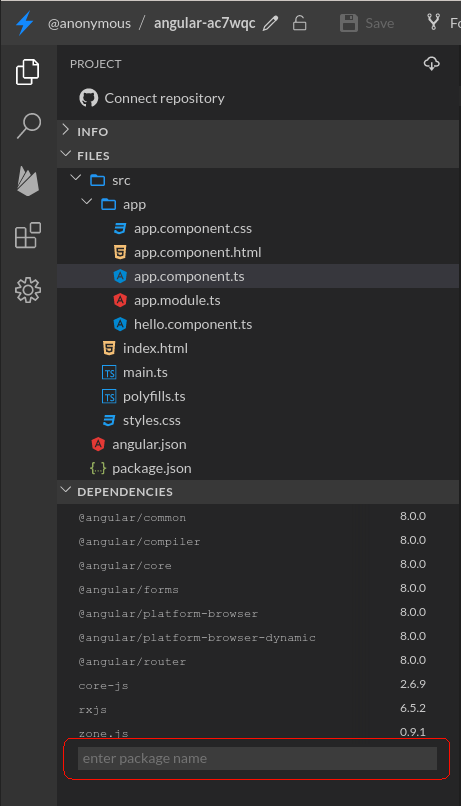
package.jsonor just import it inapp.moudle.tsor what you mean exactly? – Studio