I'm fairly new at react.js, so any help is greatly appreciated.
I have this: https://jsfiddle.net/rzjyhf91/
Wherein I have made 2 components: an image and a button.
The goal is to remove the image with a click of the button, I use unmountComponentAtNode for that, but it does not work:
var App = React.createClass({
render: function() {
return (
<div><MyImage /><RemoveImageButton /></div>
);
}
});
var MyImage = React.createClass({
render: function() {
return (
<img id="kitten" src={'http://placekitten.com/g/200/300'} />
);
}
});
var RemoveImageButton = React.createClass ({
render: function() {
return (
<button onClick={this.handleClick}>remove image</button>
)
},
handleClick: function(){
React.unmountComponentAtNode(document.getElementById('kitten'));
}
});
React.render(<App />, document.body);
How can I remove a react component from another component?

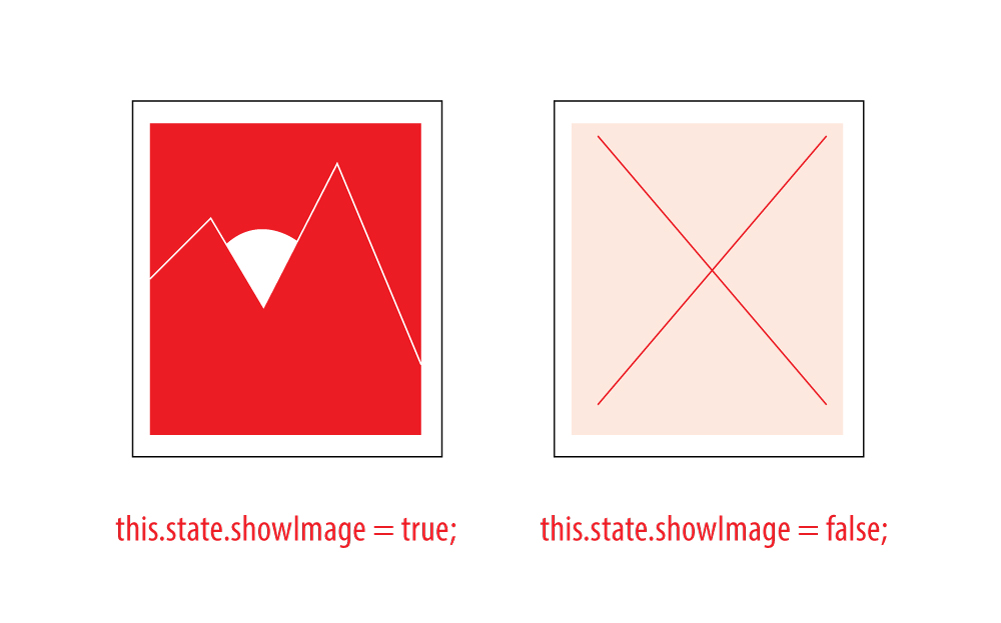
App, and then change/remove the state's value which triggers a re-render. – Caudle